More topics from this board
» ishinashi has 300 alt accounts and counting ( 1 2 3 )deg - Jun 16, 2023 |
125 |
by traed
»»
14 minutes ago |
|
» MAL ExportDevileeee - Sep 25, 2023 |
3 |
by zororo12
»»
Yesterday, 3:52 AM |
|
» Problem with API OAuth2 Authentication Loginbidgetfoss_4000 - Yesterday |
0 |
by bidgetfoss_4000
»»
Yesterday, 3:44 AM |
|
» Question about parental consentAverageRiceFan - Apr 16 |
1 |
by CareBear
»»
Yesterday, 2:55 AM |
|
» On my profile I got the wrong number of total episodes/total timeGamiKhan - Apr 22 |
2 |
by GamiKhan
»»
Apr 22, 2:58 PM |