More topics from this board
» [Game] Count to A million :3 ( 1 2 3 4 5 ... Last Page )Rikumoon123 - Feb 10, 2013 |
287 |
by fausifahrial
»»
Nov 12, 2023 9:36 PM |
|
» [GAME]ABC Game: ANIME VERISON ( 1 2 3 4 5 ... Last Page )Light_Azreal - Jul 5, 2012 |
320 |
by DarkWerWolf
»»
Jan 25, 2015 1:20 PM |
|
» [Game] Ctrl+ V OR Command+ VRikumoon123 - Feb 10, 2013 |
18 |
by _QQyuellis
»»
Jul 27, 2014 1:04 AM |
|
Sticky: » [STAFF] Chat Room ( 1 2 3 4 5 ... Last Page )Itsuchan - Jul 3, 2012 |
555 |
by DarkWerWolf
»»
Aug 11, 2013 12:19 PM |
|
» [GAME] Guess the Anime ( 1 2 )mandieve - Jan 25, 2013 |
55 |
by DarkWerWolf
»»
Jun 21, 2013 12:57 PM |
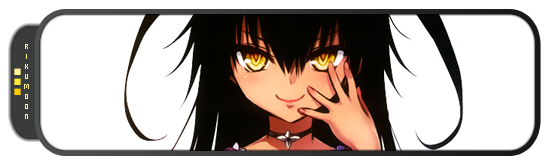







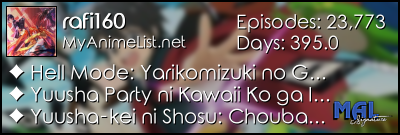


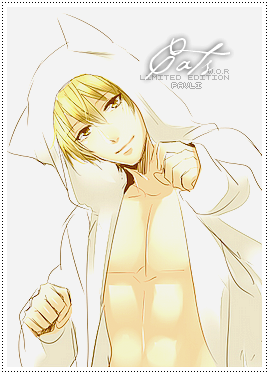
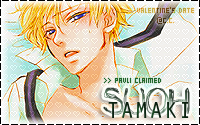 ;A;
;A;