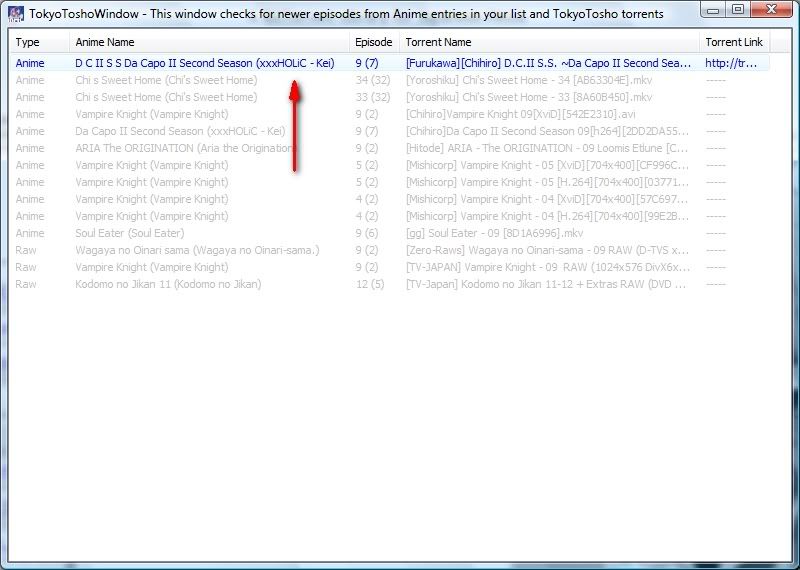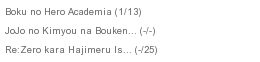New
Jun 2, 2008 1:57 PM
#1
| Status: no betas atm. |
KotoriFeb 17, 2009 5:20 AM
Jun 3, 2008 1:25 AM
#2
Jun 3, 2008 3:03 AM
#3
| what theme are you using? |
Jun 3, 2008 3:59 AM
#4
Jun 3, 2008 6:54 AM
#5
Jun 3, 2008 7:00 AM
#6
| That's because of the alternate name for xxxHolic: http://myanimelist.net/anime.php?id=3091&referer=malupdater "xxxHOLiC second season" "capo second season" |
Jun 3, 2008 7:02 AM
#7
Jun 3, 2008 7:12 AM
#8
| I could discard entries with "second season" but then some anime would fail to be recognized. The recognition rules are applied to everything in malu. Filenames are given a very extensive cleanup, DB names, alternates, and torrent names go through a smaller cleanup. They all go through the same selection filters to decide if they are a match or not, (media recognition to match a filename being played, searching for files in the pc to match anime in the list, and torrents) There are 5 different levels of recognition, the first being a complete match, then it tries alternates, discards common useless words, and other methods to try and match the entries. Some will be mismatched and recognized wrongly, but the benefit is much higher than the loss by recognizing many more titles. |
KotoriJun 3, 2008 7:16 AM
Jun 3, 2008 8:20 AM
#9
Jun 3, 2008 8:48 AM
#10
| Uploaded a new beta with some fixes |
Jun 3, 2008 12:38 PM
#11
| Continuing from http://myanimelist.net/forum/?topicid=27555 1, They are not grayed. Everything in red and black should be grayed after automatic check is disabled.  2. good :) 3. hm, yeah, was written not very clear, even for me now. I was thinking about filters and how they influence manual update, something like that by manual update you could use filters as well (independently of what is in your [watching, on hold, plan] lists). However, you have filters for exclusion for automatic update, and I was thinking about additional search added to your lists, when you define additional (OR) search by new search words. But I guess it is not really necessary. 4. ok 5. ok, clear, and it won't happen that something is missed if MALU is running 24*7 :) 6. Well better to miss it than to tell something in a format like in 3d one :) 7. ok 8. Some notes to colors. If In "Check RSS for:" selected one category which is not selected in "Download/Notify": Make gray everything for this category. Those categories which are included in automatic update make in color (type), and all other entries (Anime Name etc) in gray. NEW: 9. Is it intended so: not to show Torrent link for grayed episodes. 10. Buttons disappear, sometimes all of them:  11. Look at font and buttons:  12.1. Should be deselected automatically, i guess, if you go from filter to list of downloaded and vice versa. (just doesn't look nice when both are selected)  12.2. How about functionality to move selection with down and up arrows and delete with Del button? 13. In System Settings the "Disable Torrents Tab" could be grouped with other tab swithch on/off options. Also I would list them in the same order as the tabs appear in MALU. 14. For me no automatic download is working. It just logs it and that's all. However it starts downloading if I double click a torrent. (If notification for new torrents is selected, it notifies, also there is no problem with adding it to log and adding to downloaded list). |
Jun 3, 2008 1:47 PM
#12
| 1 - The entire box is disabled, notice the stuff inside the grey box. 3 - You mean searching torrents for anime that's not in your anime list? 8 - Having a hard time to understand this, but.. "If In "Check RSS for:" selected one category which is not selected in "Download/Notify": Make gray everything for this category." That's already the case. Basically, items in the RSS on top = completely enable/disable that category, where malu does not even download the RSS 9 - Yes. You can still manually download grey items though by double clicking on them 10 - That's weird, never happened to me. Your window colors and buttons in settings window look very odd, do you have any special settings in the windows theme, colors, caption bars etc? Also the text in maximize button is wrong, in my side it fits properly in the button.  11 -> 10 12.1 - Hmm they are different lists.. but ok. You shouldn't set the timer to 1 minute, that makes 2 calls to tokyotosho per minute with your current settings. I will limit this in the final release so as not to get malu requests banned from TT. 12.2 - sounds good 13 - still undecided about how to regroup all the options (but will do) 14 - that's weird, it works for me, and it uses the same call as when you do it manualy. Could you further test this? Would be nice if you could also test the option for "completed list" |
Jun 3, 2008 1:50 PM
#13
| Buttons disappear for me too, when I maximize torrent results and close that window. Using windows vista in default windows classic mode (atm). |
Jun 3, 2008 3:08 PM
#14
| 1. The box, yes. But not the colors. They shouldn't be black but gray to indicate visually that it is disabled. 3. Something like this but just by manual check, or check them automatically but not download. 8. Let's say I select for RSS Anime and Non-English and for automatic update Anime and Raw. Type Anime and Raw are in colors (always). All Entries for Non English are in gray. Anime Name, Episode and Torrent Links for Anime ant Raw types become colored just when they are new (as it is now). 9. I know that I can download, but in column Torrent Link it is "----" instead of URL. 12.1. Yeah, I set it to 1 minute just temporally for testing and looking how the list is updated. 14. That's why I needed 1 minute setting :) Now works. Strange. Maybe I did las time something before the timer should have worked. Ok, let's close it for now. Kotori said: Would be nice if you could also test the option for "completed list" You mean just to switch completed on. OK, will see if there is something new popping up. But I have a problem now:  (I do not recall if it worked already and I just ahve disabled this tab earlier.) NEW: 15. It seems that minutes bar is still working even if the timer is disabled. 16. Not all torrents are always send to download.    There was once when just 3 were send from this list. 17. I can not understand which are marked as downloaded:   18. date/time : 2008-06-03, 23:17:13, 926ms computer name : DIMON-JRI1JC3OH user name : Dimon <admin> registered owner : Dimon operating system : Windows XP Service Pack 2 build 2600 system language : English system up time : 3 hours 46 minutes program up time : 3 minutes 56 seconds processor : Intel(R) Pentium(R) M processor 1400MHz physical memory : 206/759 MB (free/total) free disk space : (C:) 2.60 GB display mode : 1680x1050, 32 bit process id : $c8 allocated memory : 17.23 MB executable : malubeta.exe exec. date/time : 2008-06-03 18:31 version : 1.3.3.65 compiled with : Delphi 2006/07 madExcept version : 3.0g contact name : GDL-URAHARA contact email : qazwsxedcrfvg@yahoo.com callstack crc : $e190c8eb, $e2532bc1, $52829d61 exception number : 1 exception class : EAccessViolation exception message : Access violation at address 005DDDB7 in module 'malubeta.exe'. Read of address 00000260. main thread ($fec): 005dddb7 +6b malubeta.exe main 445 +9 MouseHookProc 7c90eae0 +10 ntdll.dll KiUserCallbackDispatcher 00475383 +47 malubeta.exe Classes TComponent.DestroyComponents 004c0446 +32 malubeta.exe Forms DoneApplication 00455f4a +26 malubeta.exe SysUtils DoExitProc 00405185 +21 malubeta.exe System 1066 +0 @Halt0 thread $87c: <priority:15> 7c90e9a9 +a ntdll.dll NtWaitForMultipleObjects thread $fcc (TCleanupThread): 7c90d85a +0a ntdll.dll NtDelayExecution 7c8023e7 +4b kernel32.dll SleepEx 7c80244c +0a kernel32.dll Sleep 005eef4a +6a malubeta.exe DownloadThreadCleaner 53 +14 TCleanupThread.Execute 0045094f +2b malubeta.exe madExcept HookedTThreadExecute 00474b0c +34 malubeta.exe Classes ThreadProc 004052a0 +28 malubeta.exe System 1066 +0 ThreadWrapper 00450831 +0d malubeta.exe madExcept CallThreadProcSafe 0045089b +37 malubeta.exe madExcept ThreadExceptFrame >> created by thread $fec at: 005eee88 +38 malubeta.exe DownloadThreadCleaner 28 +3 TCleanupThread.Create thread $388: 7c90e9be +0a ntdll.dll NtWaitForSingleObject 7c8025d5 +85 kernel32.dll WaitForSingleObjectEx 7c80253d +0d kernel32.dll WaitForSingleObject 00450831 +0d malubeta.exe madExcept CallThreadProcSafe 0045089b +37 malubeta.exe madExcept ThreadExceptFrame >> created by thread $fec at: 71abd35c +00 WS2_32.dll thread $af4: <priority:1> 7c90e319 +0a ntdll.dll NtRemoveIoCompletion 00450831 +0d malubeta.exe madExcept CallThreadProcSafe 0045089b +37 malubeta.exe madExcept ThreadExceptFrame >> created by thread $fec at: 71a5dbb3 +00 mswsock.dll thread $4d4: 7c90e9be +0a ntdll.dll NtWaitForSingleObject 71aa150a +6a WS2HELP.dll WahReferenceContextByHandle 71ab2e64 +a4 WS2_32.dll select 00450831 +0d malubeta.exe madExcept CallThreadProcSafe 0045089b +37 malubeta.exe madExcept ThreadExceptFrame >> created by thread $fec at: 771d3df9 +00 WININET.dll thread $344: 7c90d85a +a ntdll.dll NtDelayExecution modules: 00400000 malubeta.exe 1.3.3.65 C:\Program Files\MAL Updater 01440000 UnlockerHook.dll C:\Program Files\Unlocker 02770000 ctagent.dll 1.0.0.12 C:\WINDOWS\system32 10000000 wl_hook.dll 4.0.1005.7229 C:\Program Files\Agnitum\Outpost Firewall 18800000 RTSUltraMonHook.dll 3.0.2.0 C:\Program Files\UltraMon 5ad70000 UXTHEME.DLL 6.0.2900.2180 C:\WINDOWS\system32 5b860000 NETAPI32.dll 5.1.2600.2180 C:\WINDOWS\system32 629c0000 LPK.DLL 5.1.2600.2180 C:\WINDOWS\system32 66000000 wblind.dll 6.0.0.0 C:\Program Files\Stardock\Object Desktop\WindowBlinds 662b0000 hnetcfg.dll 5.1.2600.2180 C:\WINDOWS\system32 66500000 wbsys.dll 5.5.0.0 C:\WINDOWS\system32 66600000 wbhelp.dll 4.0.0.1 C:\Program Files\Stardock\Object Desktop\WindowBlinds 69b10000 msxml4.dll 4.20.9818.0 C:\WINDOWS\system32 71a50000 mswsock.dll 5.1.2600.2180 C:\WINDOWS\System32 71a90000 wshtcpip.dll 5.1.2600.2180 C:\WINDOWS\System32 71aa0000 WS2HELP.dll 5.1.2600.2180 C:\WINDOWS\system32 71ab0000 WS2_32.dll 5.1.2600.2180 C:\WINDOWS\system32 71ad0000 wsock32.dll 5.1.2600.2180 C:\WINDOWS\system32 722b0000 sensapi.dll 5.1.2600.2180 C:\WINDOWS\system32 73000000 winspool.drv 5.1.2600.2180 C:\WINDOWS\system32 74720000 MSCTF.dll 5.1.2600.2180 C:\WINDOWS\system32 74d30000 oledlg.dll 5.1.2600.0 C:\WINDOWS\system32 74d90000 USP10.dll 1.420.2600.2180 C:\WINDOWS\system32 74e30000 RICHED20.DLL 5.30.23.1221 C:\WINDOWS\system32 754d0000 CRYPTUI.dll 5.131.2600.2180 C:\WINDOWS\system32 755c0000 msctfime.ime 5.1.2600.2180 C:\WINDOWS\system32 75cf0000 mlang.dll 6.0.2900.2180 C:\WINDOWS\system32 76380000 msimg32.dll 5.1.2600.2180 C:\WINDOWS\system32 76390000 IMM32.DLL 5.1.2600.2180 C:\WINDOWS\system32 763b0000 comdlg32.dll 6.0.2900.2180 C:\WINDOWS\system32 769c0000 USERENV.dll 5.1.2600.2180 C:\WINDOWS\system32 76b40000 winmm.dll 5.1.2600.2180 C:\WINDOWS\system32 76e80000 rtutils.dll 5.1.2600.2180 C:\WINDOWS\system32 76e90000 rasman.dll 5.1.2600.2180 C:\WINDOWS\system32 76eb0000 TAPI32.dll 5.1.2600.2180 C:\WINDOWS\system32 76ee0000 RASAPI32.DLL 5.1.2600.2180 C:\WINDOWS\system32 76f20000 DNSAPI.dll 5.1.2600.2180 C:\WINDOWS\system32 76f60000 WLDAP32.dll 5.1.2600.2180 C:\WINDOWS\system32 76fb0000 winrnr.dll 5.1.2600.2180 C:\WINDOWS\System32 76fc0000 rasadhlp.dll 5.1.2600.2180 C:\WINDOWS\system32 76fd0000 CLBCATQ.DLL 2001.12.4414.258 C:\WINDOWS\system32 77050000 COMRes.dll 2001.12.4414.258 C:\WINDOWS\system32 77120000 oleaut32.dll 5.1.2600.2180 C:\WINDOWS\system32 771b0000 WININET.dll 6.0.2900.2180 C:\WINDOWS\system32 77260000 URLMON.DLL 6.0.2900.2180 C:\WINDOWS\system32 773d0000 comctl32.dll 6.0.2900.2180 C:\WINDOWS\WinSxS\x86_Microsoft.Windows.Common-Controls_6595b64144ccf1df_6.0.2600.2180_x-ww_a84f1ff9 774e0000 ole32.dll 5.1.2600.2180 C:\WINDOWS\system32 77920000 SETUPAPI.dll 5.1.2600.2180 C:\WINDOWS\system32 77a80000 CRYPT32.dll 5.131.2600.2180 C:\WINDOWS\system32 77b20000 MSASN1.dll 5.1.2600.2180 C:\WINDOWS\system32 77b40000 appHelp.dll 5.1.2600.2180 C:\WINDOWS\system32 77c00000 version.dll 5.1.2600.2180 C:\WINDOWS\system32 77c10000 msvcrt.dll 7.0.2600.2180 C:\WINDOWS\system32 77d40000 USER32.dll 5.1.2600.2180 C:\WINDOWS\system32 77dd0000 advapi32.dll 5.1.2600.2180 C:\WINDOWS\system32 77e70000 RPCRT4.dll 5.1.2600.2180 C:\WINDOWS\system32 77f10000 GDI32.dll 5.1.2600.2180 C:\WINDOWS\system32 77f60000 SHLWAPI.dll 6.0.2900.2180 C:\WINDOWS\system32 77fe0000 Secur32.dll 5.1.2600.2180 C:\WINDOWS\system32 7c800000 kernel32.dll 5.1.2600.2180 C:\WINDOWS\system32 7c900000 ntdll.dll 5.1.2600.2180 C:\WINDOWS\system32 7c9c0000 SHELL32.dll 6.0.2900.2180 C:\WINDOWS\system32 processes: 000 Idle 004 System normal 288 smss.exe normal C:\WINDOWS\system32 2c8 csrss.exe 2e4 winlogon.exe high C:\WINDOWS\system32 314 services.exe normal C:\WINDOWS\system32 320 lsass.exe normal C:\WINDOWS\system32 3d4 svchost.exe normal C:\WINDOWS\system32 40c svchost.exe 46c svchost.exe normal C:\WINDOWS\System32 4c0 svchost.exe 4f8 svchost.exe 5e4 brsvc01a.exe normal C:\WINDOWS\System32 5f8 spoolsv.exe normal C:\WINDOWS\system32 604 brss01a.exe normal C:\WINDOWS\System32 70c Explorer.EXE normal C:\WINDOWS 7c8 BatteryLife.exe normal C:\Program Files\ASUS\Power4 Gear 094 LogMeInSystray.exe normal C:\Program Files\LogMeIn\x86 0e0 CTHELPER.EXE normal C:\WINDOWS 0f8 UnlockerAssistant.exe normal C:\Program Files\Unlocker 10c hkcmd.exe normal C:\WINDOWS\system32 12c igfxpers.exe normal C:\WINDOWS\system32 13c Mxvgautil.EXE normal C:\WINDOWS\system32 19c iTunesHelper.exe normal C:\Program Files\iTunes 1ac ctfmon.exe normal C:\WINDOWS\system32 1bc Strokes.exe normal C:\Program Files\Strokes 1ec Skype.exe normal C:\Program Files\Skype\Phone 234 Wcescomm.exe normal C:\Program Files\Microsoft ActiveSync 2a8 UltraMon.exe normal C:\Program Files\UltraMon 2b4 rapimgr.exe normal C:\PROGRA~1\MI3AA1~1 3f4 AppleMobileDeviceService.exe normal C:\Program Files\Common Files\Apple\Mobile Device Support\bin 674 crypserv.exe high C:\WINDOWS\system32 718 RaMaint.exe normal C:\Program Files\LogMeIn\x86 77c UltraMonTaskbar.exe idle C:\Program Files\UltraMon 918 LogMeIn.exe normal C:\Program Files\LogMeIn\x86 944 MaxBackServiceInt.exe normal C:\Program Files\Maxtor\Maxtor Backup 958 mct0900svr.exe normal C:\WINDOWS\system32 988 SyncServices.exe normal C:\Program Files\Maxtor\OneTouch\Utils 998 outpost.exe normal C:\Program Files\Agnitum\Outpost Firewall 9f0 svchost.exe normal C:\WINDOWS\System32 a38 wdfmgr.exe ab8 PDSched.exe normal C:\Program Files\Raxco\PerfectDisk da4 iPodService.exe normal C:\Program Files\iPod\bin e7c alg.exe 8e4 WinSnap.exe normal J:\Portable 260 igfxsrvc.exe normal C:\WINDOWS\system32 160 firefox.exe normal C:\Program Files\Mozilla Firefox 0c8 malubeta.exe normal C:\Program Files\MAL Updater hardware: + Batteries - Microsoft AC Adapter - Microsoft ACPI-Compliant Control Method Battery + Computer - Advanced Configuration and Power Interface (ACPI) PC + Disk drives - ExcelSto r Technology J68 USB Device - HTS721010G9AT00 - Maxtor OneTouch III IEEE 1394 SBP2 Device + Display adapters - Intel(R) 82852/82855 GM/GME Graphics Controller (driver 6.14.10.4497) - Intel(R) 82852/82855 GM/GME Graphics Controller (driver 6.14.10.4497) - LogMeIn Mirror Driver (driver 7.1.542.0) - USB2.0 VGA DEVICE(DISPLAY). (driver 6.10.10.3013) - USB2.0 VGA DEVICE(Mirror). (driver 6.10.10.3013) + DVD/CD-ROM drives - AXV CD/DVD-ROM SCSI CdRom Device - TOSHIBA DVD-ROM SD-R2312 + Floppy disk controllers - Standard floppy disk controller + Human Interface Devices - HID-compliant consumer control device - USB Human Interface Device - USB Human Interface Device - USB Human Interface Device + IDE ATA/ATAPI controllers - Intel(r) 82801DB Ultra ATA Storage Controller-24CA - Primary IDE Channel - Secondary IDE Channel + IEEE 1394 Bus host controllers - OHCI Compliant IEEE 1394 Host Controller + Infrared devices - IrDA Fast Infrared Port (driver 1.0.0.0) + Keyboards - HID Keyboard Device - Standard 101/102-Key or Microsoft Natural PS/2 Keyboard + Maxtor Personal Storage Security - Maxtor OneTouch III IEEE 1394 SBP2 Device (driver 1.0.7.1) + Mice and other pointing devices - HID-compliant mouse - Microsoft PS/2 Mouse + Modems - Lucent Technologies Soft Modem AMR (driver 3.1.115.0) + Monitors - Default Monitor - Digital Flat Panel (1024x768) - Digital Flat Panel (1024x768) - SyncMaster 223BW/223BWG/216BW(Analog) (driver 3.0.0.0) - SyncMaster 223BW/223BWG/216BW(Analog) (driver 3.0.0.0) - SyncMaster 223BW/223BWG/216BW(Analog) (driver 3.0.0.0) - SyncMaster 931C, SyncMaster Magic CX930B(Analog) (driver 2.0.0.0) + Network adapters - 1394 Net Adapter #2 - Intel(R) PRO/Wireless LAN 2100 3B Mini PCI Adapter (driver 1.2.1.1) - Realtek RTL8139 Family PCI Fast Ethernet NIC + PCMCIA adapters - Ricoh R/RL/5C476(II) or Compatible CardBus Controller - Ricoh R/RL/5C476(II) or Compatible CardBus Controller + Ports (COM & LPT) - ECP Printer Port (LPT1) + Printers - Brother HL-1430 series (driver 1.59.0.0) + Processors - Intel(R) Pentium(R) M processor 1400MHz + SBP2 IEEE 1394 Devices - SBP2 Compliant IEEE 1394 device + SCSI and RAID controllers - A347SCSI SCSI Controller + Sound, video and game controllers - Audio Codecs - Creative SB Audigy 2 (WDM) (driver 5.12.4.1196) - Legacy Audio Drivers - Legacy Video Capture Devices - Media Control Devices - SigmaTel C-Major Audio (driver 6.14.1.3743) - Video Codecs + System devices - ACPI Fan - ACPI Fixed Feature Button - ACPI Lid - ACPI Sleep Button - ACPI Thermal Zone - ATK0100 ACPI UTILITY (driver 1043.2.15.31) - Direct memory access controller - Intel(R) 82801BAM/CAM PCI Bridge - 2448 - Intel(R) 82801DBM LPC Interface Controller - 24CC - Intel(R) 82852/82855 GM/GME/PM/GMV to Processor I/O Controller - 3580 (driver 5.1.0.1006) - Intel(R) 82852/82855 GM/GME/PM/GMV to Processor I/O Controller - 3584 (driver 5.1.0.1006) - Intel(R) 82852/82855 GM/GME/PM/GMV to Processor I/O Controller - 3585 (driver 5.1.0.1006) - ISAPNP Read Data Port - Logical Disk Manager - Microcode Update Device - Microsoft ACPI-Compliant Embedded Controller - Microsoft ACPI-Compliant System - Microsoft Composite Battery - Microsoft System Management BIOS Driver - Motherboard resources - Motherboard resources - Motherboard resources - Motherboard resources - Motherboard resources - Numeric data processor - PCI bus - Plug and Play BIOS Extension (driver 3.47.0.0) - Plug and Play Software Device Enumerator - Printer Port Logical Interface - Programmable interrupt controller - System board - System CMOS/real time clock - System speaker - System timer - Terminal Server Device Redirector - Terminal Server Keyboard Driver - Terminal Server Mouse Driver - Volume Manager + Universal Serial Bus controllers - Generic USB Hub - Generic USB Hub - Generic USB Hub - Intel(r) 82801DB/DBM USB 2.0 Enhanced Host Controller - 24CD - Intel(r) 82801DB/DBM USB Universal Host Controller - 24C2 - Intel(r) 82801DB/DBM USB Universal Host Controller - 24C4 - Intel(r) 82801DB/DBM USB Universal Host Controller - 24C7 - USB Composite Device - USB Mass Storage Device - USB Printing Support - USB Root Hub - USB Root Hub - USB Root Hub - USB Root Hub - USB2.0 VGA DEVICE(USB). (driver 1.34.1.3015) cpu registers: eax = 00000000 ebx = 00000200 ecx = 000e0001 edx = 0000002e esi = 0012fd6c edi = 00000000 eip = 005dddb7 esp = 0012fd64 ebp = 0012fd7c stack dump: 0012fd64 00 00 0e 00 f4 fd 12 00 - 43 c0 00 00 02 c0 00 00 ........C....... 0012fd74 a0 fd 12 00 09 87 d4 77 - b0 fd 12 00 46 6e d5 77 .......w....Fn.w 0012fd84 00 00 00 00 00 02 00 00 - f4 fd 12 00 c9 04 00 00 ................ 0012fd94 e8 b0 9f 00 40 00 2e 01 - 00 f0 fd 7f 00 00 00 00 ....@........... 0012fda4 b1 8b d4 77 00 00 00 00 - 08 fe 12 00 d4 fd 12 00 ...w............ 0012fdb4 ae 89 d8 77 00 00 0e 00 - 00 02 00 00 f4 fd 12 00 ...w............ 0012fdc4 4c dd 5d 00 14 00 00 00 - 18 00 00 00 f4 fd 12 00 L.]............. 0012fdd4 44 fe 12 00 e3 ea 90 7c - e4 fd 12 00 28 00 00 00 D......|....(... 0012fde4 00 00 0e 00 00 02 00 00 - 4c dd 5d 00 f4 6d d5 77 ........L.]..m.w 0012fdf4 a1 05 00 00 ce 00 00 00 - 00 00 00 00 00 00 00 00 ................ 0012fe04 9f 18 cf 00 00 00 00 00 - e3 94 d4 77 de c0 d4 77 ...........w...w 0012fe14 0e 04 03 00 c9 04 00 00 - 43 c0 00 00 ce 01 0a 00 ........C....... 0012fe24 00 00 00 00 b0 02 00 00 - 00 00 00 00 a8 fe 12 00 ................ 0012fe34 c9 04 00 00 40 00 2e 01 - 0e 04 03 00 38 fe 12 00 ....@.......8... 0012fe44 64 fe 12 00 ab b7 d4 77 - e8 b0 9f 00 c9 04 00 00 d......w........ 0012fe54 43 c0 00 00 ce 01 0a 00 - 00 00 00 00 00 00 00 00 C............... 0012fe64 05 00 00 00 59 00 2e 01 - 0e 04 03 00 c9 04 00 00 ....Y........... 0012fe74 43 c0 00 00 ce 01 0a 00 - 96 86 00 10 08 db 04 10 C............... 0012fe84 08 00 2e 01 0e 04 03 00 - c9 04 00 00 08 db 04 10 ................ 0012fe94 59 4c 01 10 05 00 00 00 - 8f f8 e8 b8 43 c0 00 00 YL..........C... disassembling: [...] 005ddd9e 445 cmp ebx, $200 005ddda4 jnz loc_5ddf4b 005dddaa mov eax, [$610c90] 005dddaf mov eax, [eax] 005dddb1 mov eax, [eax+$518] 005dddb7 > cmp byte ptr [eax+$260], 0 005dddbe jz loc_5ddf4b 005dddc4 450 mov eax, [$617e50] 005dddc9 mov eax, [eax+$4fc] 005dddcf cmp byte ptr [eax+$40], 0 005dddd3 jnz loc_5ddf4b [...] error details: right click in tray, exit date/time : 2008-06-04, 00:04:31, 656ms computer name : DIMON-JRI1JC3OH user name : Dimon <admin> registered owner : Dimon operating system : Windows XP Service Pack 2 build 2600 system language : English system up time : 4 hours 33 minutes program up time : 31 minutes 54 seconds processor : Intel(R) Pentium(R) M processor 1400MHz physical memory : 137/759 MB (free/total) free disk space : (C:) 2.19 GB display mode : 1680x1050, 32 bit process id : $f44 allocated memory : 19.05 MB executable : malubeta.exe exec. date/time : 2008-06-03 18:31 version : 1.3.3.65 compiled with : Delphi 2006/07 madExcept version : 3.0g contact name : GDL-URAHARA contact email : qazwsxedcrfvg@yahoo.com callstack crc : $e190c8eb, $e2532bc1, $52829d61 exception number : 1 exception class : EAccessViolation exception message : Access violation at address 005DDDB7 in module 'malubeta.exe'. Read of address 00000260. thread $ce0: 005dddb7 +6b malubeta.exe main 445 +9 MouseHookProc 7c90eae0 +10 ntdll.dll KiUserCallbackDispatcher 00475383 +47 malubeta.exe Classes TComponent.DestroyComponents 004c0446 +32 malubeta.exe Forms DoneApplication 00455f4a +26 malubeta.exe SysUtils DoExitProc 00405185 +21 malubeta.exe System 1066 +0 @Halt0 thread $e60: <priority:15> 7c90e9a9 +a ntdll.dll NtWaitForMultipleObjects thread $74c (TCleanupThread): 7c90d85a +0a ntdll.dll NtDelayExecution 7c8023e7 +4b kernel32.dll SleepEx 7c80244c +0a kernel32.dll Sleep 005eef4a +6a malubeta.exe DownloadThreadCleaner 53 +14 TCleanupThread.Execute 0045094f +2b malubeta.exe madExcept HookedTThreadExecute 00474b0c +34 malubeta.exe Classes ThreadProc 004052a0 +28 malubeta.exe System 1066 +0 ThreadWrapper 00450831 +0d malubeta.exe madExcept CallThreadProcSafe 0045089b +37 malubeta.exe madExcept ThreadExceptFrame >> created by thread $ce0 at: 005eee88 +38 malubeta.exe DownloadThreadCleaner 28 +3 TCleanupThread.Create thread $808: 7c90e9be +0a ntdll.dll NtWaitForSingleObject 7c8025d5 +85 kernel32.dll WaitForSingleObjectEx 7c80253d +0d kernel32.dll WaitForSingleObject 00450831 +0d malubeta.exe madExcept CallThreadProcSafe 0045089b +37 malubeta.exe madExcept ThreadExceptFrame >> created by thread $ce0 at: 71abd35c +00 WS2_32.dll thread $388: 7c90e9be +0a ntdll.dll NtWaitForSingleObject 71aa150a +6a WS2HELP.dll WahReferenceContextByHandle 71ab2e64 +a4 WS2_32.dll select 00450831 +0d malubeta.exe madExcept CallThreadProcSafe 0045089b +37 malubeta.exe madExcept ThreadExceptFrame >> created by thread $ce0 at: 771d3df9 +00 WININET.dll thread $3a4: 7c90d85a +a ntdll.dll NtDelayExecution thread $384: <priority:1> 7c90e319 +0a ntdll.dll NtRemoveIoCompletion 00450831 +0d malubeta.exe madExcept CallThreadProcSafe 0045089b +37 malubeta.exe madExcept ThreadExceptFrame >> created by thread $9dc at: 71a5dbb3 +00 mswsock.dll modules: 00400000 malubeta.exe 1.3.3.65 C:\Program Files\MAL Updater 01450000 UnlockerHook.dll C:\Program Files\Unlocker 01480000 ctagent.dll 1.0.0.12 C:\WINDOWS\system32 02e10000 fgmgr.dll 1.8.4.1007 C:\PROGRA~1\FlashGet 10000000 wl_hook.dll 4.0.1005.7229 C:\Program Files\Agnitum\Outpost Firewall 18800000 RTSUltraMonHook.dll 3.0.2.0 C:\Program Files\UltraMon 5ad70000 UXTHEME.DLL 6.0.2900.2180 C:\WINDOWS\system32 5b860000 NETAPI32.dll 5.1.2600.2180 C:\WINDOWS\system32 629c0000 LPK.DLL 5.1.2600.2180 C:\WINDOWS\system32 66000000 wblind.dll 6.0.0.0 C:\Program Files\Stardock\Object Desktop\WindowBlinds 662b0000 hnetcfg.dll 5.1.2600.2180 C:\WINDOWS\system32 66500000 wbsys.dll 5.5.0.0 C:\WINDOWS\system32 66600000 wbhelp.dll 4.0.0.1 C:\Program Files\Stardock\Object Desktop\WindowBlinds 71a50000 mswsock.dll 5.1.2600.2180 C:\WINDOWS\System32 71a90000 wshtcpip.dll 5.1.2600.2180 C:\WINDOWS\System32 71aa0000 WS2HELP.dll 5.1.2600.2180 C:\WINDOWS\system32 71ab0000 WS2_32.dll 5.1.2600.2180 C:\WINDOWS\system32 71ad0000 wsock32.dll 5.1.2600.2180 C:\WINDOWS\system32 722b0000 sensapi.dll 5.1.2600.2180 C:\WINDOWS\system32 73000000 winspool.drv 5.1.2600.2180 C:\WINDOWS\system32 74720000 MSCTF.dll 5.1.2600.2180 C:\WINDOWS\system32 74d30000 oledlg.dll 5.1.2600.0 C:\WINDOWS\system32 74d90000 USP10.dll 1.420.2600.2180 C:\WINDOWS\system32 74e30000 RICHED20.DLL 5.30.23.1221 C:\WINDOWS\system32 755c0000 msctfime.ime 5.1.2600.2180 C:\WINDOWS\system32 75cf0000 mlang.dll 6.0.2900.2180 C:\WINDOWS\system32 76380000 msimg32.dll 5.1.2600.2180 C:\WINDOWS\system32 76390000 IMM32.DLL 5.1.2600.2180 C:\WINDOWS\system32 763b0000 comdlg32.dll 6.0.2900.2180 C:\WINDOWS\system32 769c0000 USERENV.dll 5.1.2600.2180 C:\WINDOWS\system32 76b40000 winmm.dll 5.1.2600.2180 C:\WINDOWS\system32 76e80000 rtutils.dll 5.1.2600.2180 C:\WINDOWS\system32 76e90000 rasman.dll 5.1.2600.2180 C:\WINDOWS\system32 76eb0000 TAPI32.dll 5.1.2600.2180 C:\WINDOWS\system32 76ee0000 RASAPI32.DLL 5.1.2600.2180 C:\WINDOWS\system32 76f20000 DNSAPI.dll 5.1.2600.2180 C:\WINDOWS\system32 76f60000 WLDAP32.dll 5.1.2600.2180 C:\WINDOWS\system32 76fb0000 winrnr.dll 5.1.2600.2180 C:\WINDOWS\System32 76fc0000 rasadhlp.dll 5.1.2600.2180 C:\WINDOWS\system32 76fd0000 CLBCATQ.DLL 2001.12.4414.258 C:\WINDOWS\system32 77050000 COMRes.dll 2001.12.4414.258 C:\WINDOWS\system32 77120000 oleaut32.dll 5.1.2600.2180 C:\WINDOWS\system32 771b0000 WININET.dll 6.0.2900.2180 C:\WINDOWS\system32 77260000 URLMON.DLL 6.0.2900.2180 C:\WINDOWS\system32 773d0000 comctl32.dll 6.0.2900.2180 C:\WINDOWS\WinSxS\x86_Microsoft.Windows.Common-Controls_6595b64144ccf1df_6.0.2600.2180_x-ww_a84f1ff9 774e0000 ole32.dll 5.1.2600.2180 C:\WINDOWS\system32 77920000 SETUPAPI.dll 5.1.2600.2180 C:\WINDOWS\system32 77a80000 CRYPT32.dll 5.131.2600.2180 C:\WINDOWS\system32 77b20000 MSASN1.dll 5.1.2600.2180 C:\WINDOWS\system32 77b40000 appHelp.dll 5.1.2600.2180 C:\WINDOWS\system32 77c00000 version.dll 5.1.2600.2180 C:\WINDOWS\system32 77c10000 msvcrt.dll 7.0.2600.2180 C:\WINDOWS\system32 77d40000 USER32.dll 5.1.2600.2180 C:\WINDOWS\system32 77dd0000 advapi32.dll 5.1.2600.2180 C:\WINDOWS\system32 77e70000 RPCRT4.dll 5.1.2600.2180 C:\WINDOWS\system32 77f10000 GDI32.dll 5.1.2600.2180 C:\WINDOWS\system32 77f60000 SHLWAPI.dll 6.0.2900.2180 C:\WINDOWS\system32 77fe0000 Secur32.dll 5.1.2600.2180 C:\WINDOWS\system32 7c800000 kernel32.dll 5.1.2600.2180 C:\WINDOWS\system32 7c900000 ntdll.dll 5.1.2600.2180 C:\WINDOWS\system32 7c9c0000 SHELL32.dll 6.0.2900.2180 C:\WINDOWS\system32 processes: 000 Idle 004 System normal 288 smss.exe normal C:\WINDOWS\system32 2c8 csrss.exe 2e4 winlogon.exe high C:\WINDOWS\system32 314 services.exe normal C:\WINDOWS\system32 320 lsass.exe normal C:\WINDOWS\system32 3d4 svchost.exe normal C:\WINDOWS\system32 40c svchost.exe 46c svchost.exe normal C:\WINDOWS\System32 4c0 svchost.exe 4f8 svchost.exe 5e4 brsvc01a.exe normal C:\WINDOWS\System32 5f8 spoolsv.exe normal C:\WINDOWS\system32 604 brss01a.exe normal C:\WINDOWS\System32 70c Explorer.EXE normal C:\WINDOWS 7c8 BatteryLife.exe normal C:\Program Files\ASUS\Power4 Gear 094 LogMeInSystray.exe normal C:\Program Files\LogMeIn\x86 0e0 CTHELPER.EXE normal C:\WINDOWS 0f8 UnlockerAssistant.exe normal C:\Program Files\Unlocker 10c hkcmd.exe normal C:\WINDOWS\system32 12c igfxpers.exe normal C:\WINDOWS\system32 13c Mxvgautil.EXE normal C:\WINDOWS\system32 19c iTunesHelper.exe normal C:\Program Files\iTunes 1ac ctfmon.exe normal C:\WINDOWS\system32 1bc Strokes.exe normal C:\Program Files\Strokes 1ec Skype.exe normal C:\Program Files\Skype\Phone 234 Wcescomm.exe normal C:\Program Files\Microsoft ActiveSync 2a8 UltraMon.exe normal C:\Program Files\UltraMon 2b4 rapimgr.exe normal C:\PROGRA~1\MI3AA1~1 3f4 AppleMobileDeviceService.exe normal C:\Program Files\Common Files\Apple\Mobile Device Support\bin 674 crypserv.exe high C:\WINDOWS\system32 718 RaMaint.exe normal C:\Program Files\LogMeIn\x86 77c UltraMonTaskbar.exe idle C:\Program Files\UltraMon 918 LogMeIn.exe normal C:\Program Files\LogMeIn\x86 944 MaxBackServiceInt.exe normal C:\Program Files\Maxtor\Maxtor Backup 958 mct0900svr.exe normal C:\WINDOWS\system32 988 SyncServices.exe normal C:\Program Files\Maxtor\OneTouch\Utils 998 outpost.exe normal C:\Program Files\Agnitum\Outpost Firewall 9f0 svchost.exe normal C:\WINDOWS\System32 a38 wdfmgr.exe ab8 PDSched.exe normal C:\Program Files\Raxco\PerfectDisk da4 iPodService.exe normal C:\Program Files\iPod\bin e7c alg.exe 8e4 WinSnap.exe normal J:\Portable 260 igfxsrvc.exe normal C:\WINDOWS\system32 160 firefox.exe normal C:\Program Files\Mozilla Firefox f5c Explorer.EXE high C:\WINDOWS d7c OUTLOOK.EXE normal C:\Program Files\Microsoft Office\Office12 f44 malubeta.exe normal C:\Program Files\MAL Updater e08 flashget.exe normal C:\PROGRA~1\FlashGet hardware: + Batteries - Microsoft AC Adapter - Microsoft ACPI-Compliant Control Method Battery + Computer - Advanced Configuration and Power Interface (ACPI) PC + Disk drives - ExcelSto r Technology J68 USB Device - HTS721010G9AT00 - Maxtor OneTouch III IEEE 1394 SBP2 Device + Display adapters - Intel(R) 82852/82855 GM/GME Graphics Controller (driver 6.14.10.4497) - Intel(R) 82852/82855 GM/GME Graphics Controller (driver 6.14.10.4497) - LogMeIn Mirror Driver (driver 7.1.542.0) - USB2.0 VGA DEVICE(DISPLAY). (driver 6.10.10.3013) - USB2.0 VGA DEVICE(Mirror). (driver 6.10.10.3013) + DVD/CD-ROM drives - AXV CD/DVD-ROM SCSI CdRom Device - TOSHIBA DVD-ROM SD-R2312 + Floppy disk controllers - Standard floppy disk controller + Human Interface Devices - HID-compliant consumer control device - USB Human Interface Device - USB Human Interface Device - USB Human Interface Device + IDE ATA/ATAPI controllers - Intel(r) 82801DB Ultra ATA Storage Controller-24CA - Primary IDE Channel - Secondary IDE Channel + IEEE 1394 Bus host controllers - OHCI Compliant IEEE 1394 Host Controller + Infrared devices - IrDA Fast Infrared Port (driver 1.0.0.0) + Keyboards - HID Keyboard Device - Standard 101/102-Key or Microsoft Natural PS/2 Keyboard + Maxtor Personal Storage Security - Maxtor OneTouch III IEEE 1394 SBP2 Device (driver 1.0.7.1) + Mice and other pointing devices - HID-compliant mouse - Microsoft PS/2 Mouse + Modems - Lucent Technologies Soft Modem AMR (driver 3.1.115.0) + Monitors - Default Monitor - Digital Flat Panel (1024x768) - Digital Flat Panel (1024x768) - SyncMaster 223BW/223BWG/216BW(Analog) (driver 3.0.0.0) - SyncMaster 223BW/223BWG/216BW(Analog) (driver 3.0.0.0) - SyncMaster 223BW/223BWG/216BW(Analog) (driver 3.0.0.0) - SyncMaster 931C, SyncMaster Magic CX930B(Analog) (driver 2.0.0.0) + Network adapters - 1394 Net Adapter #2 - Intel(R) PRO/Wireless LAN 2100 3B Mini PCI Adapter (driver 1.2.1.1) - Realtek RTL8139 Family PCI Fast Ethernet NIC + PCMCIA adapters - Ricoh R/RL/5C476(II) or Compatible CardBus Controller - Ricoh R/RL/5C476(II) or Compatible CardBus Controller + Ports (COM & LPT) - ECP Printer Port (LPT1) + Printers - Brother HL-1430 series (driver 1.59.0.0) + Processors - Intel(R) Pentium(R) M processor 1400MHz + SBP2 IEEE 1394 Devices - SBP2 Compliant IEEE 1394 device + SCSI and RAID controllers - A347SCSI SCSI Controller + Sound, video and game controllers - Audio Codecs - Creative SB Audigy 2 (WDM) (driver 5.12.4.1196) - Legacy Audio Drivers - Legacy Video Capture Devices - Media Control Devices - SigmaTel C-Major Audio (driver 6.14.1.3743) - Video Codecs + System devices - ACPI Fan - ACPI Fixed Feature Button - ACPI Lid - ACPI Sleep Button - ACPI Thermal Zone - ATK0100 ACPI UTILITY (driver 1043.2.15.31) - Direct memory access controller - Intel(R) 82801BAM/CAM PCI Bridge - 2448 - Intel(R) 82801DBM LPC Interface Controller - 24CC - Intel(R) 82852/82855 GM/GME/PM/GMV to Processor I/O Controller - 3580 (driver 5.1.0.1006) - Intel(R) 82852/82855 GM/GME/PM/GMV to Processor I/O Controller - 3584 (driver 5.1.0.1006) - Intel(R) 82852/82855 GM/GME/PM/GMV to Processor I/O Controller - 3585 (driver 5.1.0.1006) - ISAPNP Read Data Port - Logical Disk Manager - Microcode Update Device - Microsoft ACPI-Compliant Embedded Controller - Microsoft ACPI-Compliant System - Microsoft Composite Battery - Microsoft System Management BIOS Driver - Motherboard resources - Motherboard resources - Motherboard resources - Motherboard resources - Motherboard resources - Numeric data processor - PCI bus - Plug and Play BIOS Extension (driver 3.47.0.0) - Plug and Play Software Device Enumerator - Printer Port Logical Interface - Programmable interrupt controller - System board - System CMOS/real time clock - System speaker - System timer - Terminal Server Device Redirector - Terminal Server Keyboard Driver - Terminal Server Mouse Driver - Volume Manager + Universal Serial Bus controllers - Generic USB Hub - Generic USB Hub - Generic USB Hub - Intel(r) 82801DB/DBM USB 2.0 Enhanced Host Controller - 24CD - Intel(r) 82801DB/DBM USB Universal Host Controller - 24C2 - Intel(r) 82801DB/DBM USB Universal Host Controller - 24C4 - Intel(r) 82801DB/DBM USB Universal Host Controller - 24C7 - USB Composite Device - USB Mass Storage Device - USB Printing Support - USB Root Hub - USB Root Hub - USB Root Hub - USB Root Hub - USB2.0 VGA DEVICE(USB). (driver 1.34.1.3015) cpu registers: eax = 00000000 ebx = 00000200 ecx = 000e0001 edx = 0000002e esi = 0012fd6c edi = 00000000 eip = 005dddb7 esp = 0012fd64 ebp = 0012fd7c stack dump: 0012fd64 56 00 00 00 00 00 00 00 - 00 00 00 00 58 fe 12 00 V...........X... 0012fd74 ff ff ff ff 05 16 41 00 - 0d 16 41 00 9c fa 3e 01 ......A...A...>. 0012fd84 c4 fd 12 00 23 e4 44 00 - e4 98 b9 02 09 07 00 00 ....#.D......... 0012fd94 00 00 00 00 64 8b d4 77 - f9 41 00 10 f8 d1 04 10 ....d..w.A...... 0012fda4 21 42 00 10 e0 d1 04 10 - f8 d1 04 10 d8 01 34 00 !B............4. 0012fdb4 01 07 00 00 72 60 00 10 - fc d1 04 10 be e3 6d 4c ....r`........mL 0012fdc4 01 00 00 00 fe 00 2e 01 - 09 07 00 00 f8 d1 04 10 ................ 0012fdd4 00 fe 12 00 18 df 03 10 - 00 00 00 00 31 63 00 10 ............1c.. 0012fde4 fe 00 2e 01 69 4c 01 10 - fe 00 2e 01 8e e3 6d 4c ....iL........mL 0012fdf4 4d 05 00 00 a4 09 00 00 - 06 00 00 00 c4 fe 12 00 M............... 0012fe04 17 30 40 00 10 fe 12 00 - 8f 5a 40 00 d8 a8 ee 00 .0@......Z@..... 0012fe14 da 2f 40 00 da 2f 40 00 - 01 54 40 00 e8 40 60 00 ...../@..T@..... 0012fe24 c2 20 40 00 c2 00 40 00 - c3 00 40 00 5c fe 12 00 ./@..S@..V@.\... 0012fe34 76 30 40 00 76 fe 12 00 - 02 00 00 00 c0 fe 12 00 ./@.vS@......... 0012fe44 5e 30 40 00 6a 04 00 00 - 2c ff 12 00 17 30 40 00 .0@.....,....0@. 0012fe54 8f fe 12 00 8f 5a 40 00 - c7 40 b5 02 38 40 b5 02 \....Z@.....,... 0012fe64 48 04 00 00 48 57 40 00 - 8f 40 b5 02 2c ff 12 00 .0@.p....Z@.0@.. 0012fe74 00 00 00 00 00 00 13 00 - 2c fe 12 00 0b 00 00 00 }.....D.,...JV@. 0012fe84 68 c6 44 00 bc fe 12 00 - c0 fe 12 00 38 40 b5 02 ..............D. 0012fe94 a0 fe 12 00 f9 c6 44 00 - f0 fe 12 00 00 ff 12 00 ......D......... disassembling: [...] 005ddd9e 445 cmp ebx, $200 005ddda4 jnz loc_5ddf4b 005dddaa mov eax, [$610c90] 005dddaf mov eax, [eax] 005dddb1 mov eax, [eax+$518] 005dddb7 > cmp byte ptr [eax+$260], 0 005dddbe jz loc_5ddf4b 005dddc4 450 mov eax, [$617e50] 005dddc9 mov eax, [eax+$4fc] 005dddcf cmp byte ptr [eax+$40], 0 005dddd3 jnz loc_5ddf4b [...] error details: icon, right click, exit |
GDL-URAHARAJun 3, 2008 3:13 PM
Jun 3, 2008 3:16 PM
#15
| new beta avail: stuff to check: - See if timer for torrents works. It will now update every 15 seconds instead of per minute. Hovering the mouse over the bar will show the time left - Buttons in the torrent tab, see if the text etc is placed correctly From this version on, malu will automatically notify you when there is a new build. |
Jun 3, 2008 3:26 PM
#16
Jun 3, 2008 3:56 PM
#17
GDL-URAHARA said: 1 - Done 3 - I made another app some time ago for this, maybe I'll work on it again after this release: http://www.techsuki.net/misc/index.py/bakatemp The torrents engine in Malu is mostly designed to match your list episodes; making it a multi-purpose check thingie involves many changes. Maybe I will include the other tool as an extra window in Malu like the file rename tool etc.. 8 - I'm really confused with this, I'm not sure what you mean. If in RSS only Anime and non-eng are enabled, there's no way the list could have raw or hentai, because the rss feeds aren't being downloaded. Maybe you can take a screenshot of the problem? 9 - It's done in purpose, makes it much easier to color the items grey 12.1 - Actually, if the auto downloads are enabled, clicking the manual check is the same as if the timer just finished. (but it's still good to check I guess) 14 - click Yes, it will take you to a MAL page where you can export your anime list, then you just extract it where it says. If you do this again, malu will always check for the most recent XML file and delete the older ones. 15 - Please check in the next build (sometime today) 16 - Does flashget catch the downloads? Might be a problem with it picking them too slow. uTorrents does fine on its own. Malu waits 50 milliseconds (0.050s) between launching torrent downloads 17 - this list holds both downloaded and discarded torrents. discarded = non-video extensions, mkv/avi discards, downloaded, torrents without extension, and others. You should only look at the other list in the torrents tab for a clear view of the downloads. 18/19 - Do you have the corner mouse menu enabled? (option to have malu popup the menu/window when you move the mouse to a corner) |
Jun 3, 2008 4:20 PM
#18
| 8. sorry, if it is not very clear, it is a suggestion. And I should have written Anime, Raw in RSS. And Anime in download update. Then Anime (type) will be always colored indicating that this category in automatic download, while Raw type is alway in gray (when in automatic download mode) indicating that it is just in torrent links list but not in automatic download. 14. Ah, yeah, If I recall it correctly you told that there will be no automatic update. 16. I guess it is the case with FlashGet. 17. I think I counted it wrong. sorry. It is 10/10. EDIT: No, it is still wrong. Though not in 100 percent cases. I've had just now 12 in the torrent list and just 11 added to downloaded. (I do not understand what you mean) 12?  11?   18. yes. 19. (in 18/19) is this about buttons update? |
GDL-URAHARAJun 3, 2008 4:39 PM
Jun 3, 2008 4:29 PM
#19
| There was a "19" as a second log in your previous post before you edited Do you have UAC enabled in Vista? |
Jun 3, 2008 4:43 PM
#20
| 17. edited. 18/19. I do not know if it is enabled or not:  I've deactivated "corner call" will see if it happens again. Completed list: would bring it to one row  Other look fine for now. Don't know what you meant by slow, everything as usual (or do I have usually everything slow :) ) Don't like pop up message that the status is updated (in tray). In settings, Disable Aero live thumbnail. In a discription it is not clear if it works in vista only or it could be disabled in vista only. (I guess it is working just in Vista, and if it is XP then it is even not enabled :) ) |
GDL-URAHARAJun 3, 2008 4:57 PM
Jun 3, 2008 5:04 PM
#21
| Ahh you are not in Vista, that's just XP with a vista theme with windowblinds I guess, had me fooled :p new beta up |
Jun 3, 2008 5:20 PM
#22
Jun 3, 2008 5:28 PM
#23
| There shouldn't be any button in that window up there |
Jun 3, 2008 5:47 PM
#24
Jun 3, 2008 7:10 PM
#25
| If you do a Manual Check of the torrents it will try to download again already downloaded torrent (those torrents were downloaded with the MALu auto-download feature on a previous manual check) |
| Needs to fix this sometime but I'm lazy - since 11/05/2009 |
Jun 3, 2008 7:49 PM
#26
| were they downloaded with the same version? |
Jun 3, 2008 9:04 PM
#27
| How's the last beta, did it fix some problems like the buttons hiding etc? |
Jun 3, 2008 9:06 PM
#28
GDL-URAHARA said: Completed list: would bring it to one row  Other look fine for now. Don't know what you meant by slow, everything as usual (or do I have usually everything slow :) ) Don't like pop up message that the status is updated (in tray). In settings, Disable Aero live thumbnail. In a discription it is not clear if it works in vista only or it could be disabled in vista only. (I guess it is working just in Vista, and if it is XP then it is even not enabled :) ) 1 row: that's already the case, you have some weird layout there with the fonts etc, maybe because of evil windowblinds You can disable the status popups |
Jun 3, 2008 10:32 PM
#29
| evil, evil, ( nice looking evil http://www.jonie.snn.gr/images/bedazzled4.jpg ) - Pop ups doesn't bother, they appear just when doing screenshots - currently buttons still disappear but just once - first time when you open torrents windwow over MALU. when go to other tab, return (everything restored) and opening maximized torrent window over MALU again (2nd time), closing it - the buttons are still there. btw maximized button always stays. - nothing is played here, but color still indicates it  - Maybe add an option, against which categories (on hold, watching, plan) the torrent check is made |
GDL-URAHARAJun 3, 2008 11:00 PM
Jun 3, 2008 10:34 PM
#30
Jun 3, 2008 10:37 PM
#31
Jun 3, 2008 10:43 PM
#32
Jun 3, 2008 11:32 PM
#33
GDL-URAHARA said: evil, evil, ( nice looking evil http://www.jonie.snn.gr/images/bedazzled4.jpg ) 1 - Pop ups doesn't bother, they appear just when doing screenshots 2 - currently buttons still disappear but just once - first time when you open torrents windwow over MALU. when go to other tab, return (everything restored) and opening maximized torrent window over MALU again (2nd time), closing it - the buttons are still there. btw maximized button always stays. 3 - nothing is played here, but color still indicates it  4 - Maybe add an option, against which categories (on hold, watching, plan) the torrent check is made 1 - ? 2 - I think most of these problems are related to windowblinds 3 - It's suposed to be like that so you know which items you've played without updating. 4 - sounds good |
Jun 3, 2008 11:42 PM
#34
| Timer: it will be updated every second in the next beta. I usually start with minimal resources etc then check cpu/ram usage after adding a given feature. So far looks good: Currently from beta:   |
Jun 3, 2008 11:56 PM
#35
| More detailed: Cpu: (scale is 0->100% from bottom to top) - 1st big spike is when I logged in and populated 289 anime panels - between 1st and 2nd I did a torrents check - 2nd and 3rd big spikes was searching an episode for different anime - 4th I relogged in (which happens every hour and checks if panels need to be updated) - 5th loaded an advanced theme (kotori) which has an alpha shadow and transparent panels Ram: - 1st ~9 MB: startup - 2n ~18 MB: adding 289 anime panels - 3rd ~36 - >32 MB, anime search in the hard disk (~300 folders and a few thousand files) Subsequent searches won't use more memory because the file paths are now cached in memory. Same with cpu usage for further searches, it will be pretty static. Also, all of this depends on how many anime panels you have loaded, in my case 289 which is quite a lot. This version also includes a special exceptions tracker and debugger which adds quite a lot to the cpu/ram usage, so the normal release will use even less resources. I think so far the resource usage is pretty good, in part because it doesn't use the shitty .net framework and is a normal native app instead.  |
KotoriJun 3, 2008 11:59 PM
Jun 4, 2008 7:59 AM
#36
Kotori said: were they downloaded with the same version? yup, now I downloaded malubeta again and tried but it doesn't do that anymore |
| Needs to fix this sometime but I'm lazy - since 11/05/2009 |
Jun 4, 2008 9:10 AM
#37
| 1. I thought that is what you told by "You can disable the status popups" you meant those info about fields popping up when hovering over the particular field (feature). 2. Wouldn't blame WB in everything. Here: WB is off:  Here the part of the window was covered by Torrents Window. Happens as described just once after MALU start. Then if you restore everything (simplest - to go to other tab and back), and open Torrent window again - Nothing happens. Maybe instead "search for" for categories to name it "Filter (RSS results) by entries in" (or something like this) Nothing more to report yet. |
Jun 4, 2008 2:04 PM
#38
| That doesn't look like the torrents window though, if you notice in the ss, its tabs are in the correct place. I've tried this in XP and couldn't reproduce it. Does this always happen? Did you reboot or at least restart malu after turning WB off? |
Jun 4, 2008 2:15 PM
#39
Jun 4, 2008 2:20 PM
#40
| I wanted to try it in a XP virtual machine with windowblinds but it expired and cracks didn't work ;( |
Jun 4, 2008 2:23 PM
#41
This is how it looks for me in XP/classic mode |
Jun 5, 2008 4:10 AM
#42
| New beta up. Special things I'd appreciate if you could test in this one: - Check if the problems with previous betas are fixed - Check different combinations of minimize on startup/x goes to tray/auto login etc, check if it hides in the tray properly, specially when malu starts up (do this both with non-theme and some themes) - Check different combinations of window transparency and anime panels transparency, specially with these themes: # No theme # Kotori # Rena # Minamike # Codegeass # Kyonko v2 -> http://techsuki.net/Kyonko.malutheme The new kyonko one has different different levels of transparency in the shadow Alternate between them, also with no-theme a few times - Move the window around and see if it fades out/in - See if it takes too long to fade out when you close it, both in non-theme and themed mode. At least once with theme: Aria and once with: Rena - Use Exit from the popup menu to exit malu, but do it by using the Corner Pop-up function - Minimize/Restore malu, click elsewhere then back on malu/its taskbar, with this theme: Rena. See if there's any glitch - If you have Vista, enable Aero and see if malu applies glass mode in non-theme mode on startup (only on startup) k that's all :p themes engine has been completely rewritten, it should work much better and faster now and fix problems with transparent panels and themes with alpha blended shadows. Also upon theme changes with many anime panels (200-300) it should be several times faster. |
Jun 5, 2008 4:41 AM
#43
Jun 5, 2008 4:42 AM
#44
Jun 5, 2008 4:47 AM
#46
| can you try double clicking the tray icon? |
Jun 5, 2008 4:51 AM
#47
Jun 5, 2008 4:55 AM
#48
| Do you have UAC on? |
Jun 5, 2008 5:15 AM
#50
| Fixed, new beta uploaded. nice avatar <3 |
More topics from this board
» How to comment on my updates?ADumbNut - Apr 13 |
0 |
by ADumbNut
»»
Apr 13, 2:05 PM |
|
» How to comment on my updates?ADumbNut - Apr 13 |
0 |
by ADumbNut
»»
Apr 13, 1:58 PM |
|
Sticky: » [Bug reports / Help] ( 1 2 3 4 5 ... Last Page )Kotori - Feb 19, 2008 |
5259 |
by Bahamut_Zero
»»
Sep 27, 2022 5:06 PM |
|
» How Does This Thing Work And How Do I Set It Upahmed0112 - Jun 14, 2020 |
2 |
by Lion3MAL
»»
Mar 14, 2022 6:52 PM |
|
» Where is the "theme" folder located?Legends_of_anime - Jan 13, 2021 |
1 |
by TimidSquid
»»
Feb 3, 2021 9:22 AM |