More topics from this board
» [BBCODE + VIDEO GUIDE] ⭐️ Full list of BBcodes and BBcode setups on MAL ( 1 2 3 4 )Shishio-kun - Feb 3, 2012 |
159 |
by RackOrRuin
»»
51 minutes ago |
|
» [CSS - CLASSIC] Wishes of the heart ~ XXXholic layout by HahaidoShishio-kun - Dec 27, 2015 |
8 |
by Valerio_Lyndon
»»
Apr 12, 7:34 PM |
|
» [CSS-MODERN] ⭐️ Takana_No_Hana's LayoutsShishio-kun - Jun 5, 2021 |
6 |
by NemuSanjou
»»
Apr 9, 7:21 PM |
|
» [CSS - Modern] 🍰 Clarity by V.L ( 1 2 3 4 5 ... Last Page )Valerio_Lyndon - Apr 19, 2018 |
1204 |
by blickrella
»»
Apr 9, 4:55 PM |
|
» [MODERN - CSS] ⭐ Sailor Moon layout by 5cmShishio-kun - Sep 7, 2020 |
34 |
by Y3337
»»
Mar 31, 11:45 PM |