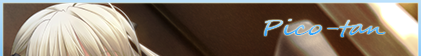New
Feb 4, 2015 12:53 PM
#2561
| Hey, sorry but I have a bit of trouble, I see I mastered it on your list lol gotta admit that's a hot background!! How can I display pics when I go over a title with the mouse? And that top left hand bar? I just want those 2 left and everything is perfect! Can you help please? :) |
Feb 4, 2015 1:11 PM
#2562
| Remove top two lines from the fixed CSS, then use the top bar you want from this page, under imported topbars (read instructions): http://myanimelist.net/forum/?topicid=449097 Now search your CSS for codes named "hide" in them and remove them, and the codes in the brackets after, then you can try the cover tutorial that causes covers to appear on title point (see the list of topics I linked you to). |
Feb 4, 2015 1:13 PM
#2563
| Ok thanks, I'll do that tomorrow :) time to get kinky right now lol. Bye bye!! I'll keep on touch on all updates!! |
Feb 4, 2015 6:33 PM
#2564
Feb 4, 2015 11:57 PM
#2565
Shishio-kun said: I cant find anything to help me with the images poping up when I go over it with the cursor! I dont know what to doRemove top two lines from the fixed CSS, then use the top bar you want from this page, under imported topbars (read instructions): http://myanimelist.net/forum/?topicid=449097 Now search your CSS for codes named "hide" in them and remove them, and the codes in the brackets after, then you can try the cover tutorial that causes covers to appear on title point (see the list of topics I linked you to). CheckMateBassy said: Ive seen a post how you can add youtube videos when you edit the "about me" Im sure you use the same could, see if that can help, I dont really know myself!I have a question. How do people add youtube videos straight onto their profile design? I know how to add the code to the page, but how do they make it look like this?  Sorry if this has been answered, I looked everywhere, but couldn't find anything! |
Feb 5, 2015 1:34 AM
#2566
Smexy-Kun said: Shishio-kun said: I cant find anything to help me with the images poping up when I go over it with the cursor! I dont know what to doRemove top two lines from the fixed CSS, then use the top bar you want from this page, under imported topbars (read instructions): http://myanimelist.net/forum/?topicid=449097 Now search your CSS for codes named "hide" in them and remove them, and the codes in the brackets after, then you can try the cover tutorial that causes covers to appear on title point (see the list of topics I linked you to). Hmm curious, why aren't you using the entire code I posted? You still have the problem of the background skipping, and if you leave all those codes at the bottom which I took out for you, you will have errors if you use other topbars. You need to replace your entire code with the whole code I gave you to fix the errors with the background and future topbars. Like I said, go to the link I gave you before: http://myanimelist.net/forum/?topicid=419405 theres a part for covers (DVD and manga covers for your list). There's a topic name that says "Display covers when pointing to title" |
Shishio-kunFeb 5, 2015 1:43 AM
Feb 5, 2015 1:42 AM
#2567
CheckMateBassy said: I have a question. How do people add youtube videos straight onto their profile design? I know how to add the code to the page, but how do they make it look like this?  Sorry if this has been answered, I looked everywhere, but couldn't find anything! Most of those profile graphics are made in a graphic design program and split into pieces there. Then the pieces are posted to the profile one by one. If you look at the images in the graphic by right clicking or dragging them out you'll see that. So when you make that profile graphic, you need to leave a gap in it (for the player) before you cut it into pieces with Guillotine or Slice tool. The gap must be equal to a video player's height and width (posted the dimensions on the front page recently). Now when you post the pieces to your profile graphic, you will post that Youtube player as one of the pieces in your profile, to fill the gap you originally made. We might also discuss it in this topic, and it has the video on making/slicing the profile graphic for beginners. I don't think I explained Youtube players within graphics in the video tho: http://myanimelist.net/forum/?topicid=544347&show=0 |
Shishio-kunFeb 5, 2015 1:45 AM
Feb 5, 2015 4:47 PM
#2568
Shishio-kun said: CheckMateBassy said: I have a question. How do people add youtube videos straight onto their profile design? I know how to add the code to the page, but how do they make it look like this?  Sorry if this has been answered, I looked everywhere, but couldn't find anything! Most of those profile graphics are made in a graphic design program and split into pieces there. Then the pieces are posted to the profile one by one. If you look at the images in the graphic by right clicking or dragging them out you'll see that. So when you make that profile graphic, you need to leave a gap in it (for the player) before you cut it into pieces with Guillotine or Slice tool. The gap must be equal to a video player's height and width (posted the dimensions on the front page recently). Now when you post the pieces to your profile graphic, you will post that Youtube player as one of the pieces in your profile, to fill the gap you originally made. We might also discuss it in this topic, and it has the video on making/slicing the profile graphic for beginners. I don't think I explained Youtube players within graphics in the video tho: http://myanimelist.net/forum/?topicid=544347&show=0 Thank you so much, I understand now. Would you happen to know the dimensions of a standard youtube video? or how I would find that out? |
Feb 5, 2015 4:57 PM
#2569
| Copied from the front page Looks like 425 high 355 wide |
Feb 5, 2015 5:04 PM
#2570
Feb 6, 2015 9:17 AM
#2571
Feb 6, 2015 4:12 PM
#2572
Feb 7, 2015 4:14 AM
#2573
| Hi, I have two questions: 1. Can someone tell me if shared anime is showing and if, link a screenshot please. 2. How do I align the search box and search button? I have tested out the few methods that I known, but it doesn't seem to fix it. Thanks in advance and sorry for asking so many questions. ^^ |
BalphagoreFeb 7, 2015 8:36 AM
Feb 7, 2015 4:15 PM
#2574
Deisicarius said: Hi, I have two questions: 1. Can someone tell me if shared anime is showing and if, link a screenshot please. 2. How do I align the search box and search button? I have tested out the few methods that I known, but it doesn't seem to fix it. Thanks in advance and sorry for asking so many questions. ^^ 1. Not sure if you meant the actual page or the link on your list, its all showing normally tho in Firefox list link: http://i.imgur.com/vsec31g.png our shared anime: http://i.imgur.com/SHGFCcM.png 2. Remove the colors when done moving them around img#searchListButton { background: red !important; margin-top: 2px !important; position: relative !important; } #mal_cs_powered #search #searchBox { background: blue !important; top: -6px !important; position: relative !important; } |
Feb 8, 2015 4:16 AM
#2575
Shishio-kun said: Yes I meant list link, I just wanted to check if it showed normally. Either way thanks for the help, everything worked perfectly.Deisicarius said: Hi, I have two questions: 1. Can someone tell me if shared anime is showing and if, link a screenshot please. 2. How do I align the search box and search button? I have tested out the few methods that I known, but it doesn't seem to fix it. Thanks in advance and sorry for asking so many questions. ^^ 1. Not sure if you meant the actual page or the link on your list, its all showing normally tho in Firefox list link: http://i.imgur.com/vsec31g.png our shared anime: http://i.imgur.com/SHGFCcM.png 2. Remove the colors when done moving them around img#searchListButton { background: red !important; margin-top: 2px !important; position: relative !important; } #mal_cs_powered #search #searchBox { background: blue !important; top: -6px !important; position: relative !important; } A little bit off topic but does my list count as a minimalist list layout? I was thinking of entering the contest. |
Feb 8, 2015 9:03 AM
#2576
Deisicarius said: Nope it does not, because you have multiple characters on screen simultaneously.Shishio-kun said: Yes I meant list link, I just wanted to check if it showed normally. Either way thanks for the help, everything worked perfectly.Deisicarius said: Hi, I have two questions: 1. Can someone tell me if shared anime is showing and if, link a screenshot please. 2. How do I align the search box and search button? I have tested out the few methods that I known, but it doesn't seem to fix it. Thanks in advance and sorry for asking so many questions. ^^ 1. Not sure if you meant the actual page or the link on your list, its all showing normally tho in Firefox list link: http://i.imgur.com/vsec31g.png our shared anime: http://i.imgur.com/SHGFCcM.png 2. Remove the colors when done moving them around img#searchListButton { background: red !important; margin-top: 2px !important; position: relative !important; } #mal_cs_powered #search #searchBox { background: blue !important; top: -6px !important; position: relative !important; } A little bit off topic but does my list count as a minimalist list layout? I was thinking of entering the contest. |
Feb 8, 2015 1:27 PM
#2577
| Parts of my list design that are on dropbox are often not loading. How can I fix this? Any better services to keep list designs? |
Feb 8, 2015 2:06 PM
#2578
Feb 8, 2015 2:13 PM
#2579
| Hello, I have a problem with my list. Quite a few covers do not appear in it and it's kinda annoying. I checked the section in this club about this problem and tried a few methods suggested there but they didn't work or I just messed up somewhere. If there's a solution, could someone tell me how to fix? http://myanimelist.net/animelist/robis798 Here's my list, the layout I'm using should be familiar. |
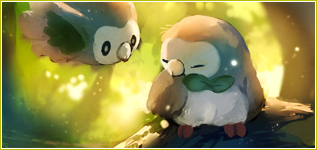 |
Feb 8, 2015 2:16 PM
#2580
robis798 said: well when you generate your own cover codes you have to be sure to use the right format, i.e. #more .animetitle etc.Hello, I have a problem with my list. Quite a few covers do not appear in it and it's kinda annoying. I checked the section in this club about this problem and tried a few methods suggested there but they didn't work or I just messed up somewhere. If there's a solution, could someone tell me how to fix? http://myanimelist.net/animelist/robis798 Here's my list, the layout I'm using should be familiar. |
Feb 8, 2015 2:20 PM
#2581
Oiomi-chan said: robis798 said: well when you generate your own cover codes you have to be sure to use the right format, i.e. #more .animetitle etc.Hello, I have a problem with my list. Quite a few covers do not appear in it and it's kinda annoying. I checked the section in this club about this problem and tried a few methods suggested there but they didn't work or I just messed up somewhere. If there's a solution, could someone tell me how to fix? http://myanimelist.net/animelist/robis798 Here's my list, the layout I'm using should be familiar. Well, I did not generate anything yet. I tried using the '#more' but either it didn't work or I don't know how and at what part of the large code should I place it. |
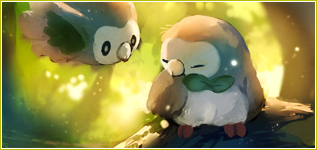 |
Feb 8, 2015 2:42 PM
#2582
robis798 said: there should be an import at the top of the code for the covers, you'll have to replace that one with one you make yourself.Oiomi-chan said: robis798 said: Hello, I have a problem with my list. Quite a few covers do not appear in it and it's kinda annoying. I checked the section in this club about this problem and tried a few methods suggested there but they didn't work or I just messed up somewhere. If there's a solution, could someone tell me how to fix? http://myanimelist.net/animelist/robis798 Here's my list, the layout I'm using should be familiar. Well, I did not generate anything yet. I tried using the '#more' but either it didn't work or I don't know how and at what part of the large code should I place it. |
Feb 9, 2015 2:13 PM
#2583
Oiomi-chan said: Ukatoid said: is it your dropbox or somebody else's? Further more is it pictures or codes?Parts of my list design that are on dropbox are often not loading. How can I fix this? Any better services to keep list designs? My dropbox. It's both pictures and (some) code. They load about 50% of the time. |
Feb 9, 2015 2:22 PM
#2584
| Hey guys, sorry if I'm not posting this in the correct place, but I saw a profile and would really like to emulate it. http://myanimelist.net/animelist/lez_derp I really like the simplicity of it and the small circular pictures next to the names in the list. The only thing i would change is the top bar color. I tried to ask the profile owner how they did it but never received a reply. Could someone show me how to do this, I'm familiar with the beginners guide and viewing the page source, but i couldn't figure it out. Please and Thank You |
Feb 9, 2015 2:31 PM
#2585
@import "https://googledrive.com/host/0BxjwQr0BBXs-aWFrYzJjVnpoVVE"; @import url(https://googledrive.com/host/0BxjwQr0BBXs-aDYxM2JlaFM2bnM); @import url(http://mal-fellow-writer.appspot.com/anime/Hibiki07/? covers=http://dl.dropbox.com/u/49469857/MAL/premade/formats/covers/more); /*@import "https://dl.dropboxusercontent.com/u/78340470/anime.css"; @import "http://dl.dropbox.com/u/78340470/CSSforFoxgirls.css"; */ @import "http://dl.dropbox.com/u/78340470/Icon%20Style%20Menu%20Bar/IconStyleCSSFixedwithCategory.css"; @import url(http://fonts.googleapis.com/css?family=Qwigley); @import url(http://fonts.googleapis.com/css?family=Henny+Penny); @import url(http://fonts.googleapis.com/css?family=Ceviche+One); body { background:url(https://aningabeta.files.wordpress.com/2014/01/ibkaau83u4aqrd.jpg)fixed right bottom no-repeat; background-size: 100% 100%; } Read more at http://myanimelist.net/forum/?topicid=200323&pages=119&show=2360#eOfFpMSDTaHRrvOW.99 } .header_title { background-color:navy; color:orange; font-family:henny penny; font-size:48px; background-size: 1000px; } .table_header {Border-radius: 10px 10px 10px 10px; background-color:green; } .animetitle, .animetitle:visited { color:brown; font-family:ceviche one; font-size:24px; } .td1, .td2, a, a:visited, .category_totals, .table_header, #grand_totals, #copyright { color:black; font-family:Qwigley; font-size:22px; } #list_surround { background-image:url(http://images4.fanpop.com/image/photos/17500000/K-ON-k-on-17593122-1167-583.jpg); background-repeat: no-repeat; width: 870px; Border-radius: 30px 30px 30px 30px; background-size: 870px 390px; Background-position: 1px 740px; padding-top: 1000px; opacity: 0.8; } .td1 { background: none repeat scroll 0 0 rgba(51, 153, 204, 0.5) !important; } .td2 { background: none repeat scroll 0 0 rgba(220, 50, 153, 0.5) !important; } .category_totals { background: none repeat scroll 0 0 rgba(20, 200, 25, 0.5) !important; } #grand_totals { background: none repeat scroll 0 0 rgba(0, 150, 185, 0.5) !important; } #copyright { background: none repeat scroll 0 0 rgba(150, 10, 15, 0.5) !important; } .status_selected, {Border-radius: 30px 30px 30px 30px;} .header_title {Border-radius: 30px 30px 10px 10px;} .category_totals,{30px 30px 30px 30px} .td1, #grand_totals, #copyright, .status_not_selected, .table_header {border-radius: 30px 30px 30px 30px;} .td2 {opacity: 0.99;} /* COVER AREA The surrounding area containing each cover pic which appears when you point to a row (requires #more CSS). Left and top adjust the position it appears on screen. Control the height and width of the pic with height and width. Remove only the border-radius: 25px 25px 25px 25px; lines to take the rounded corners away. Increase height and width to make the pics bigger. Delete border-style: solid; to remove the border. */ :hover + .hide { background-size: cover; left: 1000px; top: 160px; height: 375px; width: 251px; padding-bottom: 0px; border-style: transparent; border-color: black; border-top: 1px solid black;; border-left: 1px solid black; border-right: 1px solid black; border-bottom: 1px solid black; border-radius: 25px 25px 25px 25px; background-color: rgba(200, 5, 200, 0.75); background-position: center 50% !important; background-repeat: no-repeat !Important; display: block !important; position: fixed; } .hide:before { background: none repeat scroll 0 0 transparent; border-radius: 25px 25px 0 0; color: white; content: ; padding-bottom: 5px; position: absolute; text-align: center; top: 0px; width: 250px; } /* OTHER SETTINGS */ :hover + .hide { visibility: visible; opacity: 1; } Read more at http://myanimelist.net/forum/?topicid=563993#ZCX8orfOiUZdQzcJ.99 /* Category link customization code*/ .status_selected a[href*="status=2"], .status_not_selected a[href*="status=2"]{ background-color: white; } .status_selected a[href*="status=2"], .status_not_selected a[href*="status=2"]{ background-color: white; } .status_selected a[href*="status=3"], .status_not_selected a[href*="status=3"]{ background-color: white; } .status_selected a[href*="status=4"], .status_not_selected a[href*="status=4"]{ background-color: white; } .status_selected a[href*="status=5"], .status_not_selected a[href*="status=5"]{ background-color: white; } .status_selected a[href*="status=6"], .status_not_selected a[href*="status=6"]{ background-color: white; } .status_selected a[href*="status=7"], .status_not_selected a[href*="status=7"]{ background-color: white; } the category link " currently watching" is not showing the color white |
Feb 9, 2015 2:35 PM
#2586
Ukatoid said: well that's interesting... I would recommend moving the pics to imgur or some other picture host, but concerning the codes I don't really know, are they MAL-safe? if so paste them in the MAL css section... though I have never seen any problems such as those before.. edit: I have now tried viewing your list about 10 times using using complete refresh and haven't encountered the problem. It might be that your connection to dropbox times out due to large files or the like. Oiomi-chan said: Ukatoid said: Parts of my list design that are on dropbox are often not loading. How can I fix this? Any better services to keep list designs? My dropbox. It's both pictures and (some) code. They load about 50% of the time. tanoshiibear said: that is because of MAL's illogical way of numbering the buttons and the fact that you have selected status 2 through 7 for white background, but MAL uses 1 through 4 an 6 and 7 meaning number 5 was rendered redundant.@import "https://googledrive.com/host/0BxjwQr0BBXs-aWFrYzJjVnpoVVE"; @import url(https://googledrive.com/host/0BxjwQr0BBXs-aDYxM2JlaFM2bnM); @import url(http://mal-fellow-writer.appspot.com/anime/Hibiki07/? covers=http://dl.dropbox.com/u/49469857/MAL/premade/formats/covers/more); /*@import "https://dl.dropboxusercontent.com/u/78340470/anime.css"; @import "http://dl.dropbox.com/u/78340470/CSSforFoxgirls.css"; */ @import "http://dl.dropbox.com/u/78340470/Icon%20Style%20Menu%20Bar/IconStyleCSSFixedwithCategory.css"; @import url(http://fonts.googleapis.com/css?family=Qwigley); @import url(http://fonts.googleapis.com/css?family=Henny+Penny); @import url(http://fonts.googleapis.com/css?family=Ceviche+One); body { background:url(https://aningabeta.files.wordpress.com/2014/01/ibkaau83u4aqrd.jpg)fixed right bottom no-repeat; background-size: 100% 100%; } Read more at http://myanimelist.net/forum/?topicid=200323&pages=119&show=2360#eOfFpMSDTaHRrvOW.99 } .header_title { background-color:navy; color:orange; font-family:henny penny; font-size:48px; background-size: 1000px; } .table_header {Border-radius: 10px 10px 10px 10px; background-color:green; } .animetitle, .animetitle:visited { color:brown; font-family:ceviche one; font-size:24px; } .td1, .td2, a, a:visited, .category_totals, .table_header, #grand_totals, #copyright { color:black; font-family:Qwigley; font-size:22px; } #list_surround { background-image:url(http://images4.fanpop.com/image/photos/17500000/K-ON-k-on-17593122-1167-583.jpg); background-repeat: no-repeat; width: 870px; Border-radius: 30px 30px 30px 30px; background-size: 870px 390px; Background-position: 1px 740px; padding-top: 1000px; opacity: 0.8; } .td1 { background: none repeat scroll 0 0 rgba(51, 153, 204, 0.5) !important; } .td2 { background: none repeat scroll 0 0 rgba(220, 50, 153, 0.5) !important; } .category_totals { background: none repeat scroll 0 0 rgba(20, 200, 25, 0.5) !important; } #grand_totals { background: none repeat scroll 0 0 rgba(0, 150, 185, 0.5) !important; } #copyright { background: none repeat scroll 0 0 rgba(150, 10, 15, 0.5) !important; } .status_selected, {Border-radius: 30px 30px 30px 30px;} .header_title {Border-radius: 30px 30px 10px 10px;} .category_totals,{30px 30px 30px 30px} .td1, #grand_totals, #copyright, .status_not_selected, .table_header {border-radius: 30px 30px 30px 30px;} .td2 {opacity: 0.99;} /* COVER AREA The surrounding area containing each cover pic which appears when you point to a row (requires #more CSS). Left and top adjust the position it appears on screen. Control the height and width of the pic with height and width. Remove only the border-radius: 25px 25px 25px 25px; lines to take the rounded corners away. Increase height and width to make the pics bigger. Delete border-style: solid; to remove the border. */ :hover + .hide { background-size: cover; left: 1000px; top: 160px; height: 375px; width: 251px; padding-bottom: 0px; border-style: transparent; border-color: black; border-top: 1px solid black;; border-left: 1px solid black; border-right: 1px solid black; border-bottom: 1px solid black; border-radius: 25px 25px 25px 25px; background-color: rgba(200, 5, 200, 0.75); background-position: center 50% !important; background-repeat: no-repeat !Important; display: block !important; position: fixed; } .hide:before { background: none repeat scroll 0 0 transparent; border-radius: 25px 25px 0 0; color: white; content: ; padding-bottom: 5px; position: absolute; text-align: center; top: 0px; width: 250px; } /* OTHER SETTINGS */ :hover + .hide { visibility: visible; opacity: 1; } Read more at http://myanimelist.net/forum/?topicid=563993#ZCX8orfOiUZdQzcJ.99 /* Category link customization code*/ .status_selected a[href*="status=2"], .status_not_selected a[href*="status=2"]{ background-color: white; } .status_selected a[href*="status=2"], .status_not_selected a[href*="status=2"]{ background-color: white; } .status_selected a[href*="status=3"], .status_not_selected a[href*="status=3"]{ background-color: white; } .status_selected a[href*="status=4"], .status_not_selected a[href*="status=4"]{ background-color: white; } .status_selected a[href*="status=5"], .status_not_selected a[href*="status=5"]{ background-color: white; } .status_selected a[href*="status=6"], .status_not_selected a[href*="status=6"]{ background-color: white; } .status_selected a[href*="status=7"], .status_not_selected a[href*="status=7"]{ background-color: white; } the category link " currently watching" is not showing the color white
@import "https://googledrive.com/host/0BxjwQr0BBXs-aWFrYzJjVnpoVVE";
@import "https://googledrive.com/host/0BxjwQr0BBXs-aDYxM2JlaFM2bnM";
@import "http://dl.dropbox.com/u/78340470/Icon%20Style%20Menu%20Bar/IconStyleCSSFixedwithCategory.css";
@import "http://fonts.googleapis.com/css?family=Qwigley";
@import "http://fonts.googleapis.com/css?family=Henny+Penny";
@import "http://fonts.googleapis.com/css?family=Ceviche+One";
body {
background: url("https://aningabeta.files.wordpress.com/2014/01/ibkaau83u4aqrd.jpg") no-repeat fixed right bottom / 100% 100% rgba(0, 0, 0, 0);
}
.table_header {
background-color: green;
border-radius: 10px;
}
.animetitle, .animetitle:visited {
color: brown;
font-family: ceviche one;
font-size: 24px;
}
.td1, .td2, a, a:visited, .category_totals, .table_header, #grand_totals, #copyright {
color: black;
font-family: Qwigley;
font-size: 22px;
}
#list_surround {
background-image: url("http://images4.fanpop.com/image/photos/17500000/K-ON-k-on-17593122-1167-583.jpg");
background-position: 1px 740px;
background-repeat: no-repeat;
background-size: 870px 390px;
border-radius: 30px;
opacity: 0.8;
padding-top: 1000px;
width: 870px;
}
.td1 {
background: none repeat scroll 0 0 rgba(51, 153, 204, 0.5) !important;
}
.td2 {
background: none repeat scroll 0 0 rgba(220, 50, 153, 0.5) !important;
}
.category_totals {
background: none repeat scroll 0 0 rgba(20, 200, 25, 0.5) !important;
}
#grand_totals {
background: none repeat scroll 0 0 rgba(0, 150, 185, 0.5) !important;
}
#copyright {
background: none repeat scroll 0 0 rgba(150, 10, 15, 0.5) !important;
}
.header_title {
border-radius: 30px 30px 10px 10px;
}
.td1, #grand_totals, #copyright, .status_not_selected, .table_header {
border-radius: 30px;
}
.td2 {
opacity: 0.99;
}
:hover + .hide {
background-color: rgba(200, 5, 200, 0.75);
background-position: center 50% !important;
background-repeat: no-repeat !important;
background-size: cover;
border-color: black;
border-radius: 25px;
border-style: solid;
border-width: 1px;
display: block !important;
height: 375px;
left: 1000px;
padding-bottom: 0;
position: fixed;
top: 160px;
width: 251px;
}
.hide:before {
background: none repeat scroll 0 0 transparent;
border-radius: 25px 25px 0 0;
color: white;
padding-bottom: 5px;
position: absolute;
text-align: center;
top: 0;
width: 250px;
}
:hover + .hide {
opacity: 1;
visibility: visible;
}
.status_selected a[href*="status=1"], .status_not_selected a[href*="status=1"],
.status_selected a[href*="status=2"], .status_not_selected a[href*="status=2"],
.status_selected a[href*="status=3"], .status_not_selected a[href*="status=3"],
.status_selected a[href*="status=4"], .status_not_selected a[href*="status=4"],
.status_selected a[href*="status=6"], .status_not_selected a[href*="status=6"],
.status_selected a[href*="status=7"], .status_not_selected a[href*="status=7"]
{
background-color: white;
}
|
Pico-tanFeb 9, 2015 2:50 PM
Feb 9, 2015 8:33 PM
#2587
When I hover over the wallpaper in this list I made, I get this: 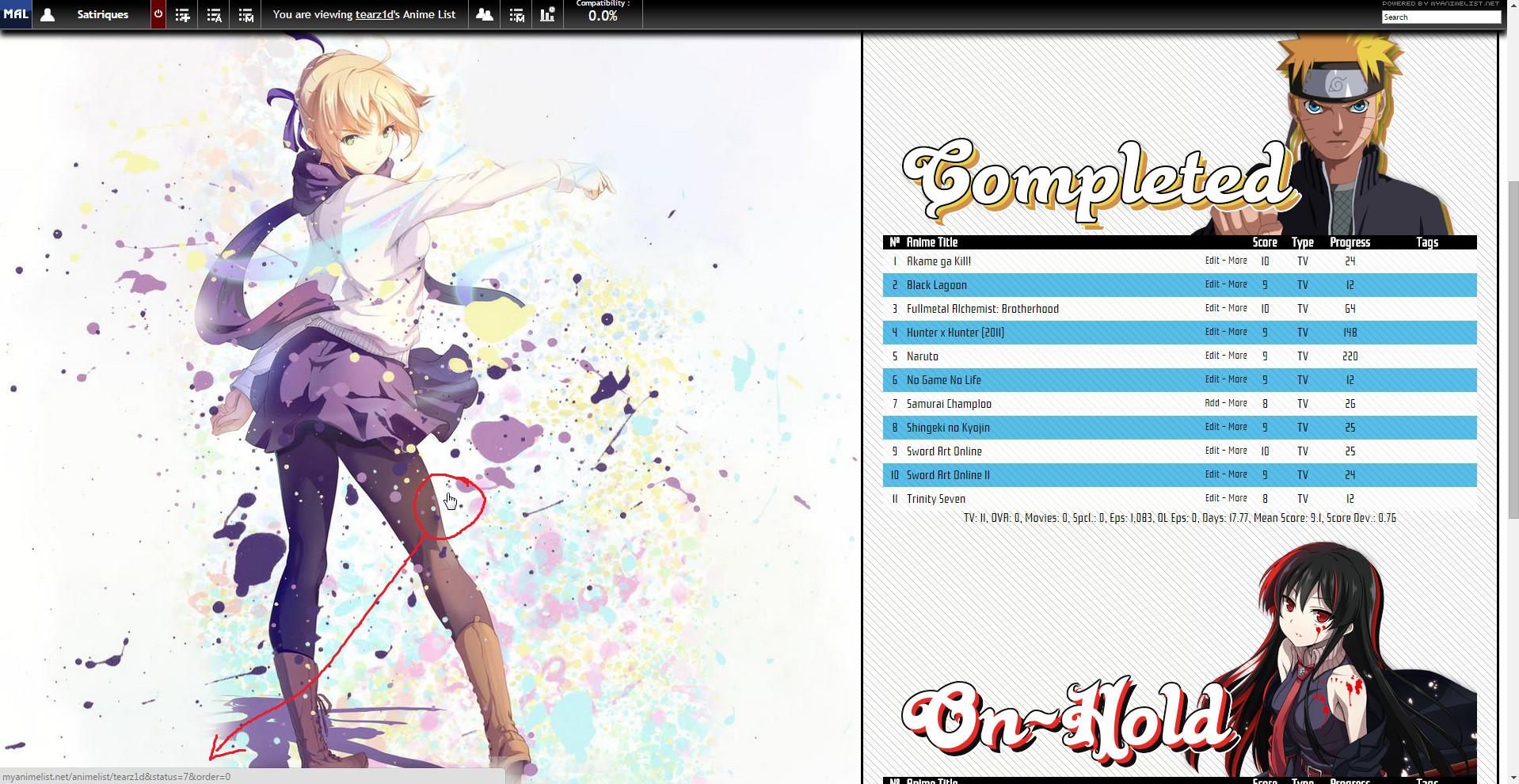 here's the list: http://myanimelist.net/animelist/tearz1d |
 |
Feb 9, 2015 8:41 PM
#2588
Satiriques said: When I hover over the wallpaper in this list I made, I get this: 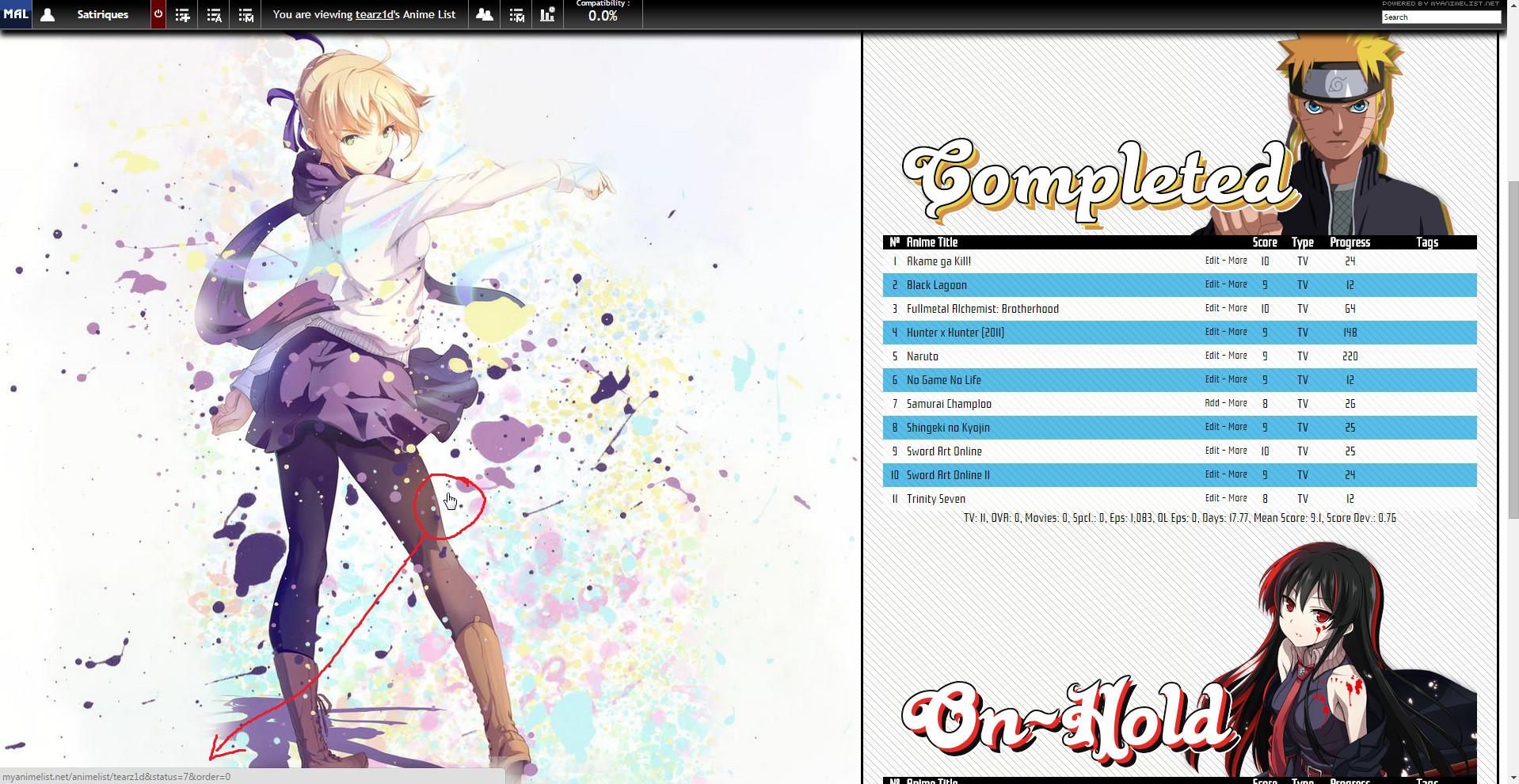 here's the list: http://myanimelist.net/animelist/tearz1d Hmm I don't see that? Maybe its a Chrome or super widescreen thing. I see just the amazing Jirbil pic |
Feb 9, 2015 9:49 PM
#2589
Shishio-kun said: Satiriques said: When I hover over the wallpaper in this list I made, I get this: 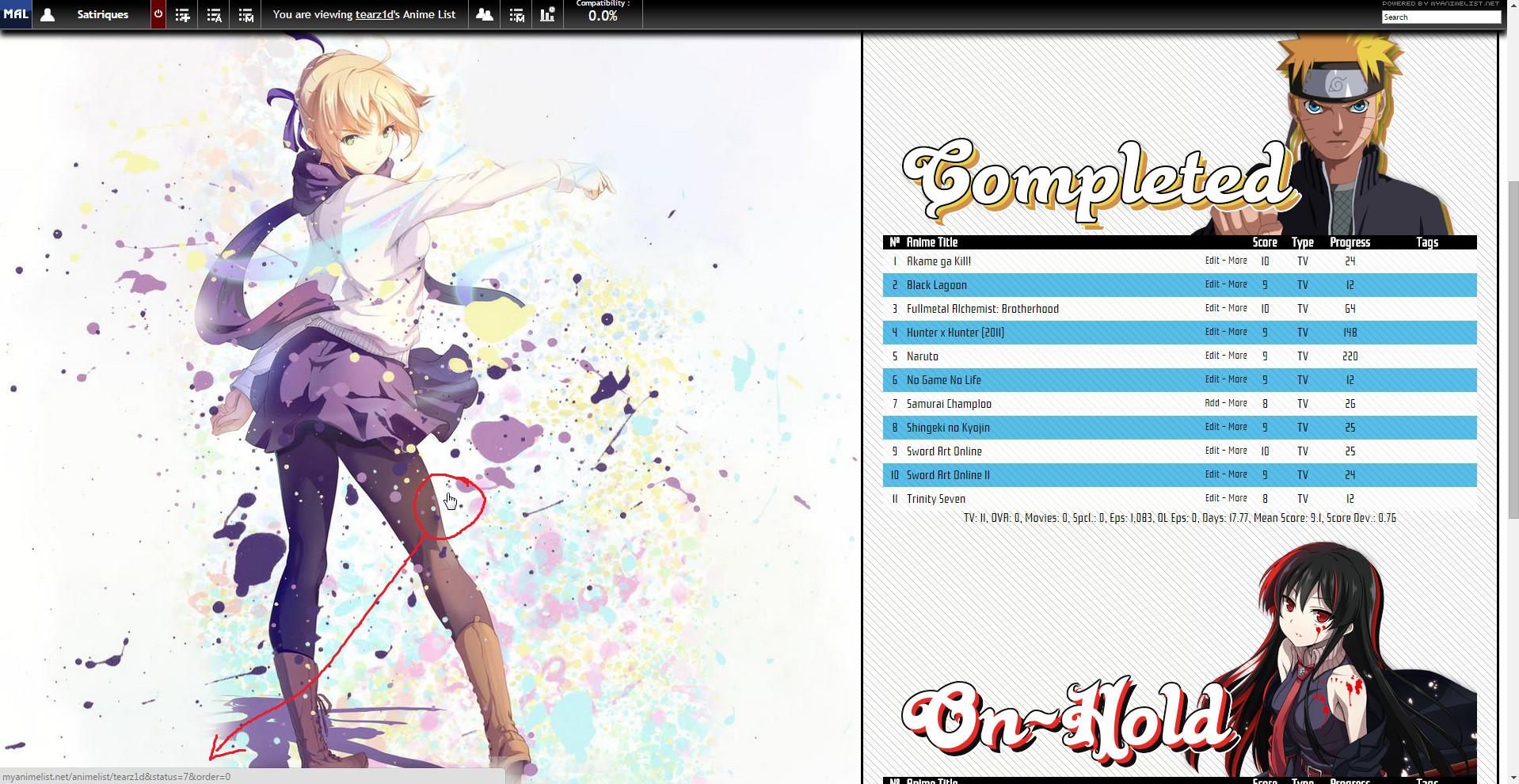 here's the list: http://myanimelist.net/animelist/tearz1d Hmm I don't see that? Maybe its a Chrome or super widescreen thing. I see just the amazing Jirbil pic Weird, doesn't seem to do it anymore :|. Closing the browser seems to have fixed the problem for now I guess. Edit: nevermind, it did it again. The "clickable" zone seems to grow over time. I'm not quite sure what cause this, I'll try to find a way to easily reproduce it tommorow. Edit2: I found the way to reproduce it, you need to scroll down the list and put your cursor on the wallpaper. I also noticed that the clickable zone is after 1080 pixels (or the vertical size of your window), not sure if it has something to do with the wallpapers. I'm really tired I'll try to check it out tommorow Edit3: It has something to do with that code and it also does it on firefox.: .status_selected a[href*="status=1"]:before { background-color: aquamarine; background-image: url(http://i.imgur.com/0H5CDAn.jpg) !important; position: fixed !important; top: 0 !important; left: 0 !important; height: 100% !important; width: 100% !important; background-size: cover !important; display: block !important; content: "" !important; z-index: -1 !important; } .status_selected a[href*="status=2"]:before { background-color: violet; background-image: url(http://i.imgur.com/On5a8oB.jpg) !important; position: fixed !important; top: 0 !important; left: 0 !important; height: 100% !important; width: 100% !important; background-size: cover !important; display: block !important; content: "" !important; z-index: -1 !important; } .status_selected a[href*="status=3"]:before { background-color: cyan; background-image: url(http://i.imgur.com/DApz0fK.png) !important; position: fixed !important; top: 0 !important; left: 0 !important; height: 100% !important; width: 100% !important; background-size: cover !important; display: block !important; content: "" !important; z-index: -1 !important; background-position: right; } .status_selected a[href*="status=4"]:before { background-color: teal; background-image: url(http://i.imgur.com/wXUaYh9.jpg) !important; position: fixed !important; top: 0 !important; left: 0 !important; height: 100% !important; width: 100% !important; background-size: cover !important; display: block !important; content: "" !important; z-index: -1 !important; } .status_selected a[href*="status=6"]:before { background-color: pink; background-image: url(http://i.imgur.com/zfALYux.png) !important; position: fixed !important; top: 0 !important; left: 0 !important; height: 100% !important; width: 100% !important; background-size: cover !important; display: block !important; content: "" !important; z-index: -1 !important; } .status_selected a[href*="status=7"]:before { background-color: lime; background-image: url(http://pile.randimg.net/0/161/40492/tearz.png) !important; position: fixed !important; top: 0 !important; left: 0 !important; height: 100% !important; width: 100% !important; background-size: cover !important; display: block !important; content: "" !important; z-index: -1 !important; } Here's the wallpaper if you wanted it: http://i.imgur.com/1OzqhY7.png |
SatiriquesFeb 10, 2015 8:10 AM
 |
Feb 10, 2015 11:14 AM
#2590
Oiomi-chan said: Ukatoid said: well that's interesting... I would recommend moving the pics to imgur or some other picture host, but concerning the codes I don't really know, are they MAL-safe? if so paste them in the MAL css section... though I have never seen any problems such as those before.. edit: I have now tried viewing your list about 10 times using using complete refresh and haven't encountered the problem. It might be that your connection to dropbox times out due to large files or the like. Oiomi-chan said: Ukatoid said: is it your dropbox or somebody else's? Further more is it pictures or codes?Parts of my list design that are on dropbox are often not loading. How can I fix this? Any better services to keep list designs? My dropbox. It's both pictures and (some) code. They load about 50% of the time. tanoshiibear said: that is because of MAL's illogical way of numbering the buttons and the fact that you have selected status 2 through 7 for white background, but MAL uses 1 through 4 an 6 and 7 meaning number 5 was rendered redundant.@import "https://googledrive.com/host/0BxjwQr0BBXs-aWFrYzJjVnpoVVE"; @import url(https://googledrive.com/host/0BxjwQr0BBXs-aDYxM2JlaFM2bnM); @import url(http://mal-fellow-writer.appspot.com/anime/Hibiki07/? covers=http://dl.dropbox.com/u/49469857/MAL/premade/formats/covers/more); /*@import "https://dl.dropboxusercontent.com/u/78340470/anime.css"; @import "http://dl.dropbox.com/u/78340470/CSSforFoxgirls.css"; */ @import "http://dl.dropbox.com/u/78340470/Icon%20Style%20Menu%20Bar/IconStyleCSSFixedwithCategory.css"; @import url(http://fonts.googleapis.com/css?family=Qwigley); @import url(http://fonts.googleapis.com/css?family=Henny+Penny); @import url(http://fonts.googleapis.com/css?family=Ceviche+One); body { background:url(https://aningabeta.files.wordpress.com/2014/01/ibkaau83u4aqrd.jpg)fixed right bottom no-repeat; background-size: 100% 100%; } Read more at http://myanimelist.net/forum/?topicid=200323&pages=119&show=2360#eOfFpMSDTaHRrvOW.99 } .header_title { background-color:navy; color:orange; font-family:henny penny; font-size:48px; background-size: 1000px; } .table_header {Border-radius: 10px 10px 10px 10px; background-color:green; } .animetitle, .animetitle:visited { color:brown; font-family:ceviche one; font-size:24px; } .td1, .td2, a, a:visited, .category_totals, .table_header, #grand_totals, #copyright { color:black; font-family:Qwigley; font-size:22px; } #list_surround { background-image:url(http://images4.fanpop.com/image/photos/17500000/K-ON-k-on-17593122-1167-583.jpg); background-repeat: no-repeat; width: 870px; Border-radius: 30px 30px 30px 30px; background-size: 870px 390px; Background-position: 1px 740px; padding-top: 1000px; opacity: 0.8; } .td1 { background: none repeat scroll 0 0 rgba(51, 153, 204, 0.5) !important; } .td2 { background: none repeat scroll 0 0 rgba(220, 50, 153, 0.5) !important; } .category_totals { background: none repeat scroll 0 0 rgba(20, 200, 25, 0.5) !important; } #grand_totals { background: none repeat scroll 0 0 rgba(0, 150, 185, 0.5) !important; } #copyright { background: none repeat scroll 0 0 rgba(150, 10, 15, 0.5) !important; } .status_selected, {Border-radius: 30px 30px 30px 30px;} .header_title {Border-radius: 30px 30px 10px 10px;} .category_totals,{30px 30px 30px 30px} .td1, #grand_totals, #copyright, .status_not_selected, .table_header {border-radius: 30px 30px 30px 30px;} .td2 {opacity: 0.99;} /* COVER AREA The surrounding area containing each cover pic which appears when you point to a row (requires #more CSS). Left and top adjust the position it appears on screen. Control the height and width of the pic with height and width. Remove only the border-radius: 25px 25px 25px 25px; lines to take the rounded corners away. Increase height and width to make the pics bigger. Delete border-style: solid; to remove the border. */ :hover + .hide { background-size: cover; left: 1000px; top: 160px; height: 375px; width: 251px; padding-bottom: 0px; border-style: transparent; border-color: black; border-top: 1px solid black;; border-left: 1px solid black; border-right: 1px solid black; border-bottom: 1px solid black; border-radius: 25px 25px 25px 25px; background-color: rgba(200, 5, 200, 0.75); background-position: center 50% !important; background-repeat: no-repeat !Important; display: block !important; position: fixed; } .hide:before { background: none repeat scroll 0 0 transparent; border-radius: 25px 25px 0 0; color: white; content: ; padding-bottom: 5px; position: absolute; text-align: center; top: 0px; width: 250px; } /* OTHER SETTINGS */ :hover + .hide { visibility: visible; opacity: 1; } Read more at http://myanimelist.net/forum/?topicid=563993#ZCX8orfOiUZdQzcJ.99 /* Category link customization code*/ .status_selected a[href*="status=2"], .status_not_selected a[href*="status=2"]{ background-color: white; } .status_selected a[href*="status=2"], .status_not_selected a[href*="status=2"]{ background-color: white; } .status_selected a[href*="status=3"], .status_not_selected a[href*="status=3"]{ background-color: white; } .status_selected a[href*="status=4"], .status_not_selected a[href*="status=4"]{ background-color: white; } .status_selected a[href*="status=5"], .status_not_selected a[href*="status=5"]{ background-color: white; } .status_selected a[href*="status=6"], .status_not_selected a[href*="status=6"]{ background-color: white; } .status_selected a[href*="status=7"], .status_not_selected a[href*="status=7"]{ background-color: white; } the category link " currently watching" is not showing the color white
@import "https://googledrive.com/host/0BxjwQr0BBXs-aWFrYzJjVnpoVVE";
@import "https://googledrive.com/host/0BxjwQr0BBXs-aDYxM2JlaFM2bnM";
@import "http://dl.dropbox.com/u/78340470/Icon%20Style%20Menu%20Bar/IconStyleCSSFixedwithCategory.css";
@import "http://fonts.googleapis.com/css?family=Qwigley";
@import "http://fonts.googleapis.com/css?family=Henny+Penny";
@import "http://fonts.googleapis.com/css?family=Ceviche+One";
body {
background: url("https://aningabeta.files.wordpress.com/2014/01/ibkaau83u4aqrd.jpg") no-repeat fixed right bottom / 100% 100% rgba(0, 0, 0, 0);
}
.table_header {
background-color: green;
border-radius: 10px;
}
.animetitle, .animetitle:visited {
color: brown;
font-family: ceviche one;
font-size: 24px;
}
.td1, .td2, a, a:visited, .category_totals, .table_header, #grand_totals, #copyright {
color: black;
font-family: Qwigley;
font-size: 22px;
}
#list_surround {
background-image: url("http://images4.fanpop.com/image/photos/17500000/K-ON-k-on-17593122-1167-583.jpg");
background-position: 1px 740px;
background-repeat: no-repeat;
background-size: 870px 390px;
border-radius: 30px;
opacity: 0.8;
padding-top: 1000px;
width: 870px;
}
.td1 {
background: none repeat scroll 0 0 rgba(51, 153, 204, 0.5) !important;
}
.td2 {
background: none repeat scroll 0 0 rgba(220, 50, 153, 0.5) !important;
}
.category_totals {
background: none repeat scroll 0 0 rgba(20, 200, 25, 0.5) !important;
}
#grand_totals {
background: none repeat scroll 0 0 rgba(0, 150, 185, 0.5) !important;
}
#copyright {
background: none repeat scroll 0 0 rgba(150, 10, 15, 0.5) !important;
}
.header_title {
border-radius: 30px 30px 10px 10px;
}
.td1, #grand_totals, #copyright, .status_not_selected, .table_header {
border-radius: 30px;
}
.td2 {
opacity: 0.99;
}
:hover + .hide {
background-color: rgba(200, 5, 200, 0.75);
background-position: center 50% !important;
background-repeat: no-repeat !important;
background-size: cover;
border-color: black;
border-radius: 25px;
border-style: solid;
border-width: 1px;
display: block !important;
height: 375px;
left: 1000px;
padding-bottom: 0;
position: fixed;
top: 160px;
width: 251px;
}
.hide:before {
background: none repeat scroll 0 0 transparent;
border-radius: 25px 25px 0 0;
color: white;
padding-bottom: 5px;
position: absolute;
text-align: center;
top: 0;
width: 250px;
}
:hover + .hide {
opacity: 1;
visibility: visible;
}
.status_selected a[href*="status=1"], .status_not_selected a[href*="status=1"],
.status_selected a[href*="status=2"], .status_not_selected a[href*="status=2"],
.status_selected a[href*="status=3"], .status_not_selected a[href*="status=3"],
.status_selected a[href*="status=4"], .status_not_selected a[href*="status=4"],
.status_selected a[href*="status=6"], .status_not_selected a[href*="status=6"],
.status_selected a[href*="status=7"], .status_not_selected a[href*="status=7"]
{
background-color: white;
}
Thanks! |
Feb 11, 2015 5:37 AM
#2591
| @Satiriques Yeah, if you CTRL+A your list, we clearly see the delimitations of this invisible link on the background : [spoiler] 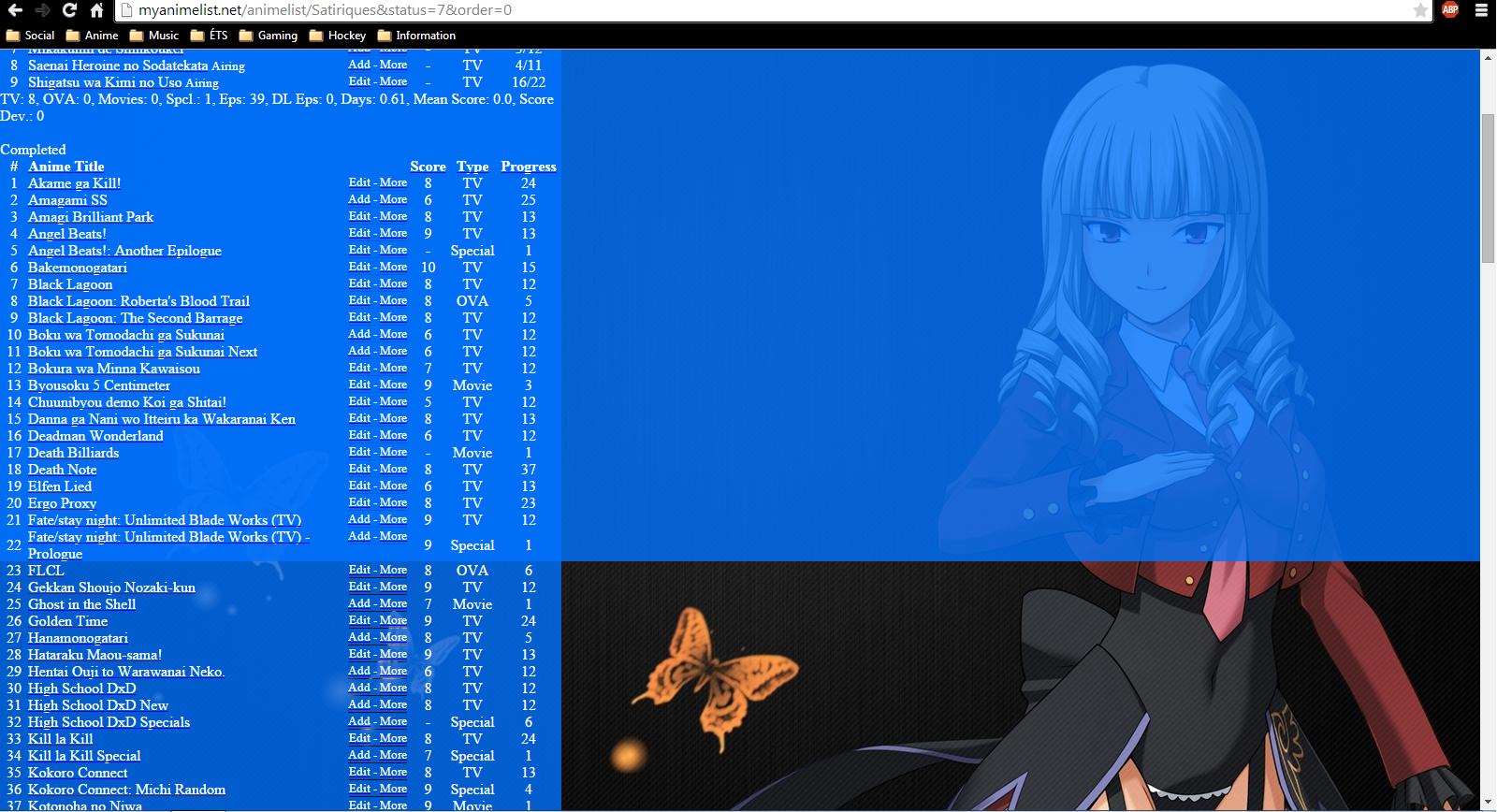 http://i.imgur.com/cdL7WsP.jpg |
| _____________________________________________________________ Come visit the Rec club! Everyone gets confused as to what they want to watch or read next. :T Here is the Official Rec Club list of Recommendations! |
Feb 11, 2015 6:11 AM
#2592
blob said: @Satiriques Yeah, if you CTRL+A your list, we clearly see the delimitations of this invisible link on the background : [spoiler] 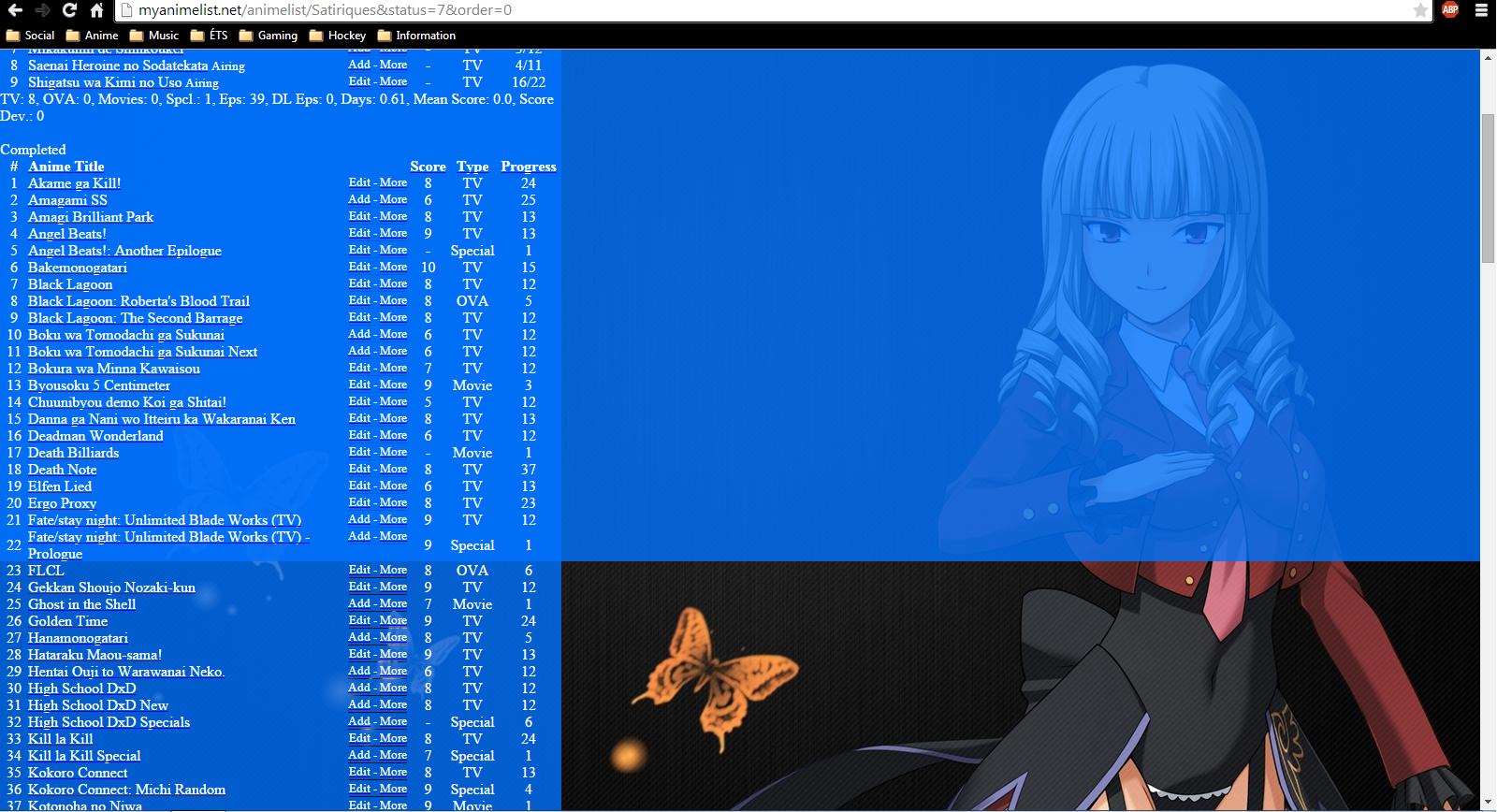 http://i.imgur.com/cdL7WsP.jpg That's a great way to show it, thanks. |
 |
Feb 13, 2015 11:00 AM
#2593
Oiomi-chan said: Ukatoid said: well that's interesting... I would recommend moving the pics to imgur or some other picture host, but concerning the codes I don't really know, are they MAL-safe? if so paste them in the MAL css section... though I have never seen any problems such as those before.. edit: I have now tried viewing your list about 10 times using using complete refresh and haven't encountered the problem. It might be that your connection to dropbox times out due to large files or the like. Oiomi-chan said: Ukatoid said: is it your dropbox or somebody else's? Further more is it pictures or codes?Parts of my list design that are on dropbox are often not loading. How can I fix this? Any better services to keep list designs? My dropbox. It's both pictures and (some) code. They load about 50% of the time. tanoshiibear said: that is because of MAL's illogical way of numbering the buttons and the fact that you have selected status 2 through 7 for white background, but MAL uses 1 through 4 an 6 and 7 meaning number 5 was rendered redundant.@import "https://googledrive.com/host/0BxjwQr0BBXs-aWFrYzJjVnpoVVE"; @import url(https://googledrive.com/host/0BxjwQr0BBXs-aDYxM2JlaFM2bnM); @import url(http://mal-fellow-writer.appspot.com/anime/Hibiki07/? covers=http://dl.dropbox.com/u/49469857/MAL/premade/formats/covers/more); /*@import "https://dl.dropboxusercontent.com/u/78340470/anime.css"; @import "http://dl.dropbox.com/u/78340470/CSSforFoxgirls.css"; */ @import "http://dl.dropbox.com/u/78340470/Icon%20Style%20Menu%20Bar/IconStyleCSSFixedwithCategory.css"; @import url(http://fonts.googleapis.com/css?family=Qwigley); @import url(http://fonts.googleapis.com/css?family=Henny+Penny); @import url(http://fonts.googleapis.com/css?family=Ceviche+One); body { background:url(https://aningabeta.files.wordpress.com/2014/01/ibkaau83u4aqrd.jpg)fixed right bottom no-repeat; background-size: 100% 100%; } Read more at http://myanimelist.net/forum/?topicid=200323&pages=119&show=2360#eOfFpMSDTaHRrvOW.99 } .header_title { background-color:navy; color:orange; font-family:henny penny; font-size:48px; background-size: 1000px; } .table_header {Border-radius: 10px 10px 10px 10px; background-color:green; } .animetitle, .animetitle:visited { color:brown; font-family:ceviche one; font-size:24px; } .td1, .td2, a, a:visited, .category_totals, .table_header, #grand_totals, #copyright { color:black; font-family:Qwigley; font-size:22px; } #list_surround { background-image:url(http://images4.fanpop.com/image/photos/17500000/K-ON-k-on-17593122-1167-583.jpg); background-repeat: no-repeat; width: 870px; Border-radius: 30px 30px 30px 30px; background-size: 870px 390px; Background-position: 1px 740px; padding-top: 1000px; opacity: 0.8; } .td1 { background: none repeat scroll 0 0 rgba(51, 153, 204, 0.5) !important; } .td2 { background: none repeat scroll 0 0 rgba(220, 50, 153, 0.5) !important; } .category_totals { background: none repeat scroll 0 0 rgba(20, 200, 25, 0.5) !important; } #grand_totals { background: none repeat scroll 0 0 rgba(0, 150, 185, 0.5) !important; } #copyright { background: none repeat scroll 0 0 rgba(150, 10, 15, 0.5) !important; } .status_selected, {Border-radius: 30px 30px 30px 30px;} .header_title {Border-radius: 30px 30px 10px 10px;} .category_totals,{30px 30px 30px 30px} .td1, #grand_totals, #copyright, .status_not_selected, .table_header {border-radius: 30px 30px 30px 30px;} .td2 {opacity: 0.99;} /* COVER AREA The surrounding area containing each cover pic which appears when you point to a row (requires #more CSS). Left and top adjust the position it appears on screen. Control the height and width of the pic with height and width. Remove only the border-radius: 25px 25px 25px 25px; lines to take the rounded corners away. Increase height and width to make the pics bigger. Delete border-style: solid; to remove the border. */ :hover + .hide { background-size: cover; left: 1000px; top: 160px; height: 375px; width: 251px; padding-bottom: 0px; border-style: transparent; border-color: black; border-top: 1px solid black;; border-left: 1px solid black; border-right: 1px solid black; border-bottom: 1px solid black; border-radius: 25px 25px 25px 25px; background-color: rgba(200, 5, 200, 0.75); background-position: center 50% !important; background-repeat: no-repeat !Important; display: block !important; position: fixed; } .hide:before { background: none repeat scroll 0 0 transparent; border-radius: 25px 25px 0 0; color: white; content: ; padding-bottom: 5px; position: absolute; text-align: center; top: 0px; width: 250px; } /* OTHER SETTINGS */ :hover + .hide { visibility: visible; opacity: 1; } Read more at http://myanimelist.net/forum/?topicid=563993#ZCX8orfOiUZdQzcJ.99 /* Category link customization code*/ .status_selected a[href*="status=2"], .status_not_selected a[href*="status=2"]{ background-color: white; } .status_selected a[href*="status=2"], .status_not_selected a[href*="status=2"]{ background-color: white; } .status_selected a[href*="status=3"], .status_not_selected a[href*="status=3"]{ background-color: white; } .status_selected a[href*="status=4"], .status_not_selected a[href*="status=4"]{ background-color: white; } .status_selected a[href*="status=5"], .status_not_selected a[href*="status=5"]{ background-color: white; } .status_selected a[href*="status=6"], .status_not_selected a[href*="status=6"]{ background-color: white; } .status_selected a[href*="status=7"], .status_not_selected a[href*="status=7"]{ background-color: white; } the category link " currently watching" is not showing the color white
@import "https://googledrive.com/host/0BxjwQr0BBXs-aWFrYzJjVnpoVVE";
@import "https://googledrive.com/host/0BxjwQr0BBXs-aDYxM2JlaFM2bnM";
@import "http://dl.dropbox.com/u/78340470/Icon%20Style%20Menu%20Bar/IconStyleCSSFixedwithCategory.css";
@import "http://fonts.googleapis.com/css?family=Qwigley";
@import "http://fonts.googleapis.com/css?family=Henny+Penny";
@import "http://fonts.googleapis.com/css?family=Ceviche+One";
body {
background: url("https://aningabeta.files.wordpress.com/2014/01/ibkaau83u4aqrd.jpg") no-repeat fixed right bottom / 100% 100% rgba(0, 0, 0, 0);
}
.table_header {
background-color: green;
border-radius: 10px;
}
.animetitle, .animetitle:visited {
color: brown;
font-family: ceviche one;
font-size: 24px;
}
.td1, .td2, a, a:visited, .category_totals, .table_header, #grand_totals, #copyright {
color: black;
font-family: Qwigley;
font-size: 22px;
}
#list_surround {
background-image: url("http://images4.fanpop.com/image/photos/17500000/K-ON-k-on-17593122-1167-583.jpg");
background-position: 1px 740px;
background-repeat: no-repeat;
background-size: 870px 390px;
border-radius: 30px;
opacity: 0.8;
padding-top: 1000px;
width: 870px;
}
.td1 {
background: none repeat scroll 0 0 rgba(51, 153, 204, 0.5) !important;
}
.td2 {
background: none repeat scroll 0 0 rgba(220, 50, 153, 0.5) !important;
}
.category_totals {
background: none repeat scroll 0 0 rgba(20, 200, 25, 0.5) !important;
}
#grand_totals {
background: none repeat scroll 0 0 rgba(0, 150, 185, 0.5) !important;
}
#copyright {
background: none repeat scroll 0 0 rgba(150, 10, 15, 0.5) !important;
}
.header_title {
border-radius: 30px 30px 10px 10px;
}
.td1, #grand_totals, #copyright, .status_not_selected, .table_header {
border-radius: 30px;
}
.td2 {
opacity: 0.99;
}
:hover + .hide {
background-color: rgba(200, 5, 200, 0.75);
background-position: center 50% !important;
background-repeat: no-repeat !important;
background-size: cover;
border-color: black;
border-radius: 25px;
border-style: solid;
border-width: 1px;
display: block !important;
height: 375px;
left: 1000px;
padding-bottom: 0;
position: fixed;
top: 160px;
width: 251px;
}
.hide:before {
background: none repeat scroll 0 0 transparent;
border-radius: 25px 25px 0 0;
color: white;
padding-bottom: 5px;
position: absolute;
text-align: center;
top: 0;
width: 250px;
}
:hover + .hide {
opacity: 1;
visibility: visible;
}
.status_selected a[href*="status=1"], .status_not_selected a[href*="status=1"],
.status_selected a[href*="status=2"], .status_not_selected a[href*="status=2"],
.status_selected a[href*="status=3"], .status_not_selected a[href*="status=3"],
.status_selected a[href*="status=4"], .status_not_selected a[href*="status=4"],
.status_selected a[href*="status=6"], .status_not_selected a[href*="status=6"],
.status_selected a[href*="status=7"], .status_not_selected a[href*="status=7"]
{
background-color: white;
}
wait, but it stills does not work. currently watching is still not white, why? @import "https://googledrive.com/host/0BxjwQr0BBXs-aWFrYzJjVnpoVVE"; @import url(https://googledrive.com/host/0BxjwQr0BBXs-aDYxM2JlaFM2bnM); @import url(http://mal-fellow-writer.appspot.com/anime/Hibiki07/? covers=http://dl.dropbox.com/u/49469857/MAL/premade/formats/covers/more); /*@import "https://dl.dropboxusercontent.com/u/78340470/anime.css"; @import "http://dl.dropbox.com/u/78340470/CSSforFoxgirls.css"; */ @import "http://dl.dropbox.com/u/78340470/Icon%20Style%20Menu%20Bar/IconStyleCSSFixedwithCategory.css"; @import url(http://fonts.googleapis.com/css?family=Qwigley); @import url(http://fonts.googleapis.com/css?family=Henny+Penny); @import url(http://fonts.googleapis.com/css?family=Ceviche+One); body { background:url(https://aningabeta.files.wordpress.com/2014/01/ibkaau83u4aqrd.jpg)fixed right bottom no-repeat; background-size: 100% 100%; } Read more at http://myanimelist.net/forum/?topicid=200323&pages=119&show=2360#eOfFpMSDTaHRrvOW.99 } .header_title { background-color:navy; color:orange; font-family:henny penny; font-size:48px; background-size: 1000px; } .table_header {Border-radius: 10px 10px 10px 10px; background-color:green; } .animetitle, .animetitle:visited { color:brown; font-family:ceviche one; font-size:24px; } .td1, .td2, a, a:visited, .category_totals, .table_header, #grand_totals, #copyright { color:black; font-family:Qwigley; font-size:22px; } #list_surround { background-image:url(http://upload.lsforum.net/users/public/c24904265-2-191200u162.jpg); background-repeat: no-repeat; width: 870px; Border-radius: 30px 30px 30px 30px; background-size: 870px 390px; Background-position: 1px 740px; padding-top: 1000px; opacity: 0.8; } .td1 { background: none repeat scroll 0 0 rgba(51, 153, 204, 0.5) !important; } .td2 { background: none repeat scroll 0 0 rgba(220, 50, 153, 0.5) !important; } .category_totals { background: none repeat scroll 0 0 rgba(20, 200, 25, 0.5) !important; } #grand_totals { background: none repeat scroll 0 0 rgba(0, 150, 185, 0.5) !important; } #copyright { background: none repeat scroll 0 0 rgba(150, 10, 15, 0.5) !important; } .status_selected, {Border-radius: 30px 30px 30px 30px;} .header_title {Border-radius: 30px 30px 10px 10px;} .category_totals,{30px 30px 30px 30px} .td1, #grand_totals, #copyright, .status_not_selected, .table_header {border-radius: 30px 30px 30px 30px;} .td2 {opacity: 0.99;} /* COVER AREA The surrounding area containing each cover pic which appears when you point to a row (requires #more CSS). Left and top adjust the position it appears on screen. Control the height and width of the pic with height and width. Remove only the border-radius: 25px 25px 25px 25px; lines to take the rounded corners away. Increase height and width to make the pics bigger. Delete border-style: solid; to remove the border. */ :hover + .hide { background-size: cover; left: 1000px; top: 160px; height: 375px; width: 251px; padding-bottom: 0px; border-style: transparent; border-color: black; border-top: 1px solid black;; border-left: 1px solid black; border-right: 1px solid black; border-bottom: 1px solid black; border-radius: 25px 25px 25px 25px; background-color: rgba(200, 5, 200, 0.75); background-position: center 50% !important; background-repeat: no-repeat !Important; display: block !important; position: fixed; } .hide:before { background: none repeat scroll 0 0 transparent; border-radius: 25px 25px 0 0; color: white; content: ; padding-bottom: 5px; position: absolute; text-align: center; top: 0px; width: 250px; } /* OTHER SETTINGS */ :hover + .hide { visibility: visible; opacity: 1; } Read more at http://myanimelist.net/forum/?topicid=563993#ZCX8orfOiUZdQzcJ.99 /* Category link customization code*/ .status_selected a[href*="status=1"], .status_not_selected a[href*="status=1"]{ background-color: white; } .status_selected a[href*="status=2"], .status_not_selected a[href*="status=2"]{ background-color: white; } .status_selected a[href*="status=3"], .status_not_selected a[href*="status=3"]{ background-color: white; } .status_selected a[href*="status=4"], .status_not_selected a[href*="status=4"]{ background-color: white; } .status_selected a[href*="status=6"], .status_not_selected a[href*="status=6"]{ background-color: white; } .status_selected a[href*="status=7"], .status_not_selected a[href*="status=7"]{ background-color: white; }  |
Feb 13, 2015 11:12 AM
#2594
| .status_selected a[href*="status=1"], .status_not_selected a[href*="status=1"]{ background-color: white!important; } something above your normal code is changing it, !important takes priority |
 |
Feb 13, 2015 12:27 PM
#2595
Satiriques said: .status_selected a[href*="status=1"], .status_not_selected a[href*="status=1"]{ background-color: white!important; } something above your normal code is changing it, !important takes priority :( !important doesnt work!!! its still the same! HELP!! PLZ!!! |
Feb 13, 2015 12:37 PM
#2596
tanoshiibear said: Satiriques said: .status_selected a[href*="status=1"], .status_not_selected a[href*="status=1"]{ background-color: white!important; } something above your normal code is changing it, !important takes priority :( !important doesnt work!!! its still the same! HELP!! PLZ!!! Actually, you don't need the !important, just remove the "Read more at http://myanimelist.net/forum/?topicid=563993#ZCX8orfOiUZdQzcJ.99" above your code. Be careful when you copy and paste cause that link is sometimes gonna be there if you copy from myanimelist.net |
 |
Feb 13, 2015 12:46 PM
#2597
Satiriques said: tanoshiibear said: Satiriques said: .status_selected a[href*="status=1"], .status_not_selected a[href*="status=1"]{ background-color: white!important; } something above your normal code is changing it, !important takes priority :( !important doesnt work!!! its still the same! HELP!! PLZ!!! Actually, you don't need the !important, just remove the "Read more at http://myanimelist.net/forum/?topicid=563993#ZCX8orfOiUZdQzcJ.99" above your code. Be careful when you copy and paste cause that link is sometimes gonna be there if you copy from myanimelist.net I feel stupid O_O. thanks bro! btw did you use my code for your list to check the errors? I was freaking out when I realized you had the same list as mine! :D |
Feb 13, 2015 1:21 PM
#2598
I feel stupid O_O. thanks bro! btw did you use my code for your list to check the errors? I was freaking out when I realized you had the same list as mine! :D Yeah, that's what I usually do because google chrome's inspect feels janky |
 |
Feb 15, 2015 10:07 AM
#2599
For some reason, things like tags and types of anime are broken. Moreover, instead of an episode counting, it keeps showing me a chapter one: ...Do you know what's wrong?Here are the codes: @import "https://dl.dropbox.com/s/b8rj8b3y52e2062/viyafanes.css?dl=0"; @import "https://dl.dropboxusercontent.com/u/97405770/Layout_DVDcover/CSS/topbar.css"; @import "https://dl.dropboxusercontent.com/u/97405770/Layout_DVDcover/CSS/FixedCss.css"; /*#################################################*/ /*#############Change Banner images below##############*/ /*#################################################*/ .header_cw { background: url("http://i58.tinypic.com/2d1lmdh.jpg")!important; } .header_completed { background: url("http://i58.tinypic.com/2d1lmdh.jpg")!important; } .header_onhold { background: url("http://i58.tinypic.com/2d1lmdh.jpg")!important; } .header_dropped { background: url("http://i58.tinypic.com/2d1lmdh.jpg")!important; } .header_ptw { background: url("http://i58.tinypic.com/2d1lmdh.jpg")!important; } /*############Change background image below############*/ body { background-image: url("http://i61.tinypic.com/dggev6.jpg"); } /*#################################################*/ /*#################################################*/ .hide { background-image: url("https://dl.dropboxusercontent.com/u/97405770/Layout_DVDcover/Add.Images/coverimage.png"); border-radius: 5px; background-size: 100%; border-color: #000000; border-style: solid; border-width: 1px; display: inline-block !important; float: left; height: 265px !important; margin-bottom: 8px; margin-left: -160px; padding-left: 0; position: relative; visibility: visible !important; width: 189px; z-index: 0; box-shadow: 0 0 5px black inset; } body { background-attachment: fixed; background-clip: border-box; background-color: rgba(0, 0, 0, 0); background-repeat: no-repeat; background-size: cover !important; font-family: calibri; } a { text-decoration: none; } #list_surround { background: none repeat scroll 0 0 rgba(0, 0, 0, 0.7); border-left-style: solid; border-right-style: solid; border-width: 1px; margin: 0 auto auto 30px; padding-top: 242px; position: absolute; width: 1016px; box-shadow: 0 0 4px black; } /*############################COLUMNS#####################*/ td[class^="td"]:nth-of-type(1) { background: url("https://dl.dropboxusercontent.com/u/97405770/Layout_DVDcover/Add.Images/star3.png") no-repeat scroll 0 0 / 100% auto rgba(0, 0, 0, 0); content: " "; display: inline; font-size: 0; left: 168px; padding: 16px; position: relative !important; top: 248px; } .animetitle { color: #D3D3D3 !important; font-family: century gothic; font-variant: small-caps; left: 25px; max-width: 180px; overflow: hidden; position: absolute; text-align: center; text-decoration: none; text-overflow: ellipsis; text-shadow: 1px 1px 1px #000000, 0 0 4px #000000; top: 213px; white-space: nowrap; } .td1, .td2 { background: none repeat scroll 0 0 rgba(0, 0, 0, 0); padding-right: 15px; } .td1 a, .td2 a { color: #FFFFFF; } td[class^="td"]:nth-of-type(2) {} td[class^="td"]:nth-of-type(3) { background: transparent; color: #FFFFE0; display: inline !important; font-family: fantasy; font-size: 22px; left: 169px !important; position: relative; text-align: center !important; text-decoration: none; text-shadow: 0 0 1px #FFD700, 0 0 2px #FFA500; top: 234px !important; width: 30px !important; padding-right: 0px ; } td[class^="td"]:nth-of-type(3) a { color: #FFFFE0 !important; font-family: century gothic; font-size: 22px; text-decoration: none; } td[class^="td"]:nth-of-type(4):before { color: #FFFFFF; content: " Chapter: "; font-style: normal; font-variant: small-caps; font-weight: normal; position: relative; text-shadow: 0 0 0 !important; } td[class^="td"]:nth-of-type(4) { color: lightyellow; font-family: century gothic; font-size: 13px; font-style: italic; font-variant: small-caps; font-weight: bold; margin-left: -90px; position: absolute; text-align: left; top: 232px !important; width: 225px; z-index: 10; } td[class^="td"]:nth-of-type(4) a { color: #FFFFE0; font-family: century gothic; font-style: italic; font-variant: small-caps; font-size: 13px; font-weight: bold; } td[class^="td"]:nth-of-type(5):before { content: "Volume: "; font-weight: normal; font-family: century gothic; font-size: 13px; font-variant: small-caps; color: #FFFFFF; font-style: normal; } td[class^="td"]:nth-of-type(5) a { color: lightyellow; font-size: 13px; font-weight: bold; font-family: century gothic; font-style: italic; } td[class^="td"]:nth-of-type(5) { background: none repeat scroll 0 0 rgba(0, 0, 0, 0.6); border-bottom-style: none !important; border-color: #000000; border-top: 1px solid #000000; border-width: 1px; box-shadow: 0 0px 4px black inset; color: #FFFFE0; font-family: century gothic; font-size: 14px; font-style: italic; font-weight: bold; height: 18px; left: 3px; margin-left: 17px; padding-bottom: 3px; padding-left: 10px; padding-top: 34px; position: absolute; top: 211px; width: 166px; z-index: -1; border-radius: 0px 0px 3px 3px; } td[class^="td"]:nth-of-type(6) { background: none repeat scroll 0 0 rgba(0, 0, 0, 0.7); color: #FFFFE0; font-family: comic sans ms; font-size: 12px; font-style: italic; height: 144px; margin-left: 17px; opacity: 0; padding-left: 12px; padding-top: 70px; position: absolute; text-align: center; top: 0; width: 162px; } td[class^="td"]:nth-of-type(6) a { color: #FFFFE0; font-family: comic sans ms; font-size: 12px; font-style: italic; } td[class^="td"]:nth-of-type(7), td[class^="td"]:nth-of-type(8) { display: none; } /*############################BANNER CELLS######################*/ .header_cw { border-bottom: 1px solid #000000; border-color: #000000; border-width: 1px; height: 250px; padding-left: 25px; padding-top: 140px; position: absolute; top: 0 !important; width: 1015px; } .header_completed { border-bottom: 1px solid #000000; border-color: #000000; border-width: 1px; height: 250px; padding-left: 25px; padding-top: 140px; position: absolute; top: 0 !important; width: 1015px; } .header_onhold { border-bottom: 1px solid #000000; border-color: #000000; border-width: 1px; height: 250px; padding-left: 25px; padding-top: 140px; position: absolute; top: 0 !important; width: 1015px; } .header_dropped { border-bottom: 1px solid #000000; border-color: #000000; border-width: 1px; height: 250px; padding-left: 25px; padding-top: 140px; position: absolute; top: 0 !important; width: 1015px; } .header_ptw { border-bottom: 1px solid #000000; border-color: #000000; border-width: 1px; height: 250px; padding-left: 25px; padding-top: 140px; position: absolute; top: 0 !important; width: 1015px; } /*#####################EDIT################*/ #list_surround small { background: transparent; font-size: 10; left: 39px; text-decoration: none; top: 20px; } .td1 a.List_LightBox, .td2 a.List_LightBox { color: #808080; font-size: 12px !important; font-style: italic; font-variant: small-caps; left: 186px; opacity: 0.8; position: absolute; text-decoration: none; top: 1px; visibility: visible !important; width: 118px; z-index: 2; } #list_surround small a { visibility: hidden; font-size: 40px; } /*### COMMENT ###*/ .td1[width="125"], .td2[width="125"] { background: none repeat scroll 0 0 rgba(0, 0, 0, 0); left: 4px; position: absolute; top: 178px; width: 225px; } /*### AIRING ###*/ .animetitle + small { background-color: rgba(0, 0, 0, 0.75) !important; background-image: url("https://dl.dropboxusercontent.com/u/97405770/Layout_DVDcover/Add.Images/airing.png") !important; background-position: -2px center !important; background-repeat: no-repeat no-repeat !important; background-size: 22px auto !important; border-color: #000000; border-radius: 5px 5px 0 0; border-style: solid; border-width: 1px; box-shadow: 0 2px 3px #808080 inset; color: #FFFFE0; font-family: century gothic; font-size: 12px !important; font-style: italic; font-variant: small-caps; left: 30px !important; letter-spacing: 0.3px; opacity: 1; padding: 0 3px 2px 22px; position: absolute; text-align: center; text-shadow: 0 0 3px #FFFFFF, -1px -1px 5px #FFFFFF; top: 192px !important; visibility: visible !important; z-index: 3; border-bottom-style: none; } /*### COPYRIGHT ###*/ #copyright:before { content: 'Design by Lirina. Topbar by Luxiamimi. '; display: block; font-size: 10px; color: lightyellow !important; text-align: right; font-style: normal; } #copyright { background: none repeat scroll 0 0 rgba(0, 0, 0, 0.5); border-color: #000000; border-left: 1px solid #000000; border-top: 1px solid #000000; border-width: 1px; color: #FFFFFF; font-family: Tahoma; font-size: 10px; left: 740px; margin: auto !important; padding: 4px; position: absolute; right: 0; text-align: right !important; top: 206px; width: 265px; z-index: 1 !important; border-radius: 5px 0 ; font-style: italic; } .category_totals { color: white; position: relative; white-space: pre-line; padding: 0 0 0 35px; padding-bottom: 25px; font-size: 14px; font-variant: small-caps; } .category_totals:before { color: lightgray; content: "Totals"; display: block !important; font-size: 25px; text-align: center; font-family: century gothic; font-variant: small-caps; margin-left: -30px; text-shadow: 0 0 2px black; } Read more at http://myanimelist.net/forum/?topicid=1071911&show=20#uUsi70ahei8DBV31.99 #copyright a { color: #FFFFFF; text-decoration: none; } #copyright:before { color: #FFFFFF; } .td1[align="center"][width="45"], .td2[align="center"][width="45"] { background: none repeat scroll 0 0 rgba(0, 0, 0, 0); left: 4px; position: absolute; text-align: left; top: 63px; width: 225px; } .td1[align="center"][width="50"], .td2[align="center"][width="50"] { background: none repeat scroll 0 0 rgba(0, 0, 0, 0); color: #FFFFFF; left: 4px; position: absolute; text-align: left; top: 82px; width: 225px; } .td1[width="70"], .td2[width="70"] { text-align: left; } /* td:nth-of-type(7) { background: none repeat scroll 0 0 rgba(0, 0, 0, 0) !important; position: absolute !important; top: 120px !important; } td:nth-of-type(8) { background: none repeat scroll 0 0 rgba(0, 0, 0, 0) !important; color: #FFFFFF !important; left: 4px; position: absolute; text-align: left; top: 139px; width: 225px; } td:nth-of-type(5) { font-size: 0; } */ .td1[width="125"], .td2[width="125"] { background: none repeat scroll 0 0 rgba(0, 0, 0, 0); left: 4px; position: absolute; top: 178px; width: 225px; } .td1[align="center"][width="45"]:before, .td2[align="center"][width="45"]:before { } .td1[align="center"][width="50"]:before, .td2[align="center"][width="50"]:before { color: #FFFFFF; content: " Type: "; font-style: italic; font-variant: small-caps; font-weight: normal; position: relative; } .td1:nth-of-type(6) a, .td2:nth-of-type(6) a { background: none repeat scroll 0 0 rgba(0, 0, 0, 0); color: #FFFFFF; font-family: Verdana; font-size: 11px; text-decoration: none; } |
Feb 15, 2015 1:04 PM
#2600
zoropp said: looks like You've gotten your hands on the manga version “〆(^∇゜*)♪For some reason, things like tags and types of anime are broken. Moreover, instead of an episode counting, it keeps showing me a chapter one:  ...Do you know what's wrong?Here are the codes: @import "https://dl.dropbox.com/s/b8rj8b3y52e2062/viyafanes.css?dl=0"; @import "https://dl.dropboxusercontent.com/u/97405770/Layout_DVDcover/CSS/topbar.css"; @import "https://dl.dropboxusercontent.com/u/97405770/Layout_DVDcover/CSS/FixedCss.css"; /*#################################################*/ /*#############Change Banner images below##############*/ /*#################################################*/ .header_cw { background: url("http://i58.tinypic.com/2d1lmdh.jpg")!important; } .header_completed { background: url("http://i58.tinypic.com/2d1lmdh.jpg")!important; } .header_onhold { background: url("http://i58.tinypic.com/2d1lmdh.jpg")!important; } .header_dropped { background: url("http://i58.tinypic.com/2d1lmdh.jpg")!important; } .header_ptw { background: url("http://i58.tinypic.com/2d1lmdh.jpg")!important; } /*############Change background image below############*/ body { background-image: url("http://i61.tinypic.com/dggev6.jpg"); } /*#################################################*/ /*#################################################*/ .hide { background-image: url("https://dl.dropboxusercontent.com/u/97405770/Layout_DVDcover/Add.Images/coverimage.png"); border-radius: 5px; background-size: 100%; border-color: #000000; border-style: solid; border-width: 1px; display: inline-block !important; float: left; height: 265px !important; margin-bottom: 8px; margin-left: -160px; padding-left: 0; position: relative; visibility: visible !important; width: 189px; z-index: 0; box-shadow: 0 0 5px black inset; } body { background-attachment: fixed; background-clip: border-box; background-color: rgba(0, 0, 0, 0); background-repeat: no-repeat; background-size: cover !important; font-family: calibri; } a { text-decoration: none; } #list_surround { background: none repeat scroll 0 0 rgba(0, 0, 0, 0.7); border-left-style: solid; border-right-style: solid; border-width: 1px; margin: 0 auto auto 30px; padding-top: 242px; position: absolute; width: 1016px; box-shadow: 0 0 4px black; } /*############################COLUMNS#####################*/ td[class^="td"]:nth-of-type(1) { background: url("https://dl.dropboxusercontent.com/u/97405770/Layout_DVDcover/Add.Images/star3.png") no-repeat scroll 0 0 / 100% auto rgba(0, 0, 0, 0); content: " "; display: inline; font-size: 0; left: 168px; padding: 16px; position: relative !important; top: 248px; } .animetitle { color: #D3D3D3 !important; font-family: century gothic; font-variant: small-caps; left: 25px; max-width: 180px; overflow: hidden; position: absolute; text-align: center; text-decoration: none; text-overflow: ellipsis; text-shadow: 1px 1px 1px #000000, 0 0 4px #000000; top: 213px; white-space: nowrap; } .td1, .td2 { background: none repeat scroll 0 0 rgba(0, 0, 0, 0); padding-right: 15px; } .td1 a, .td2 a { color: #FFFFFF; } td[class^="td"]:nth-of-type(2) {} td[class^="td"]:nth-of-type(3) { background: transparent; color: #FFFFE0; display: inline !important; font-family: fantasy; font-size: 22px; left: 169px !important; position: relative; text-align: center !important; text-decoration: none; text-shadow: 0 0 1px #FFD700, 0 0 2px #FFA500; top: 234px !important; width: 30px !important; padding-right: 0px ; } td[class^="td"]:nth-of-type(3) a { color: #FFFFE0 !important; font-family: century gothic; font-size: 22px; text-decoration: none; } td[class^="td"]:nth-of-type(4):before { color: #FFFFFF; content: " Chapter: "; font-style: normal; font-variant: small-caps; font-weight: normal; position: relative; text-shadow: 0 0 0 !important; } td[class^="td"]:nth-of-type(4) { color: lightyellow; font-family: century gothic; font-size: 13px; font-style: italic; font-variant: small-caps; font-weight: bold; margin-left: -90px; position: absolute; text-align: left; top: 232px !important; width: 225px; z-index: 10; } td[class^="td"]:nth-of-type(4) a { color: #FFFFE0; font-family: century gothic; font-style: italic; font-variant: small-caps; font-size: 13px; font-weight: bold; } td[class^="td"]:nth-of-type(5):before { content: "Volume: "; font-weight: normal; font-family: century gothic; font-size: 13px; font-variant: small-caps; color: #FFFFFF; font-style: normal; } td[class^="td"]:nth-of-type(5) a { color: lightyellow; font-size: 13px; font-weight: bold; font-family: century gothic; font-style: italic; } td[class^="td"]:nth-of-type(5) { background: none repeat scroll 0 0 rgba(0, 0, 0, 0.6); border-bottom-style: none !important; border-color: #000000; border-top: 1px solid #000000; border-width: 1px; box-shadow: 0 0px 4px black inset; color: #FFFFE0; font-family: century gothic; font-size: 14px; font-style: italic; font-weight: bold; height: 18px; left: 3px; margin-left: 17px; padding-bottom: 3px; padding-left: 10px; padding-top: 34px; position: absolute; top: 211px; width: 166px; z-index: -1; border-radius: 0px 0px 3px 3px; } td[class^="td"]:nth-of-type(6) { background: none repeat scroll 0 0 rgba(0, 0, 0, 0.7); color: #FFFFE0; font-family: comic sans ms; font-size: 12px; font-style: italic; height: 144px; margin-left: 17px; opacity: 0; padding-left: 12px; padding-top: 70px; position: absolute; text-align: center; top: 0; width: 162px; } td[class^="td"]:nth-of-type(6) a { color: #FFFFE0; font-family: comic sans ms; font-size: 12px; font-style: italic; } td[class^="td"]:nth-of-type(7), td[class^="td"]:nth-of-type(8) { display: none; } /*############################BANNER CELLS######################*/ .header_cw { border-bottom: 1px solid #000000; border-color: #000000; border-width: 1px; height: 250px; padding-left: 25px; padding-top: 140px; position: absolute; top: 0 !important; width: 1015px; } .header_completed { border-bottom: 1px solid #000000; border-color: #000000; border-width: 1px; height: 250px; padding-left: 25px; padding-top: 140px; position: absolute; top: 0 !important; width: 1015px; } .header_onhold { border-bottom: 1px solid #000000; border-color: #000000; border-width: 1px; height: 250px; padding-left: 25px; padding-top: 140px; position: absolute; top: 0 !important; width: 1015px; } .header_dropped { border-bottom: 1px solid #000000; border-color: #000000; border-width: 1px; height: 250px; padding-left: 25px; padding-top: 140px; position: absolute; top: 0 !important; width: 1015px; } .header_ptw { border-bottom: 1px solid #000000; border-color: #000000; border-width: 1px; height: 250px; padding-left: 25px; padding-top: 140px; position: absolute; top: 0 !important; width: 1015px; } /*#####################EDIT################*/ #list_surround small { background: transparent; font-size: 10; left: 39px; text-decoration: none; top: 20px; } .td1 a.List_LightBox, .td2 a.List_LightBox { color: #808080; font-size: 12px !important; font-style: italic; font-variant: small-caps; left: 186px; opacity: 0.8; position: absolute; text-decoration: none; top: 1px; visibility: visible !important; width: 118px; z-index: 2; } #list_surround small a { visibility: hidden; font-size: 40px; } /*### COMMENT ###*/ .td1[width="125"], .td2[width="125"] { background: none repeat scroll 0 0 rgba(0, 0, 0, 0); left: 4px; position: absolute; top: 178px; width: 225px; } /*### AIRING ###*/ .animetitle + small { background-color: rgba(0, 0, 0, 0.75) !important; background-image: url("https://dl.dropboxusercontent.com/u/97405770/Layout_DVDcover/Add.Images/airing.png") !important; background-position: -2px center !important; background-repeat: no-repeat no-repeat !important; background-size: 22px auto !important; border-color: #000000; border-radius: 5px 5px 0 0; border-style: solid; border-width: 1px; box-shadow: 0 2px 3px #808080 inset; color: #FFFFE0; font-family: century gothic; font-size: 12px !important; font-style: italic; font-variant: small-caps; left: 30px !important; letter-spacing: 0.3px; opacity: 1; padding: 0 3px 2px 22px; position: absolute; text-align: center; text-shadow: 0 0 3px #FFFFFF, -1px -1px 5px #FFFFFF; top: 192px !important; visibility: visible !important; z-index: 3; border-bottom-style: none; } /*### COPYRIGHT ###*/ #copyright:before { content: 'Design by Lirina. Topbar by Luxiamimi. '; display: block; font-size: 10px; color: lightyellow !important; text-align: right; font-style: normal; } #copyright { background: none repeat scroll 0 0 rgba(0, 0, 0, 0.5); border-color: #000000; border-left: 1px solid #000000; border-top: 1px solid #000000; border-width: 1px; color: #FFFFFF; font-family: Tahoma; font-size: 10px; left: 740px; margin: auto !important; padding: 4px; position: absolute; right: 0; text-align: right !important; top: 206px; width: 265px; z-index: 1 !important; border-radius: 5px 0 ; font-style: italic; } .category_totals { color: white; position: relative; white-space: pre-line; padding: 0 0 0 35px; padding-bottom: 25px; font-size: 14px; font-variant: small-caps; } .category_totals:before { color: lightgray; content: "Totals"; display: block !important; font-size: 25px; text-align: center; font-family: century gothic; font-variant: small-caps; margin-left: -30px; text-shadow: 0 0 2px black; } Read more at http://myanimelist.net/forum/?topicid=1071911&show=20#uUsi70ahei8DBV31.99 #copyright a { color: #FFFFFF; text-decoration: none; } #copyright:before { color: #FFFFFF; } .td1[align="center"][width="45"], .td2[align="center"][width="45"] { background: none repeat scroll 0 0 rgba(0, 0, 0, 0); left: 4px; position: absolute; text-align: left; top: 63px; width: 225px; } .td1[align="center"][width="50"], .td2[align="center"][width="50"] { background: none repeat scroll 0 0 rgba(0, 0, 0, 0); color: #FFFFFF; left: 4px; position: absolute; text-align: left; top: 82px; width: 225px; } .td1[width="70"], .td2[width="70"] { text-align: left; } /* td:nth-of-type(7) { background: none repeat scroll 0 0 rgba(0, 0, 0, 0) !important; position: absolute !important; top: 120px !important; } td:nth-of-type(8) { background: none repeat scroll 0 0 rgba(0, 0, 0, 0) !important; color: #FFFFFF !important; left: 4px; position: absolute; text-align: left; top: 139px; width: 225px; } td:nth-of-type(5) { font-size: 0; } */ .td1[width="125"], .td2[width="125"] { background: none repeat scroll 0 0 rgba(0, 0, 0, 0); left: 4px; position: absolute; top: 178px; width: 225px; } .td1[align="center"][width="45"]:before, .td2[align="center"][width="45"]:before { } .td1[align="center"][width="50"]:before, .td2[align="center"][width="50"]:before { color: #FFFFFF; content: " Type: "; font-style: italic; font-variant: small-caps; font-weight: normal; position: relative; } .td1:nth-of-type(6) a, .td2:nth-of-type(6) a { background: none repeat scroll 0 0 rgba(0, 0, 0, 0); color: #FFFFFF; font-family: Verdana; font-size: 11px; text-decoration: none; } |
Feb 16, 2015 5:39 AM
#2601
| Hi! Im new here and i hope im posting this in the right place, also sorry for my poor english :) So im having a problem... 2 of my anime covers arent showing properly so i used:This Tutorial And one of the covers is fixed but other one is still missing. Any suggestions ? |
Feb 16, 2015 7:32 AM
#2602
Oiomi-chan said: zoropp said: looks like You've gotten your hands on the manga version “〆(^∇゜*)♪For some reason, things like tags and types of anime are broken. Moreover, instead of an episode counting, it keeps showing me a chapter one:  ...Do you know what's wrong?Here are the codes: @import "https://dl.dropbox.com/s/b8rj8b3y52e2062/viyafanes.css?dl=0"; @import "https://dl.dropboxusercontent.com/u/97405770/Layout_DVDcover/CSS/topbar.css"; @import "https://dl.dropboxusercontent.com/u/97405770/Layout_DVDcover/CSS/FixedCss.css"; /*#################################################*/ /*#############Change Banner images below##############*/ /*#################################################*/ .header_cw { background: url("http://i58.tinypic.com/2d1lmdh.jpg")!important; } .header_completed { background: url("http://i58.tinypic.com/2d1lmdh.jpg")!important; } .header_onhold { background: url("http://i58.tinypic.com/2d1lmdh.jpg")!important; } .header_dropped { background: url("http://i58.tinypic.com/2d1lmdh.jpg")!important; } .header_ptw { background: url("http://i58.tinypic.com/2d1lmdh.jpg")!important; } /*############Change background image below############*/ body { background-image: url("http://i61.tinypic.com/dggev6.jpg"); } /*#################################################*/ /*#################################################*/ .hide { background-image: url("https://dl.dropboxusercontent.com/u/97405770/Layout_DVDcover/Add.Images/coverimage.png"); border-radius: 5px; background-size: 100%; border-color: #000000; border-style: solid; border-width: 1px; display: inline-block !important; float: left; height: 265px !important; margin-bottom: 8px; margin-left: -160px; padding-left: 0; position: relative; visibility: visible !important; width: 189px; z-index: 0; box-shadow: 0 0 5px black inset; } body { background-attachment: fixed; background-clip: border-box; background-color: rgba(0, 0, 0, 0); background-repeat: no-repeat; background-size: cover !important; font-family: calibri; } a { text-decoration: none; } #list_surround { background: none repeat scroll 0 0 rgba(0, 0, 0, 0.7); border-left-style: solid; border-right-style: solid; border-width: 1px; margin: 0 auto auto 30px; padding-top: 242px; position: absolute; width: 1016px; box-shadow: 0 0 4px black; } /*############################COLUMNS#####################*/ td[class^="td"]:nth-of-type(1) { background: url("https://dl.dropboxusercontent.com/u/97405770/Layout_DVDcover/Add.Images/star3.png") no-repeat scroll 0 0 / 100% auto rgba(0, 0, 0, 0); content: " "; display: inline; font-size: 0; left: 168px; padding: 16px; position: relative !important; top: 248px; } .animetitle { color: #D3D3D3 !important; font-family: century gothic; font-variant: small-caps; left: 25px; max-width: 180px; overflow: hidden; position: absolute; text-align: center; text-decoration: none; text-overflow: ellipsis; text-shadow: 1px 1px 1px #000000, 0 0 4px #000000; top: 213px; white-space: nowrap; } .td1, .td2 { background: none repeat scroll 0 0 rgba(0, 0, 0, 0); padding-right: 15px; } .td1 a, .td2 a { color: #FFFFFF; } td[class^="td"]:nth-of-type(2) {} td[class^="td"]:nth-of-type(3) { background: transparent; color: #FFFFE0; display: inline !important; font-family: fantasy; font-size: 22px; left: 169px !important; position: relative; text-align: center !important; text-decoration: none; text-shadow: 0 0 1px #FFD700, 0 0 2px #FFA500; top: 234px !important; width: 30px !important; padding-right: 0px ; } td[class^="td"]:nth-of-type(3) a { color: #FFFFE0 !important; font-family: century gothic; font-size: 22px; text-decoration: none; } td[class^="td"]:nth-of-type(4):before { color: #FFFFFF; content: " Chapter: "; font-style: normal; font-variant: small-caps; font-weight: normal; position: relative; text-shadow: 0 0 0 !important; } td[class^="td"]:nth-of-type(4) { color: lightyellow; font-family: century gothic; font-size: 13px; font-style: italic; font-variant: small-caps; font-weight: bold; margin-left: -90px; position: absolute; text-align: left; top: 232px !important; width: 225px; z-index: 10; } td[class^="td"]:nth-of-type(4) a { color: #FFFFE0; font-family: century gothic; font-style: italic; font-variant: small-caps; font-size: 13px; font-weight: bold; } td[class^="td"]:nth-of-type(5):before { content: "Volume: "; font-weight: normal; font-family: century gothic; font-size: 13px; font-variant: small-caps; color: #FFFFFF; font-style: normal; } td[class^="td"]:nth-of-type(5) a { color: lightyellow; font-size: 13px; font-weight: bold; font-family: century gothic; font-style: italic; } td[class^="td"]:nth-of-type(5) { background: none repeat scroll 0 0 rgba(0, 0, 0, 0.6); border-bottom-style: none !important; border-color: #000000; border-top: 1px solid #000000; border-width: 1px; box-shadow: 0 0px 4px black inset; color: #FFFFE0; font-family: century gothic; font-size: 14px; font-style: italic; font-weight: bold; height: 18px; left: 3px; margin-left: 17px; padding-bottom: 3px; padding-left: 10px; padding-top: 34px; position: absolute; top: 211px; width: 166px; z-index: -1; border-radius: 0px 0px 3px 3px; } td[class^="td"]:nth-of-type(6) { background: none repeat scroll 0 0 rgba(0, 0, 0, 0.7); color: #FFFFE0; font-family: comic sans ms; font-size: 12px; font-style: italic; height: 144px; margin-left: 17px; opacity: 0; padding-left: 12px; padding-top: 70px; position: absolute; text-align: center; top: 0; width: 162px; } td[class^="td"]:nth-of-type(6) a { color: #FFFFE0; font-family: comic sans ms; font-size: 12px; font-style: italic; } td[class^="td"]:nth-of-type(7), td[class^="td"]:nth-of-type(8) { display: none; } /*############################BANNER CELLS######################*/ .header_cw { border-bottom: 1px solid #000000; border-color: #000000; border-width: 1px; height: 250px; padding-left: 25px; padding-top: 140px; position: absolute; top: 0 !important; width: 1015px; } .header_completed { border-bottom: 1px solid #000000; border-color: #000000; border-width: 1px; height: 250px; padding-left: 25px; padding-top: 140px; position: absolute; top: 0 !important; width: 1015px; } .header_onhold { border-bottom: 1px solid #000000; border-color: #000000; border-width: 1px; height: 250px; padding-left: 25px; padding-top: 140px; position: absolute; top: 0 !important; width: 1015px; } .header_dropped { border-bottom: 1px solid #000000; border-color: #000000; border-width: 1px; height: 250px; padding-left: 25px; padding-top: 140px; position: absolute; top: 0 !important; width: 1015px; } .header_ptw { border-bottom: 1px solid #000000; border-color: #000000; border-width: 1px; height: 250px; padding-left: 25px; padding-top: 140px; position: absolute; top: 0 !important; width: 1015px; } /*#####################EDIT################*/ #list_surround small { background: transparent; font-size: 10; left: 39px; text-decoration: none; top: 20px; } .td1 a.List_LightBox, .td2 a.List_LightBox { color: #808080; font-size: 12px !important; font-style: italic; font-variant: small-caps; left: 186px; opacity: 0.8; position: absolute; text-decoration: none; top: 1px; visibility: visible !important; width: 118px; z-index: 2; } #list_surround small a { visibility: hidden; font-size: 40px; } /*### COMMENT ###*/ .td1[width="125"], .td2[width="125"] { background: none repeat scroll 0 0 rgba(0, 0, 0, 0); left: 4px; position: absolute; top: 178px; width: 225px; } /*### AIRING ###*/ .animetitle + small { background-color: rgba(0, 0, 0, 0.75) !important; background-image: url("https://dl.dropboxusercontent.com/u/97405770/Layout_DVDcover/Add.Images/airing.png") !important; background-position: -2px center !important; background-repeat: no-repeat no-repeat !important; background-size: 22px auto !important; border-color: #000000; border-radius: 5px 5px 0 0; border-style: solid; border-width: 1px; box-shadow: 0 2px 3px #808080 inset; color: #FFFFE0; font-family: century gothic; font-size: 12px !important; font-style: italic; font-variant: small-caps; left: 30px !important; letter-spacing: 0.3px; opacity: 1; padding: 0 3px 2px 22px; position: absolute; text-align: center; text-shadow: 0 0 3px #FFFFFF, -1px -1px 5px #FFFFFF; top: 192px !important; visibility: visible !important; z-index: 3; border-bottom-style: none; } /*### COPYRIGHT ###*/ #copyright:before { content: 'Design by Lirina. Topbar by Luxiamimi. '; display: block; font-size: 10px; color: lightyellow !important; text-align: right; font-style: normal; } #copyright { background: none repeat scroll 0 0 rgba(0, 0, 0, 0.5); border-color: #000000; border-left: 1px solid #000000; border-top: 1px solid #000000; border-width: 1px; color: #FFFFFF; font-family: Tahoma; font-size: 10px; left: 740px; margin: auto !important; padding: 4px; position: absolute; right: 0; text-align: right !important; top: 206px; width: 265px; z-index: 1 !important; border-radius: 5px 0 ; font-style: italic; } .category_totals { color: white; position: relative; white-space: pre-line; padding: 0 0 0 35px; padding-bottom: 25px; font-size: 14px; font-variant: small-caps; } .category_totals:before { color: lightgray; content: "Totals"; display: block !important; font-size: 25px; text-align: center; font-family: century gothic; font-variant: small-caps; margin-left: -30px; text-shadow: 0 0 2px black; } Read more at http://myanimelist.net/forum/?topicid=1071911&show=20#uUsi70ahei8DBV31.99 #copyright a { color: #FFFFFF; text-decoration: none; } #copyright:before { color: #FFFFFF; } .td1[align="center"][width="45"], .td2[align="center"][width="45"] { background: none repeat scroll 0 0 rgba(0, 0, 0, 0); left: 4px; position: absolute; text-align: left; top: 63px; width: 225px; } .td1[align="center"][width="50"], .td2[align="center"][width="50"] { background: none repeat scroll 0 0 rgba(0, 0, 0, 0); color: #FFFFFF; left: 4px; position: absolute; text-align: left; top: 82px; width: 225px; } .td1[width="70"], .td2[width="70"] { text-align: left; } /* td:nth-of-type(7) { background: none repeat scroll 0 0 rgba(0, 0, 0, 0) !important; position: absolute !important; top: 120px !important; } td:nth-of-type(8) { background: none repeat scroll 0 0 rgba(0, 0, 0, 0) !important; color: #FFFFFF !important; left: 4px; position: absolute; text-align: left; top: 139px; width: 225px; } td:nth-of-type(5) { font-size: 0; } */ .td1[width="125"], .td2[width="125"] { background: none repeat scroll 0 0 rgba(0, 0, 0, 0); left: 4px; position: absolute; top: 178px; width: 225px; } .td1[align="center"][width="45"]:before, .td2[align="center"][width="45"]:before { } .td1[align="center"][width="50"]:before, .td2[align="center"][width="50"]:before { color: #FFFFFF; content: " Type: "; font-style: italic; font-variant: small-caps; font-weight: normal; position: relative; } .td1:nth-of-type(6) a, .td2:nth-of-type(6) a { background: none repeat scroll 0 0 rgba(0, 0, 0, 0); color: #FFFFFF; font-family: Verdana; font-size: 11px; text-decoration: none; } I would have said the same if it wasn't for the currently watching part in the up center. |
Feb 16, 2015 11:33 AM
#2603
Afyr0 said: Hi! Im new here and i hope im posting this in the right place, also sorry for my poor english :) So im having a problem... 2 of my anime covers arent showing properly so i used:This Tutorial And one of the covers is fixed but other one is still missing. Any suggestions ? If you go check this import: http://dl.dropbox.com/u/49469857/MAL/premade/anime.css You will notice that the picture you are missing are already there. However, they are 404'd. You added your own import to fix it, but you didn't add it after the first import. In css, the last line takes priority, so it's still trying to use the dead links. To fix it just put your import after the list's import, like this: @import url(http://dl.dropbox.com/u/49469857/MAL/premade/anime.css); @import "https://dl.dropboxusercontent.com/s/8igh43zzzqf8fug/covers.css?dl=0"; |
 |
Feb 16, 2015 12:46 PM
#2604
Satiriques said: Afyr0 said: Hi! Im new here and i hope im posting this in the right place, also sorry for my poor english :) So im having a problem... 2 of my anime covers arent showing properly so i used:This Tutorial And one of the covers is fixed but other one is still missing. Any suggestions ? If you go check this import: http://dl.dropbox.com/u/49469857/MAL/premade/anime.css You will notice that the picture you are missing are already there. However, they are 404'd. You added your own import to fix it, but you didn't add it after the first import. In css, the last line takes priority, so it's still trying to use the dead links. To fix it just put your import after the list's import, like this: @import url(http://dl.dropbox.com/u/49469857/MAL/premade/anime.css); @import "https://dl.dropboxusercontent.com/s/8igh43zzzqf8fug/covers.css?dl=0"; Wait, i dont quite know what to do (im a total noob), i need to first put @import url(http://dl.dropbox.com/u/49469857/MAL/premade/anime.css); on top and then @import "https://dl.dropboxusercontent.com/s/8igh43zzzqf8fug/covers.css?dl=0"; ? |
Feb 16, 2015 12:58 PM
#2605
Afyr0 said: Satiriques said: Afyr0 said: Hi! Im new here and i hope im posting this in the right place, also sorry for my poor english :) So im having a problem... 2 of my anime covers arent showing properly so i used:This Tutorial And one of the covers is fixed but other one is still missing. Any suggestions ? If you go check this import: http://dl.dropbox.com/u/49469857/MAL/premade/anime.css You will notice that the picture you are missing are already there. However, they are 404'd. You added your own import to fix it, but you didn't add it after the first import. In css, the last line takes priority, so it's still trying to use the dead links. To fix it just put your import after the list's import, like this: @import url(http://dl.dropbox.com/u/49469857/MAL/premade/anime.css); @import "https://dl.dropboxusercontent.com/s/8igh43zzzqf8fug/covers.css?dl=0"; Wait, i dont quite know what to do (im a total noob), i need to first put @import url(http://dl.dropbox.com/u/49469857/MAL/premade/anime.css); on top and then @import "https://dl.dropboxusercontent.com/s/8igh43zzzqf8fug/covers.css?dl=0"; ? Here's the complete code: @import url(http://dl.dropbox.com/u/49469857/MAL/premade/anime.css); @import "https://dl.dropboxusercontent.com/s/8igh43zzzqf8fug/covers.css?dl=0"; /* Square Layout u531355 - 2012 */ /* 1) Generated covers */ /* 2) Base layout */ @import url(http://dl.dropbox.com/u/49469857/MAL/premade/square/style.css); /* 3) Top-bar icons */ @import url(http://dl.dropbox.com/u/49469857/MAL/premade/square/bars/japan/bar.css); /* 4) Layout theme */ @import url(http://dl.dropbox.com/u/49469857/MAL/premade/square/themes/dark/theme.css); /* 5) Addons - Add as many as you want */ @import url(http://dl.dropbox.com/u/49469857/MAL/premade/square/addons/longcovers/addon.css); /* 6) Options */ /* Determines the number of covers on each row, it should be a multiple of 242px */ #mal_control_strip, #list_surround {max-width: 1452px;} /* Header picture */ #inlineContent {background-image: url(http://dl.dropbox.com/u/49469857/MAL/premade/square/headers/seasons.jpg);} /* Default picture when no cover is found */ .hide {background-image: url();} /* Links color */ a {color: rgb(39, 255, 195);} /* More infos on http://myanimelist.net/forum/?topicid=459189 */ |
 |
Feb 16, 2015 1:15 PM
#2606
Satiriques said: Afyr0 said: Satiriques said: Afyr0 said: Hi! Im new here and i hope im posting this in the right place, also sorry for my poor english :) So im having a problem... 2 of my anime covers arent showing properly so i used:This Tutorial And one of the covers is fixed but other one is still missing. Any suggestions ? If you go check this import: http://dl.dropbox.com/u/49469857/MAL/premade/anime.css You will notice that the picture you are missing are already there. However, they are 404'd. You added your own import to fix it, but you didn't add it after the first import. In css, the last line takes priority, so it's still trying to use the dead links. To fix it just put your import after the list's import, like this: @import url(http://dl.dropbox.com/u/49469857/MAL/premade/anime.css); @import "https://dl.dropboxusercontent.com/s/8igh43zzzqf8fug/covers.css?dl=0"; Wait, i dont quite know what to do (im a total noob), i need to first put @import url(http://dl.dropbox.com/u/49469857/MAL/premade/anime.css); on top and then @import "https://dl.dropboxusercontent.com/s/8igh43zzzqf8fug/covers.css?dl=0"; ? Here's the complete code: @import url(http://dl.dropbox.com/u/49469857/MAL/premade/anime.css); @import "https://dl.dropboxusercontent.com/s/8igh43zzzqf8fug/covers.css?dl=0"; /* Square Layout u531355 - 2012 */ /* 1) Generated covers */ /* 2) Base layout */ @import url(http://dl.dropbox.com/u/49469857/MAL/premade/square/style.css); /* 3) Top-bar icons */ @import url(http://dl.dropbox.com/u/49469857/MAL/premade/square/bars/japan/bar.css); /* 4) Layout theme */ @import url(http://dl.dropbox.com/u/49469857/MAL/premade/square/themes/dark/theme.css); /* 5) Addons - Add as many as you want */ @import url(http://dl.dropbox.com/u/49469857/MAL/premade/square/addons/longcovers/addon.css); /* 6) Options */ /* Determines the number of covers on each row, it should be a multiple of 242px */ #mal_control_strip, #list_surround {max-width: 1452px;} /* Header picture */ #inlineContent {background-image: url(http://dl.dropbox.com/u/49469857/MAL/premade/square/headers/seasons.jpg);} /* Default picture when no cover is found */ .hide {background-image: url();} /* Links color */ a {color: rgb(39, 255, 195);} /* More infos on http://myanimelist.net/forum/?topicid=459189 */ Thank you, i really appreciate it :) |
Feb 18, 2015 2:05 PM
#2607
xXFearTheGuestX said: Hey guys, sorry if I'm not posting this in the correct place, but I saw a profile and would really like to emulate it. http://myanimelist.net/animelist/lez_derp I really like the simplicity of it and the small circular pictures next to the names in the list. The only thing i would change is the top bar color. I tried to ask the profile owner how they did it but never received a reply. Could someone show me how to do this, I'm familiar with the beginners guide and viewing the page source, but i couldn't figure it out. Please and Thank You Hey Guys I posted this over a week ago, if know one wants to help cool whatever, but could you at least point me in the direction I need to go? it would be dually appreciated. thanks |
Feb 18, 2015 2:39 PM
#2608
xXFearTheGuestX said: well the thing is that if I am not going to give you a complete tutorial, the only thing I can do is to say rip the code. But I won't that because ripping code is bad manners. So I am not sure of how to help. What I can say is that the pics use .animetitle:before, a set size and border radius of half a sides length.xXFearTheGuestX said: Hey guys, sorry if I'm not posting this in the correct place, but I saw a profile and would really like to emulate it. http://myanimelist.net/animelist/lez_derp I really like the simplicity of it and the small circular pictures next to the names in the list. The only thing i would change is the top bar color. I tried to ask the profile owner how they did it but never received a reply. Could someone show me how to do this, I'm familiar with the beginners guide and viewing the page source, but i couldn't figure it out. Please and Thank You Hey Guys I posted this over a week ago, if know one wants to help cool whatever, but could you at least point me in the direction I need to go? it would be dually appreciated. thanks |
Feb 18, 2015 5:06 PM
#2609
xXFearTheGuestX said: xXFearTheGuestX said: Hey guys, sorry if I'm not posting this in the correct place, but I saw a profile and would really like to emulate it. http://myanimelist.net/animelist/lez_derp I really like the simplicity of it and the small circular pictures next to the names in the list. The only thing i would change is the top bar color. I tried to ask the profile owner how they did it but never received a reply. Could someone show me how to do this, I'm familiar with the beginners guide and viewing the page source, but i couldn't figure it out. Please and Thank You Hey Guys I posted this over a week ago, if know one wants to help cool whatever, but could you at least point me in the direction I need to go? it would be dually appreciated. thanks Its not that no one wants to help you, its that everyone is super busy this time of year and sometimes questions get lost in the pile- and what you're asking is complicated for the reasons Oiomi brought up. Since Lez_derp didn't answer you or give permission to use his work, we don't know how he feels about you using his layout and we don't want to disrespect him as he made his own layout from nothing probably. However I can't stop you from eventually figuring out how to rip his CSS or someone else giving it to you. I'd like to avoid anyone from weighing on his bandwidth so you can get his basic CSS from here (I ripped it for you): http://pastebin.com/UxTuCAvG You have to host it in your own Dropbox tho and import it to your list, use this tutorial. You need to do this cuz the codes probably can't be simply pasted to the CSS edit box and must be imported to work. You'll have to make your own CSS file (explained bottom of the topic), and paste the codes from the pastebin into it. Then you upload that to Dropbox as instructed in the tutorial. http://myanimelist.net/forum/?topicid=411779 To get the covers, you also have to make your own anime:before cover CSS with Blink! and also host that on Dropbox (topic tells you how): http://myanimelist.net/forum/?topicid=1174347 You can also just use the import from step one in this topic, its the same type of cover CSS, but it's not guaranteed to have all your covers (but if you make your own it will): http://myanimelist.net/forum/?topicid=699861 You can edit the file you upload to change the topbar color. You should also leave his username in the copyright too, of course. If you have questions about different parts of the whole process you can ask about it and bump your post when its not answered right away. |
Feb 18, 2015 8:15 PM
#2610
Shishio-kun said: xXFearTheGuestX said: xXFearTheGuestX said: Hey guys, sorry if I'm not posting this in the correct place, but I saw a profile and would really like to emulate it. http://myanimelist.net/animelist/lez_derp I really like the simplicity of it and the small circular pictures next to the names in the list. The only thing i would change is the top bar color. I tried to ask the profile owner how they did it but never received a reply. Could someone show me how to do this, I'm familiar with the beginners guide and viewing the page source, but i couldn't figure it out. Please and Thank You Hey Guys I posted this over a week ago, if know one wants to help cool whatever, but could you at least point me in the direction I need to go? it would be dually appreciated. thanks Its not that no one wants to help you, its that everyone is super busy this time of year and sometimes questions get lost in the pile- and what you're asking is complicated for the reasons Oiomi brought up. Since Lez_derp didn't answer you or give permission to use his work, we don't know how he feels about you using his layout and we don't want to disrespect him as he made his own layout from nothing probably. However I can't stop you from eventually figuring out how to rip his CSS or someone else giving it to you. I'd like to avoid anyone from weighing on his bandwidth so you can get his basic CSS from here (I ripped it for you): http://pastebin.com/UxTuCAvG You have to host it in your own Dropbox tho and import it to your list, use this tutorial. You need to do this cuz the codes probably can't be simply pasted to the CSS edit box and must be imported to work. You'll have to make your own CSS file (explained bottom of the topic), and paste the codes from the pastebin into it. Then you upload that to Dropbox as instructed in the tutorial. http://myanimelist.net/forum/?topicid=411779 To get the covers, you also have to make your own anime:before cover CSS with Blink! and also host that on Dropbox (topic tells you how): http://myanimelist.net/forum/?topicid=1174347 You can also just use the import from step one in this topic, its the same type of cover CSS, but it's not guaranteed to have all your covers (but if you make your own it will): http://myanimelist.net/forum/?topicid=699861 You can edit the file you upload to change the topbar color. You should also leave his username in the copyright too, of course. If you have questions about different parts of the whole process you can ask about it and bump your post when its not answered right away. Thank you so much for the reply, I wasn't trying to step on any ones toes and I'm sorry if thats how I came off. Not trying to steal anything from any one |
More topics from this board
» [CSS- MODERN] ⭐ Minimal Dashboard layout by 5cm ~ Compact and convenient! ( 1 2 3 )Shishio-kun - Sep 4, 2020 |
121 |
by Pokitaru
»»
Apr 21, 3:25 AM |
|
» [CSS-MODERN] Change list text/font colors on any list layoutShishio-kun - May 4, 2021 |
3 |
by hideso
»»
Apr 20, 4:33 PM |
|
» [CSS] [VIDEO GUIDE] ⭐️ How to change fonts on a list layoutShishio-kun - Jul 15, 2019 |
17 |
by hideso
»»
Apr 20, 4:03 PM |
|
» [CSS][Modern] ☀️ Endless Summer Layout by Cateinya ( 1 2 3 4 5 ... Last Page )Cateinya - Aug 18, 2016 |
309 |
by hideso
»»
Apr 20, 3:56 PM |
|
» [CSS - CLASSIC] Wishes of the heart ~ XXXholic layout by HahaidoShishio-kun - Dec 27, 2015 |
9 |
by tsyndi
»»
Apr 18, 9:23 PM |