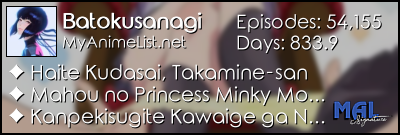New
May 26, 2015 3:05 AM
#1
| So on a few different anime sites people keep bashing VLC? I don't get it. They say use MPC-HC with CCCP codec, its way better than VLC. I don't understand. I've compared MPC-HC to VLC in the past and found no difference in quality, and I have a 30" 1600p monitor. VLC is simpler to use. I've been using it for years and haven't had any problems. So can someone please tell me whats wrong with VLC? |
May 26, 2015 3:07 AM
#2
| It is a shame. |
| Signature removed. Check your inbox |
May 26, 2015 3:10 AM
#3
May 26, 2015 3:18 AM
#4
| i also use VLC now a days, but CCCP handles complex ASS subtitles (its using xy-VSfilter) better while VLC improved a lot on this by using LibASS, its still lagging on complex subtitles sometimes, video quality is suppose to be better if not noticeable because CCCP uses LAVFilters that is a new playback software but ye despite all of that i still use VLC since its good enough for me |
May 26, 2015 3:35 AM
#5
j0x said: i also use VLC now a days, but CCCP handles complex ASS subtitles (its using xy-VSfilter) better while VLC improved a lot on this by using LibASS, its still lagging on complex subtitles sometimes, video quality is suppose to be better if not noticeable because CCCP uses LAVFilters that is a new playback software but ye despite all of that i still use VLC since its good enough for me I thought people don't use CCCP anymore because its outdated. They just use the lav filters. I'm not quite sure I understand. I've played several subtitle formats with vlc. ASS, PGS, and SRT. None of them have given me problems. I also heard people talking about madVR... what is that? Why is it only people in anime communities recommending using mpc over vlc? |
May 26, 2015 3:45 AM
#6
Bloodshade said: I also heard people talking about madVR... what is that? MadVR is using your GPU for better video playback, it has a lot of options that can enhance the visual quality of the video you are watching, and the primary way to use MadVR is by using MPC-HC Bloodshade said: Why is it only people in anime communities recommending using mpc over vlc? the anime community likes to use the best tools, for example the anime fansub community is the first to use x264 and x264 10-bit-depth as well as the first to use MKV container too, and the anime community is the one who made ASS/SSA subtitle, you can also see some x265 video torrents now a days, all those stuff was years being use by the anime community compared to the Xvid and AVI combo use by warez american shows pirates, its a good thing that they started x264 and MP4 now a days while the anime community like i said is using x264 10-bit-depth already and in near future x265 |
May 26, 2015 7:24 AM
#7
| Potplayer for me. |
| http://shintai88.deviantart.com/ Just some of my artwork (Total Noob Btw) http://www.pixiv.net/member.php?id=14885218 https://www.youtube.com/channel/UCMw9h7UH_6ciM7Swteaf5UA http://www.twitch.tv/shintai88 |
May 26, 2015 7:37 AM
#8
| "my shit stinks better than your shit" pretty much sums it up. They've both got their strengths, but MPC is more hipster so there's a vocal minority. I use MPC because I can't fucking stand VLC's UI |
 |
May 26, 2015 8:31 AM
#9
| I only use VLC for music. For everything else, there's MastercardMPC. As for why, my computer was shit and took a ton of time to ready the subs, so I got sick and started using MPC which didn't take that shit. It also helps that I can simply click next and go to the next file, which is usually the next episode. As for quality, I don't really see any differences, though I do appreciate that VLC allows me to take the volume over 100%. |
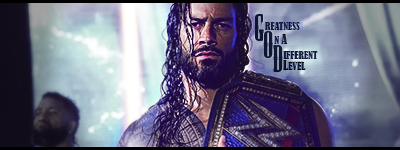 |
May 26, 2015 8:46 AM
#10
May 26, 2015 1:11 PM
#11
j0x said: Bloodshade said: I also heard people talking about madVR... what is that? MadVR is using your GPU for better video playback, it has a lot of options that can enhance the visual quality of the video you are watching, and the primary way to use MadVR is by using MPC-HC So, do you recommend doing this? I've read a recent guide for setting it up, but they say not to use cccp because its outdated. j0x said: Bloodshade said: Why is it only people in anime communities recommending using mpc over vlc? the anime community likes to use the best tools, for example the anime fansub community is the first to use x264 and x264 10-bit-depth as well as the first to use MKV container too, and the anime community is the one who made ASS/SSA subtitle, you can also see some x265 video torrents now a days, all those stuff was years being use by the anime community compared to the Xvid and AVI combo use by warez american shows pirates, its a good thing that they started x264 and MP4 now a days while the anime community like i said is using x264 10-bit-depth already and in near future x265 What do you mean by best tools? I don't believe the anime community is the only community that cares about high-fidelity sound and video. Why fansub groups? I only watch fansubs for newer shows that haven't been licensed in English. I don't know what all that technical stuff means exactly. I've encoded before using handbrake from my direct BLU RAY rips. What is 10 bit being compared to, and what does it mean? What is the difference between x264 and x265? I'm just seeing most stuff is encoded in x264 still. Isn't x265 still experimental? Why do subtitle formats matter? If it works well with the video and is in sync and can read everything properly. Can't encodes only be as good as the original source? So if you do a direct rip from a blu ray as a source. That direct rip will be superior in quality compared to the encodes. The only downside is that the file size will be large. P.S. Sorry bout all the questions. elevenletters said: I made the switch from VLC to MPC (+CCCP) a few years ago after those weird green lines and bars kept popping up with almost every other 1080p video I tried to play. I see no reason to go back since I haven't had a problem with MPC. Bloodshade said: VLC is simpler to use. How so? It doesn't take me more than a couple of clicks to play a video with MPC. I find it simpler because you don't really have to play around with the options. You download it and it plays everything. I haven't yet encountered a file it wouldn't play. It can also do a local network stream. |
BloodshadeMay 26, 2015 1:36 PM
May 26, 2015 3:13 PM
#12
Bloodshade said: So, do you recommend doing this? I've read a recent guide for setting it up, but they say not to use cccp because its outdated. ye go ahead try it, the only reason why im not using it is because im lazy to set it up[/quote] Bloodshade said: j0x said: Bloodshade said: Why is it only people in anime communities recommending using mpc over vlc? the anime community likes to use the best tools, for example the anime fansub community is the first to use x264 and x264 10-bit-depth as well as the first to use MKV container too, and the anime community is the one who made ASS/SSA subtitle, you can also see some x265 video torrents now a days, all those stuff was years being use by the anime community compared to the Xvid and AVI combo use by warez american shows pirates, its a good thing that they started x264 and MP4 now a days while the anime community like i said is using x264 10-bit-depth already and in near future x265 What do you mean by best tools? I don't believe the anime community is the only community that cares about high-fidelity sound and video. Why fansub groups? I only watch fansubs for newer shows that haven't been licensed in English. I don't know what all that technical stuff means exactly. I've encoded before using handbrake from my direct BLU RAY rips. What is 10 bit being compared to, and what does it mean? What is the difference between x264 and x265? I'm just seeing most stuff is encoded in x264 still. Isn't x265 still experimental? Why do subtitle formats matter? If it works well with the video and is in sync and can read everything properly. Can't encodes only be as good as the original source? So if you do a direct rip from a blu ray as a source. That direct rip will be superior in quality compared to the encodes. The only downside is that the file size will be large. maybe best tools are not the proper words but newer tools (or cutting edge and even experimental tools) x264 10-bit-depth is a newer tool compared to the original x264 that is only 8-bit-depth, same is true with x265 its newer x264 10-bit-depth remove compression artifacts like this color banding example  see the 8-bit part have vertical lines while the 10-bit one do not have those visual errors the fansub community likes to try newer tools, look at the american movie/TV shows encoded files on torrent sites for example you do not see any x264 10-bit-depth, x265, and most are in MP4 container rather than MKV, thats because they are going more for playback compatibility, most hardware players sold by popular companies like Sony, LG, etc only supports the original x264 8-bit-depth and MP4 container nah subtitle formats does not matter but ASS/SSA is not supported by DVD Players from popular comapnies/brands for example even MP4 container does not support SSA/ASS subtitles use and invented by the fansub community and like i said sometimes fansubbers do complex subtitle animation with ASS/SSA so VLC lags on those subtitles yep the original source is superior to encodes because, encoding with handbrake for example that uses x264 for example is doing what they call "lossy compression" that means it removes data from a file to lower the file size, and the more the file size is lessen or compress more then more data will be remove so the quality will be lower as well, the original source like BD/DVD are what they call "lossless compression" so no data is loss but the file sizes are big |
May 26, 2015 3:37 PM
#13
May 26, 2015 4:16 PM
#14
j0x said: Bloodshade said: So, do you recommend doing this? I've read a recent guide for setting it up, but they say not to use cccp because its outdated. ye go ahead try it, the only reason why im not using it is because im lazy to set it up So this is the guide I found: http://haruhichan.com/forum/showthread.php?7545-KCP-Kawaii-Codec-Pack Its suppose to include everything and gets updated so it makes it kind of easier... what do you think? I just don't want it to mess up any of my other settings. Do you think I should try the stable version, test version, or 64 bit version? I have a 64-bit operating system, but they are saying the 64 bit version is unstable or something. Also do you know what MPC-BE (black edition) is? j0x said: maybe best tools are not the proper words but newer tools (or cutting edge and even experimental tools) x264 10-bit-depth is a newer tool compared to the original x264 that is only 8-bit-depth, same is true with x265 its newer x264 10-bit-depth remove compression artifacts like this color banding example  see the 8-bit part have vertical lines while the 10-bit one do not have those visual errors the fansub community likes to try newer tools, look at the american movie/TV shows encoded files on torrent sites for example you do not see any x264 10-bit-depth, x265, and most are in MP4 container rather than MKV, thats because they are going more for playback compatibility, most hardware players sold by popular companies like Sony, LG, etc only supports the original x264 8-bit-depth and MP4 container nah subtitle formats does not matter but ASS/SSA is not supported by DVD Players from popular comapnies/brands for example even MP4 container does not support SSA/ASS subtitles use and invented by the fansub community and like i said sometimes fansubbers do complex subtitle animation with ASS/SSA so VLC lags on those subtitles yep the original source is superior to encodes because, encoding with handbrake for example that uses x264 for example is doing what they call "lossy compression" that means it removes data from a file to lower the file size, and the more the file size is lessen or compress more then more data will be remove so the quality will be lower as well, the original source like BD/DVD are what they call "lossless compression" so no data is loss but the file sizes are big I see well that picture explains the difference well, however, is there anyway to tell on the actual media file if its 10 bit or 8 bit?Also most of my files are in .mkv format whether they are anime, t.v. show, or movie. So the blu ray movies and anime that I have I did a direct rip from the source using MakeMKV. This is what it said for one my movies that I ripped: Video Codec: H264 - MPEG-4 AVC (part 10) (avc1) Audio Codec: DTS Audio (surround sound) The movie is Berserk Golden Age Arc III The Advent. I didn't encode at all, I simply ripped it. So would it be 10 bit? Working_Designs said: There's nothing wrong with VLC. I always use VLC, and I've had no problems with it. I've never bothered to test out MPC-HC on my computer, but it wouldn't run on it anyway. Likewise. VLC is great. Why wouldn't MPC-HC run on your computer? |
BloodshadeMay 26, 2015 4:21 PM
May 26, 2015 4:17 PM
#15
May 26, 2015 4:20 PM
#17
Bloodshade said: Working_Designs said: There's nothing wrong with VLC. I always use VLC, and I've had no problems with it. I've never bothered to test out MPC-HC on my computer, but it wouldn't run on it anyway. Likewise. VLC is great. Why wouldn't MPC-HC run on your computer? I use Linux. I don't believe MPC-HC would run on it, but that's okay, as VLC works fine for me. |
May 26, 2015 4:21 PM
#18
Working_Designs said: Bloodshade said: Working_Designs said: There's nothing wrong with VLC. I always use VLC, and I've had no problems with it. I've never bothered to test out MPC-HC on my computer, but it wouldn't run on it anyway. Likewise. VLC is great. Why wouldn't MPC-HC run on your computer? I use Linux. I don't believe MPC-HC would run on it, but that's okay, as VLC works fine for me. ah ok, makes sense. Which distro do you use? |
May 26, 2015 4:24 PM
#19
| Nothing, VLC plays stuff, but just that. It just pales in comparison to MPC-HC+MadVR (or EVR CP or SVP)+reClock+xysubfilter. I imagine the people bashing VLC use settings similar to this. j0x said: i also use VLC now a days, but CCCP handles complex ASS subtitles (its using xy-VSfilter) better while VLC improved a lot on this by using LibASS, its still lagging on complex subtitles sometimes, video quality is suppose to be better if not noticeable because CCCP uses LAVFilters that is a new playback software but ye despite all of that i still use VLC since its good enough for me Use ffdshow instead. There's a lot of stuff to customize, but when you get it right it looks fantastic. |
BatoKusanagiMay 26, 2015 4:31 PM
May 26, 2015 4:26 PM
#20
Bloodshade said: I see well that picture explains the difference well, however, is there anyway to tell on the actual media file if its 10 bit or 8 bit?Also most of my files are in .mkv format whether they are anime, t.v. show, or movie. So the blu ray movies and anime that I have I did a direct rip from the source using MakeMKV. This is what it said for one my movies that I ripped: Video Codec: H264 - MPEG-4 AVC (part 10) (avc1) Audio Codec: DTS Audio (surround sound) The movie is Berserk Golden Age Arc III The Advent. I didn't encode at all, I simply ripped it. So would it be 10 bit? use this to know if its 10-bit or not - https://mediaarea.net/en/MediaInfo then set the preferences like this 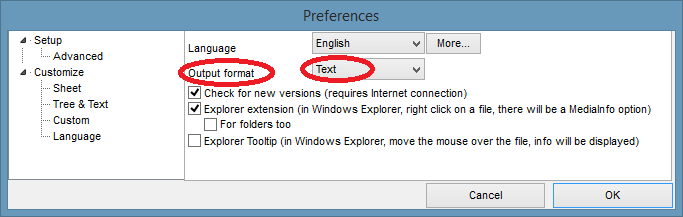 and open a video file then you can see something like this  |
May 26, 2015 4:27 PM
#21
Bloodshade said: Working_Designs said: Bloodshade said: Working_Designs said: There's nothing wrong with VLC. I always use VLC, and I've had no problems with it. I've never bothered to test out MPC-HC on my computer, but it wouldn't run on it anyway. Likewise. VLC is great. Why wouldn't MPC-HC run on your computer? I use Linux. I don't believe MPC-HC would run on it, but that's okay, as VLC works fine for me. ah ok, makes sense. Which distro do you use? I'm currently using Linux Mint with Cinnamon, but sometimes I like to switch to Xfce because it's so fast, and lightweight. |
May 26, 2015 4:30 PM
#22
BatoKusanagi said: Use ffdshow LAVfilters are better according to CCCP makers - http://www.cccp-project.net/forums/index.php?topic=6677.0 |
May 26, 2015 5:04 PM
#23
j0x said: Bloodshade said: I see well that picture explains the difference well, however, is there anyway to tell on the actual media file if its 10 bit or 8 bit?Also most of my files are in .mkv format whether they are anime, t.v. show, or movie. So the blu ray movies and anime that I have I did a direct rip from the source using MakeMKV. This is what it said for one my movies that I ripped: Video Codec: H264 - MPEG-4 AVC (part 10) (avc1) Audio Codec: DTS Audio (surround sound) The movie is Berserk Golden Age Arc III The Advent. I didn't encode at all, I simply ripped it. So would it be 10 bit? use this to know if its 10-bit or not - https://mediaarea.net/en/MediaInfo then set the preferences like this 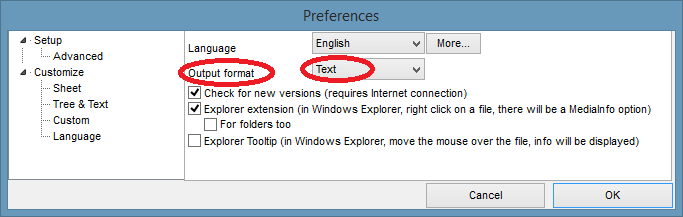 and open a video file then you can see something like this  Hmm... So, I checked some of my media. I did notice more of my anime is in 10 bit. Is it more important for anime to be in 10 bit or something because if its lower than 10 bit its easier to notice artifacts? I have a lot of my media in 8 bit, but I've never noticed the visual errors as shown in the picture you posted earlier. I also noticed that the movies and shows I did rip directly from blu ray are in 8 bit... why is that? I didn't really encode them or anything. Does 10-bit even matter if my monitor has a max of 8-bit? Specifications * Model: YAMAKASI 301 Sparta Perfect Pixel * Size: 30inch (76cm) Wide * Panel: LG S-IPS * Screen Size: 641.28mm x 400.8mm * Resolution: 2560 x1600 (WQHD) * Back Light: CCFL * Color: 16.7M (8 Bit) * Color Saturation: 72% * Aspect Ratio: 16:9 * Static Contrast Ratio: 700:1 * Brightness:380cd/m2 * Response Time: 6 ms * Viewing Angle: 178¡Æ/178¡Æ * In put port: DVI(Dual-Link) * Typical Power Consumption: 117W * Max Stand by Power(DPMS):2.5W * Vesa Mount: 100mm x 100mm * Function: Swivel * Dimensions (Included Stand): 695mm x 524mm x 180mm * Dimensions: 695mm x 470mm x 78mm On the blu rays that I ripped, its showing up the audio is lossy. I thought DTS was lossless. I usually choose the default option on the program which is the core audio. Could that be the issue? Whats the difference between the DTS core audio and DTS - HD Master audio? Do I select both? What do you recommend? Also on vlc there is a feature to do a network stream. If you did that with a Bluray using local network stream would it still be the same or would the quality go down a bit? |
May 26, 2015 5:20 PM
#24
j0x said: BatoKusanagi said: Use ffdshow LAVfilters are better according to CCCP makers - http://www.cccp-project.net/forums/index.php?topic=6677.0 In some ways it is, but some of the settings in ffdshow (like post-processing and picture properties) are just too good to pass up despite ffdshow pretty much being abandoned. A side-by-side using Punchline (right side: picture properties on vs left side: no picture properties on)  It's like night and day with some tweaking with the settings in ffdshow. I've had no problems with it so far, even though my laptop is pretty crappy. Maybe when all anime starts being encoded in x.265 it'll be game over for ffdshow, but that hasn't happened yet. |
BatoKusanagiMay 26, 2015 5:46 PM
May 26, 2015 5:23 PM
#25
| @Bloodshade ye the compression artifacts like color banding is only more noticeable on lower bitrates/lower file sizes like those Mini-MKV download sites or anime streaming sites, like this one  you need an expert eye to notice the compression artifacts on higher bitrates DVD/BluRay discs specs as far as i know only supports up to 8-bit-depth, like i said previously no DVD players of popular brands/company for example supports 10-bit-depth, but they are encoded with lossless compression so all the data is intact so quality is the best, x264 10-bit-depth encoding only matters when you want to lessen compression artifacts of a lower filesize output video i do not know much about video ripping since i do not have discs or ISOs downloaded but from googling just use DTS - HD Master audio especially if you are ripping BluRay because its lossless that way on the VLC network stream option ye as far as i know it will stream it with its original video rather than encode it in real-time to save bandwidth |
May 26, 2015 5:31 PM
#26
j0x said: @Bloodshade ye the compression artifacts like color banding is only more noticeable on lower bitrates/lower file sizes like those Mini-MKV download sites or anime streaming sites, like this one  you need an expert eye to notice the compression artifacts on higher bitrates DVD/BluRay discs specs as far as i know only supports up to 8-bit-depth, like i said previously no DVD players of popular brands/company for example supports 10-bit-depth, but they are encoded with lossless compression so all the data is intact so quality is the best, x264 10-bit-depth encoding only matters when you want to lessen compression artifacts of a lower filesize output video i do not know much about video ripping since i do not have discs or ISOs downloaded but from googling just use DTS - HD Master audio especially if you are ripping BluRay because its lossless that way on the VLC network stream option ye as far as i know it will stream it with its original video rather than encode it in real-time to save bandwidth Cool, thanks for explaining that. What about the monitor type? Would 10-bit matter on an 8-bit monitor? |
May 26, 2015 5:32 PM
#27
BatoKusanagi said: j0x said: BatoKusanagi said: Use ffdshow LAVfilters are better according to CCCP makers - http://www.cccp-project.net/forums/index.php?topic=6677.0 In some ways they are (but even in the CCCp thread there's a page on how to use ffshow with CCCP), but some of the settings in ffdshow (like post-processing and picture properties) are just too good to pass up despite ffdshow pretty much being abandoned. A side-by-side using Punchline  personally im not a fan of filters aside from adding film grain to lessen blocking artifacts more, heck i hate AviSynth and VapourSynth that do make ups on videos, i like it natural and ye i know about those settings on FFdshow since i use codec packs in the past too like CCCP and KLite when they still support that |
May 26, 2015 5:35 PM
#28
BatoKusanagi said: The one on the right was oversaturated though. If you want to play with colours, MPC itself has it own, no need for a decoder.j0x said: BatoKusanagi said: Use ffdshow LAVfilters are better according to CCCP makers - http://www.cccp-project.net/forums/index.php?topic=6677.0 In some ways they are (but even in the CCCp thread there's a page on how to use ffshow with CCCP), but some of the settings in ffdshow (like post-processing and picture properties) are just too good to pass up despite ffdshow pretty much being abandoned. A side-by-side using Punchline  |
May 26, 2015 5:38 PM
#29
Bloodshade said: What about the monitor type? Would 10-bit matter on an 8-bit monitor? nope it does not mater since the monitor will re-output the 10-bit-depth video to 8-bit too but you can still see less compression artifacts on lower bitrates/filesizes encoded with x264 10-bit-depth i also use an 8-bit monitor and that is the common monitor bit depth as far as i know |
May 26, 2015 5:50 PM
#30
May 26, 2015 6:43 PM
#31
| I used to use VLC when I had a netbook (around 4 years ago). It kept on lagging since it takes up a bigger memory. Tried to Google other media players and found MPC. Installed it and never experienced lagging (I assumed it consumes a smaller memory compared to VLC) so I kinda stuck with it even if I'm no longer using a netbook. Also, the pre-installed media player my tablet had was VLC. Tried playing my .mkv anime files and it was lagging so bad. Changed it to MX Player and it played smoothly so I kinda decided never to VLC after all the bad experiences I had. |
| Signature removed. Please follow the signature rules, as defined in the Site & Forum Guidelines. |
May 28, 2015 12:54 AM
#32
May 28, 2015 1:05 AM
#33
Bloodshade said: Would anyone happen to know which MadVR scaling algorithm preset do I use? I haven't fiddled with this too much myself but I've been using lanczos at 3 taps with the anti ringing filter for all scaling. Not sure if this is the best config (seeking can have delay) should see what others have configured for this. |
May 28, 2015 1:09 AM
#34
Tensho said: Bloodshade said: Would anyone happen to know which MadVR scaling algorithm preset do I use? I haven't fiddled with this too much myself but I've been using lanczos at 3 taps with the anti ringing filter for all scaling. Not sure if this is the best config (seeking can have delay) should see what others have configured for this. Doesn't it depend on your video card? I have an amd r9 290 4gb of video ram. Should I use reclock? |
BloodshadeMay 28, 2015 1:17 AM
May 28, 2015 1:36 AM
#35
Bloodshade said: Tensho said: Bloodshade said: Would anyone happen to know which MadVR scaling algorithm preset do I use? I haven't fiddled with this too much myself but I've been using lanczos at 3 taps with the anti ringing filter for all scaling. Not sure if this is the best config (seeking can have delay) should see what others have configured for this. Doesn't it depend on your video card? I have an amd r9 290 4gb of video ram. Should I use reclock? Hmm well depends I think. With 10bit video it's all on the CPU but other encodings often support DXVA so the GPU can lend a hand. I never bothered with reclock because I watch anime mainly lol but if you spend a lot of time with TV shows I don't see why not. Gets rid of that PAL speedup. |
May 28, 2015 2:09 AM
#36
Tensho said: Bloodshade said: Tensho said: Bloodshade said: Would anyone happen to know which MadVR scaling algorithm preset do I use? I haven't fiddled with this too much myself but I've been using lanczos at 3 taps with the anti ringing filter for all scaling. Not sure if this is the best config (seeking can have delay) should see what others have configured for this. Doesn't it depend on your video card? I have an amd r9 290 4gb of video ram. Should I use reclock? Hmm well depends I think. With 10bit video it's all on the CPU but other encodings often support DXVA so the GPU can lend a hand. I never bothered with reclock because I watch anime mainly lol but if you spend a lot of time with TV shows I don't see why not. Gets rid of that PAL speedup. PAL speed up? It shows like 1 frame drop every 30 something seconds... Is that normal? So I tested this opening. It showed 1 frame drop ever 32.46 sec. But then on a lower part of the info it says 0 delayed frames and 0 dropped frames. 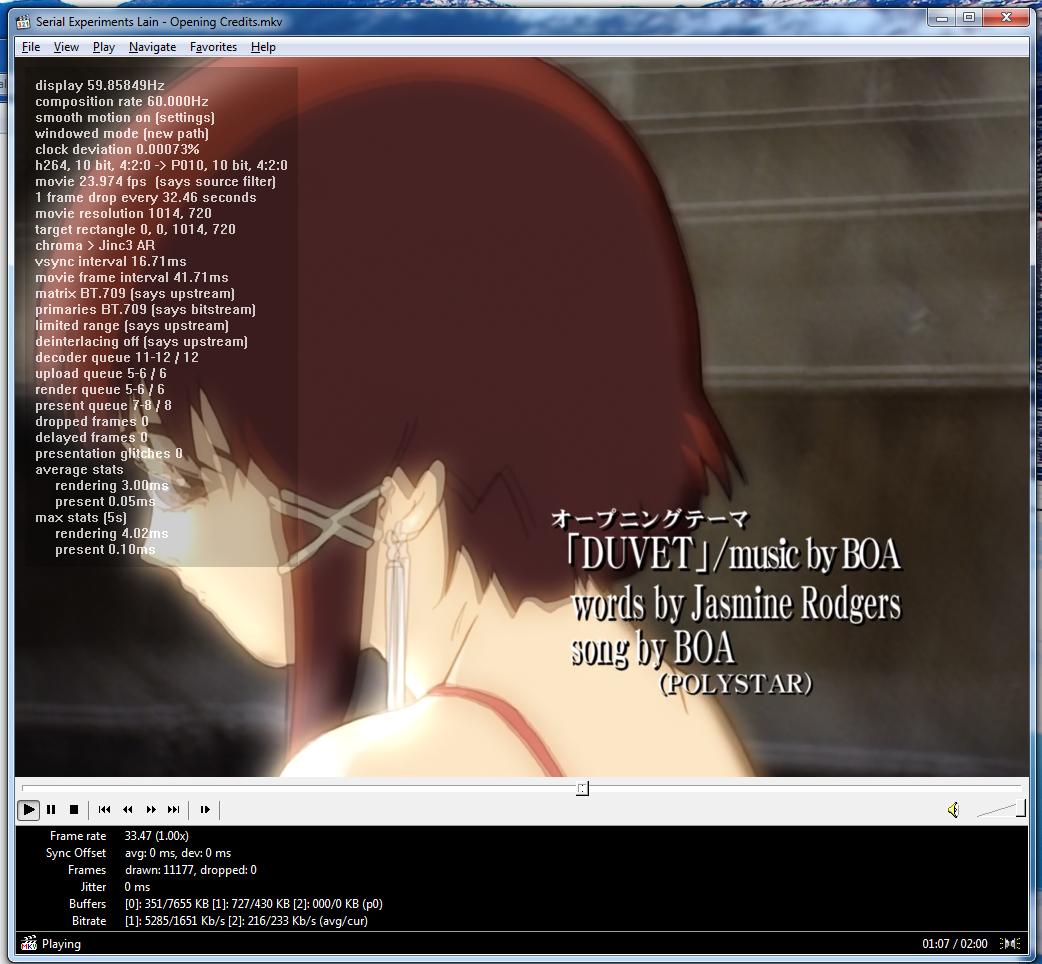 This is just a side by side comparison of vlc and mpc. I didn't notice much of a difference in color.  I actually found this part to be the most interesting. I don't notice that much more smoothness in video with anime in mpc, but is smoother than vlc. I'll give it that with madvr. The greatest difference i noticed is with actual live action films and t.v. shows you notice the differences more than with anime. |
BloodshadeMay 28, 2015 2:38 AM
May 28, 2015 6:29 AM
#37
Bloodshade said: Tensho said: Bloodshade said: Tensho said: Bloodshade said: Would anyone happen to know which MadVR scaling algorithm preset do I use? I haven't fiddled with this too much myself but I've been using lanczos at 3 taps with the anti ringing filter for all scaling. Not sure if this is the best config (seeking can have delay) should see what others have configured for this. Doesn't it depend on your video card? I have an amd r9 290 4gb of video ram. Should I use reclock? Hmm well depends I think. With 10bit video it's all on the CPU but other encodings often support DXVA so the GPU can lend a hand. I never bothered with reclock because I watch anime mainly lol but if you spend a lot of time with TV shows I don't see why not. Gets rid of that PAL speedup. PAL speed up? It shows like 1 frame drop every 30 something seconds... Is that normal? So I tested this opening. It showed 1 frame drop ever 32.46 sec. But then on a lower part of the info it says 0 delayed frames and 0 dropped frames. *snip* This is just a side by side comparison of vlc and mpc. I didn't notice much of a difference in color. *snip* I actually found this part to be the most interesting. I don't notice that much more smoothness in video with anime in mpc, but is smoother than vlc. I'll give it that with madvr. The greatest difference i noticed is with actual live action films and t.v. shows you notice the differences more than with anime. If MPC doesn't pick up the dropped frames it should be okay I guess. Also in the madvr diagnostics window you can see that the actual dropped frames is zero. Not sure what it's referring to when it says 1 frame dropped per x minutes cause in my player instead I've got 1 frame repeat every x minutes whatever that means. Thing is, for reclock I don't know how applicable it is for anime because of how it's been encoded, but the PAL speedup effect is described here: http://sandbox.slysoft.com/palspeedup/index.html I think the smoothness you see is given by the smooth motion setting, I've had it off till now but I might experiment with that setting for a bit now. |
May 28, 2015 12:46 PM
#40
Tensho said: Bloodshade said: Tensho said: Bloodshade said: Tensho said: Bloodshade said: Would anyone happen to know which MadVR scaling algorithm preset do I use? I haven't fiddled with this too much myself but I've been using lanczos at 3 taps with the anti ringing filter for all scaling. Not sure if this is the best config (seeking can have delay) should see what others have configured for this. Doesn't it depend on your video card? I have an amd r9 290 4gb of video ram. Should I use reclock? Hmm well depends I think. With 10bit video it's all on the CPU but other encodings often support DXVA so the GPU can lend a hand. I never bothered with reclock because I watch anime mainly lol but if you spend a lot of time with TV shows I don't see why not. Gets rid of that PAL speedup. PAL speed up? It shows like 1 frame drop every 30 something seconds... Is that normal? So I tested this opening. It showed 1 frame drop ever 32.46 sec. But then on a lower part of the info it says 0 delayed frames and 0 dropped frames. *snip* This is just a side by side comparison of vlc and mpc. I didn't notice much of a difference in color. *snip* I actually found this part to be the most interesting. I don't notice that much more smoothness in video with anime in mpc, but is smoother than vlc. I'll give it that with madvr. The greatest difference i noticed is with actual live action films and t.v. shows you notice the differences more than with anime. If MPC doesn't pick up the dropped frames it should be okay I guess. Also in the madvr diagnostics window you can see that the actual dropped frames is zero. Not sure what it's referring to when it says 1 frame dropped per x minutes cause in my player instead I've got 1 frame repeat every x minutes whatever that means. Thing is, for reclock I don't know how applicable it is for anime because of how it's been encoded, but the PAL speedup effect is described here: http://sandbox.slysoft.com/palspeedup/index.html I think the smoothness you see is given by the smooth motion setting, I've had it off till now but I might experiment with that setting for a bit now. I think its mostly for some kind of audio rendering. I listened to the samples on the page you linked me. I could barely tell the difference. O.o My hearing is pretty good. In any case, re-clock settings are kind of confusing, so I wouldn't know what I would set them too. Its mainly for audio rendering. What do you think I should do with reclock? It is disabled by default in my settings. I have the highest setting preset for madVR it hasn't given me play back issues, and neither has the smooth motion with excessive dropped frames. Should I have full screen exclusive mode on? What is the xy-VSFilter, LAV splitter/video/audio? Do I have to change any of the default settings in them? P.S: Sorry for all the questions, its just kind of confusing. NiN10d0h said: Only scrubs use VLC. Nah. |
May 28, 2015 9:24 PM
#41
Bloodshade said: I think its mostly for some kind of audio rendering. I listened to the samples on the page you linked me. I could barely tell the difference. O.o My hearing is pretty good. In any case, re-clock settings are kind of confusing, so I wouldn't know what I would set them too. Its mainly for audio rendering. What do you think I should do with reclock? It is disabled by default in my settings. I have the highest setting preset for madVR it hasn't given me play back issues, and neither has the smooth motion with excessive dropped frames. Should I have full screen exclusive mode on? What is the xy-VSFilter, LAV splitter/video/audio? Do I have to change any of the default settings in them? P.S: Sorry for all the questions, its just kind of confusing. Yeah I've never tried reclock so I wouldn't really know. Give it a try if you like but whether it makes a difference or not is the thing really. That so called "exclusive mode" or w.e iirc is just some overlay they have when you go full screen, up to your preference whether you like it or not. xy-vsfilter is your subtitle renderer, usually don't screw with it unless the subs aren't perfect. You can also download a derivative called XySubFilter that allows rendering up to native resolution of your screen. You can set audio and subtitle ordering preferences in LAV splitter, I wouldn't touch the audio and video codecs unless there's something wrong though. |
May 28, 2015 9:33 PM
#42
Tensho said: Bloodshade said: I think its mostly for some kind of audio rendering. I listened to the samples on the page you linked me. I could barely tell the difference. O.o My hearing is pretty good. In any case, re-clock settings are kind of confusing, so I wouldn't know what I would set them too. Its mainly for audio rendering. What do you think I should do with reclock? It is disabled by default in my settings. I have the highest setting preset for madVR it hasn't given me play back issues, and neither has the smooth motion with excessive dropped frames. Should I have full screen exclusive mode on? http://haruhichan.com/forum/showthread.php?7545-KCP-Kawaii-Codec-Pack What is the xy-VSFilter, LAV splitter/video/audio? Do I have to change any of the default settings in them? P.S: Sorry for all the questions, its just kind of confusing. Yeah I've never tried reclock so I wouldn't really know. Give it a try if you like but whether it makes a difference or not is the thing really. That so called "exclusive mode" or w.e iirc is just some overlay they have when you go full screen, up to your preference whether you like it or not. xy-vsfilter is your subtitle renderer, usually don't screw with it unless the subs aren't perfect. You can also download a derivative called XySubFilter that allows rendering up to native resolution of your screen. You can set audio and subtitle ordering preferences in LAV splitter, I wouldn't touch the audio and video codecs unless there's something wrong though. I see thanks for explaining that. I'm currently using KCP codec pack which made everything bundled together so it was more convenient to set up. So from what I read the reason anime community recommends mpc - hc over vlc a lot is because of fansubs apparently. So what do you use for your main player? |
May 28, 2015 11:49 PM
#43
Bloodshade said: Tensho said: Bloodshade said: I think its mostly for some kind of audio rendering. I listened to the samples on the page you linked me. I could barely tell the difference. O.o My hearing is pretty good. In any case, re-clock settings are kind of confusing, so I wouldn't know what I would set them too. Its mainly for audio rendering. What do you think I should do with reclock? It is disabled by default in my settings. I have the highest setting preset for madVR it hasn't given me play back issues, and neither has the smooth motion with excessive dropped frames. Should I have full screen exclusive mode on? http://haruhichan.com/forum/showthread.php?7545-KCP-Kawaii-Codec-Pack What is the xy-VSFilter, LAV splitter/video/audio? Do I have to change any of the default settings in them? P.S: Sorry for all the questions, its just kind of confusing. Yeah I've never tried reclock so I wouldn't really know. Give it a try if you like but whether it makes a difference or not is the thing really. That so called "exclusive mode" or w.e iirc is just some overlay they have when you go full screen, up to your preference whether you like it or not. xy-vsfilter is your subtitle renderer, usually don't screw with it unless the subs aren't perfect. You can also download a derivative called XySubFilter that allows rendering up to native resolution of your screen. You can set audio and subtitle ordering preferences in LAV splitter, I wouldn't touch the audio and video codecs unless there's something wrong though. I see thanks for explaining that. I'm currently using KCP codec pack which made everything bundled together so it was more convenient to set up. So from what I read the reason anime community recommends mpc - hc over vlc a lot is because of fansubs apparently. So what do you use for your main player? I think VLC only struggles with the heaviest typesetting, it's always worked well for me in the little time I've used it and I found is more efficient on CPU resources when I tried on my laptop. VLC's basically your no nonsense solution to playing stuff though- a jack of all trades. But yeah my main player is MPC-HC from the KCP with madvr. I've got a bit of an ancient cpu though so rendering fancy subtitle effects at desktop resolution lags the player lol. (It used to crash from a now patched bug in xysubfilter xD so I ain't complaining) I should upgrade the codec pack every now but if ain't broke don't fix it I guess? |
May 28, 2015 11:52 PM
#44
| Video player elitists on the internet... that is tragic those are the types of people who download 20gb files for 90 minute cartoon movies |
May 29, 2015 12:08 AM
#45
| VLC is still the best videoplayer available for me. I tried Everything else has at least one major flaw. MPC-HC is no option for me because it doesn't run on Linux. |
May 29, 2015 1:04 AM
#46
May 29, 2015 1:16 AM
#47
Tensho said: I think VLC only struggles with the heaviest typesetting, it's always worked well for me in the little time I've used it and I found is more efficient on CPU resources when I tried on my laptop. VLC's basically your no nonsense solution to playing stuff though- a jack of all trades. But yeah my main player is MPC-HC from the KCP with madvr. I've got a bit of an ancient cpu though so rendering fancy subtitle effects at desktop resolution lags the player lol. (It used to crash from a now patched bug in xysubfilter xD so I ain't complaining) I should upgrade the codec pack every now but if ain't broke don't fix it I guess? Indeed, but that's pretty cool we got the same bundle lol. marriage said: Video player elitists on the internet... that is tragic those are the types of people who download 20gb files for 90 minute cartoon movies Well, I'm not really being an elitist. I just keep seeing people bash vlc, in favor of mpc-hc and the such. So I just wanted to compare the two, because I'm curious. So far the differences I noticed seem negligible. Usually its people in the fansub community and baka bt. Yes, I have some movie/anime movie files that are close to that size, but that is because i ripped them straight from blu ray and don't want to take time to encode them. My local library has a bunch of blu rays and anime so its more convenient. Sir_Chasm said: I think VLC is great, never had any problems with it. Not that I've tried a lot of other players, I mean VLC works just fine, if it ain't broke don't fix it. I agree with you. I'm just curious. |
BloodshadeMay 29, 2015 1:23 AM
May 29, 2015 1:32 AM
#48
| If you've got a normal to enthusiast CPU, VLC is the best option. People who complain about VLC mostly have mobile or outdated chips under the hood. Other software render things more easily, but if you have the horsepower (and not THAT much is needed) VLC always has the best end result. I personally can't stand the poor rasterization of subtitles in other software. |
 |
May 29, 2015 4:42 PM
#49
Red_Tuesday said: If you've got a normal to enthusiast CPU, VLC is the best option. People who complain about VLC mostly have mobile or outdated chips under the hood. Other software render things more easily, but if you have the horsepower (and not THAT much is needed) VLC always has the best end result. I personally can't stand the poor rasterization of subtitles in other software. What is rasterisation? Which other softwarea are you referring to? |
May 29, 2015 4:55 PM
#50
| I use MPC mainly, with VLC as a backup to play any files that MPC can't (only happened once on a corrupted file I believe. VLC still managed to play most of it). I use CCCP for my MPC, although their last update was July 7th 2014 so I might switch back to VLC until they have another release. I use VLC on my smartphone. |
| Kenjataimu mode status: 恒久 |
More topics from this board
» What are you playing right now? (v2) ( 1 2 3 4 5 ... Last Page )anime-prime - Oct 4, 2020 |
3509 |
by lcee_15
»»
1 hour ago |
|
» whats your least favorite video game_spoon_ - Dec 10, 2021 |
29 |
by vasipi4946
»»
2 hours ago |
|
» Are We Headed For Another Video Game Crash?Retro8bit - Mar 15 |
15 |
by H-A-M-M-Y
»»
5 hours ago |
|
» Favorite gaming cover art?_Nette_ - Today |
1 |
by rootje_43
»»
6 hours ago |
|
» Whats a game you'd see yourself as an expert in? ( 1 2 3 )Disapeared_Ghost - Jun 28, 2021 |
147 |
by rootje_43
»»
6 hours ago |