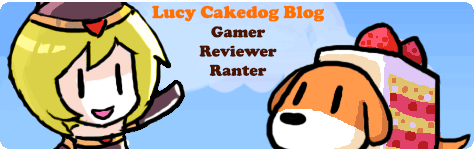More topics from this board
» What are you playing right now? (v2) ( 1 2 3 4 5 ... Last Page )anime-prime - Oct 4, 2020 |
3509 |
by lcee_15
»»
34 minutes ago |
|
» whats your least favorite video game_spoon_ - Dec 10, 2021 |
29 |
by vasipi4946
»»
1 hour ago |
|
» Are We Headed For Another Video Game Crash?Retro8bit - Mar 15 |
15 |
by H-A-M-M-Y
»»
5 hours ago |
|
» Favorite gaming cover art?_Nette_ - Today |
1 |
by rootje_43
»»
6 hours ago |
|
» Whats a game you'd see yourself as an expert in? ( 1 2 3 )Disapeared_Ghost - Jun 28, 2021 |
147 |
by rootje_43
»»
6 hours ago |