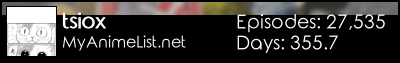New
Dec 23, 2014 1:02 PM
#1
This topic is part of our CSS Tutorials and Add-ons section: http://myanimelist.net/forum/?topicid=419405  Here's a CSS trick for an animated scrolling banner for your list like in the example above. It is much smoother on your list, and I'm still finding ways to improve it. I got this trick from Hahaido's Tips to style your layout. Visit that page for more unique tricks and layouts: http://myanimelist.net/forum/?topicid=443937&show=60#msg21075029 How to use and customize, and how to fix possible errors You'll add the CSS in the quote below to the bottom of your CSS. But before using this you need to remove any previous #inline_content codes from your layout CSS, or use an alternate selector instead of #inline_content in the code below. Otherwise, you get conflicts with the code in your layout and will have errors. You can use ctrl+F to search your layout code for any other instances of #inline_content (copy the code here and paste it into the CTRL+F search box). You should also try to replace the '300%' after "width" with a px amount equal to your banner's width, and the '-200%' after "100% { background-position" with a negative px amount equal to your banner's width. You should see the width of your banner when you create it or by clicking view image over it wherever its uploaded. I marked the codes in bold below. I think this scrollbar, as far as I know, will lag on strained and/or older computers and browsers. I don't think there's a way to fix that issue through the CSS. You can replace the SCROLLING IMAGE background image with your own scrolling image you make. Here it is if you just want to paste over it: http://i.imgur.com/OIagBWN.png You can also control the speed of the animation with the animation: scroll 20s linear infinite; part. A smaller number (20s) will be faster animation, larger numbers slow it down. Moz-animation is the Firefox animation, Webkit-animation is for Chrome (also IE and I think Opera currently). Try to keep height and width the same size as the image you're using in the animation. Codes (see spoiler above before using) /* ANIMATED SCROLLING BANNER Z-index is the position of the scrolling pic (in front of or behind the list). A high z-index will move the list in front of other parts. A lower index will move the scrollbar behind other parts (-1 will be behind most lists). If you have errors, you need to remove the #inlineContent codes from other parts of your layout before using these codes. Also read the special instructions on position in the next section below. */ #inlineContent { position: fixed; display: block !important; left: 0; top: 0; width: 100%; height: 145px; overflow: hidden; z-index: 10; } /* SCROLLING IMAGE Change image and animation speeds here (20s). For fixing errors, try to replace the '-200%' after "100% { background-position" with a negative px amount equal to the width of your banner image. Also try to replace the '300%' after the first and only "width" below with the full px width of the banner image you use. You should see the width of your banner when you create it or by clicking view image over it wherever its uploaded. */ #inlineContent:before { pointer-events: none; position: absolute; content: ''; width: 300%; height: 100%; background-image: url("http://i.imgur.com/OIagBWN.png"); -moz-animation: scroll 50s linear infinite; -webkit-animation: scroll 50s linear infinite; } @-moz-keyframes scroll { 0% { background-position: 0; } 100% { background-position: -200%; } } @-webkit-keyframes scroll { 0% { background-position: 0; } 100% { background-position: -200%; } } /* LOWER WALLPAPER Lower the body wallpaper here so that your animated banner doesn't cover up the top of it. */ body { background-position: 0 145px !important; } If you use this, be sure to post your layout with the scrolling banner you make and if you find any tips to improve smoothness of the animation let us know! |
Shishio-kunSep 1, 2016 9:20 PM
Reply Disabled for Non-Club Members
Jan 31, 2015 7:07 PM
#2
| Hey, when I try to put in the script for the scrolling banner, the banner is vertical through the middle of my page. Tried changing the selector around, but when I got it horizontal nothing was clickable and the list was nonfunctional. here is my image  it is 145px height. I was able to get it to work with different layout, but I couldn't find where the differences in the code were. My current anime list that works, no scrolling banner. @import "http://mal-fellow-writer.appspot.com/anime/willierocks/?covers=http://dl.dropbox.com/u/49469857/MAL/premade/formats/covers/more"; @import "http://fonts.googleapis.com/css?family=Raleway"; body { background-attachment: fixed !important; background-image: url("http://th05.deviantart.net/fs71/PRE/f/2014/351/6/8/chelsea__akame_ga_kill__vector_by_gunca_by_guncapmv-d8a6iky.png"); background-position:0 0%, 0 0; background-repeat:no-repeat no-repeat; background-size:cover; font-family:calibri; } #list_surround { left: 5% !important; position: absolute !important; } #inlineContent { display: inline-block !important; height: 1200px !important; left: 0 !important; margin: auto !important; position: fixed !important; right: 0 !important; top: 0 !important; width: 500px !important; z-index: -1 !important; } #list_surround { background-attachment: scroll; background-color: transparent; background-image: url("http://i41.tinypic.com/2egb4gm.png"); background-position: -18px -134px; background-repeat: no-repeat no-repeat; font-size: 12px; line-height: 1; margin: 0 auto; padding-bottom: 10px; padding-top: 100px; width: 600px; } body { color: #ffffff; font-family: Raleway; } a { color: #ffffff; text-decoration: none; text-shadow: none; transition: all 0.25s ease-in-out 0s; } a:hover { } .table_header { background-color: rgba(0, 0, 0, 0.8); height: 20px; } .table_header:first-of-type { border-radius: 10px 0 0; } .table_header:nth-of-type(2) { text-align: left; } .table_header:last-of-type { border-radius: 0 10px 0 0; } .td1 { background-color: rgba(0, 0, 0, 0.498); height: 20px; transition: all 0.25s ease-in-out 0s; } .td2 { background-color: rgba(0, 0, 0, 0.498); height: 20px; transition: all 0.25s ease-in-out 0s; } tr:hover [class^="td"] { background-color: rgba(255, 159, 0, .8); } .td1:nth-of-type(2), .td2:nth-of-type(2) { text-align: left; } .table_header, .td1, .td2, .status_selected, .status_not_selected, .category_totals { border: 0 none; padding: 4px; text-align: center; vertical-align: middle; } .table_header, .td1, .td2, .category_totals { line-height: 20px; } .borderRBL { line-height: normal !important; } [cellspacing="0"] { line-height: 20px; } .category_totals { background-color: rgba(0, 0, 0, 0.8); border-radius: 0 0 10px 10px; color: #ffffff; line-height: 15px; text-align: center; } [class^="header_"] * { font-size: 30px; height: 60px; line-height: 20px; padding-bottom: 10px; padding-left: 6px; text-align: center; text-shadow: 2px 1px black; vertical-align: bottom; } .header_title { border-radius: 4px; color: #ffffff; display: inline-block; font-style: italic; height: auto; padding: 0 8px 0 0; text-shadow: 0 1px 1px rgba(0, 0, 0, 0.15); } #grand_totals { background-color: rgba(0, 0, 0, 0); border: 0 none; border-radius: 3px; color: #ffffff; line-height: 20px; min-height: 20px; padding: 8px; text-align: center; vertical-align: middle; } #copyright { background-color: rgba(0, 0, 0, 0.8); border-radius: 3px; color: #eeeeee; line-height: 17px; margin-top: 10px; padding: 8px; text-align: center; } .animetitle + small { color: #f5b800 !important; text-shadow: 1px 1px black; } #copyright:after { } #list_surround .status_selected, #list_surround .status_not_selected { background-attachment: scroll; background-color: transparent; background-image: url("http://i.imgur.com/QpgjDDm.jpg"); background-position: 0 100%; background-repeat: no-repeat no-repeat; border: 2px solid white !important; border-radius: 15px 0 0; display: block; height: 90px; padding: 0; position: fixed; right: -178px; top: 103px; width: 320px; } #list_surround .status_selected + .status_not_selected, #list_surround .status_not_selected + .status_selected, #list_surround .status_not_selected + .status_not_selected { background-attachment: scroll; background-color: transparent; background-image: url("http://i.imgur.com/J6lX64E.jpg"); background-repeat: no-repeat no-repeat; border-bottom-right-radius: 0; border-top-left-radius: 0; border-top-right-radius: 0; top: 195px; } #list_surround .status_selected + .status_not_selected + .status_not_selected, #list_surround .status_not_selected + .status_selected + .status_not_selected, #list_surround .status_not_selected + .status_not_selected + .status_selected, #list_surround .status_not_selected + .status_not_selected + .status_not_selected { background-attachment: scroll; background-color: transparent; background-image: url("http://i.imgur.com/oMNIdtn.jpg"); top: 287px; } #list_surround .status_selected + .status_not_selected + .status_not_selected + .status_not_selected, #list_surround .status_not_selected + .status_selected + .status_not_selected + .status_not_selected, #list_surround .status_not_selected + .status_not_selected + .status_selected + .status_not_selected, #list_surround .status_not_selected + .status_not_selected + .status_not_selected + .status_selected, #list_surround .status_not_selected + .status_not_selected + .status_not_selected + .status_not_selected { background-attachment: scroll; background-color: transparent; background-image: url("http://i.imgur.com/xhzvNZH.jpg"); background-repeat: repeat repeat; top: 379px; } #list_surround .status_selected + .status_not_selected + .status_not_selected + .status_not_selected + .status_not_selected, #list_surround .status_not_selected + .status_selected + .status_not_selected + .status_not_selected + .status_not_selected, #list_surround .status_not_selected + .status_not_selected + .status_selected + .status_not_selected + .status_not_selected, #list_surround .status_not_selected + .status_not_selected + .status_not_selected + .status_selected + .status_not_selected, #list_surround .status_not_selected + .status_not_selected + .status_not_selected + .status_not_selected + .status_selected, #list_surround .status_not_selected + .status_not_selected + .status_not_selected + .status_not_selected + .status_not_selected { background-attachment: scroll; background-color: transparent; background-image: url("http://i.imgur.com/C7gX6iR.jpg"); top: 471px; } #list_surround .status_selected + .status_not_selected + .status_not_selected + .status_not_selected + .status_not_selected + .status_not_selected, #list_surround .status_not_selected + .status_selected + .status_not_selected + .status_not_selected + .status_not_selected + .status_not_selected, #list_surround .status_not_selected + .status_not_selected + .status_selected + .status_not_selected + .status_not_selected + .status_not_selected, #list_surround .status_not_selected + .status_not_selected + .status_not_selected + .status_selected + .status_not_selected + .status_not_selected, #list_surround .status_not_selected + .status_not_selected + .status_not_selected + .status_not_selected + .status_selected + .status_not_selected, #list_surround .status_not_selected + .status_not_selected + .status_not_selected + .status_not_selected + .status_not_selected + .status_selected, #list_surround .status_not_selected + .status_not_selected + .status_not_selected + .status_not_selected + .status_not_selected + .status_not_selected { background-attachment: scroll; background-color: transparent; background-image: url("http://i.imgur.com/ti8Q58A.jpg"); background-position: 0 0; background-repeat: no-repeat no-repeat; border-bottom-left-radius: 20px; border-bottom-right-radius: 20px; top: 563px; width: 320px; } .status_not_selected { opacity: 0.7; right: -178px !important; transition: all 0.4s ease 0s; } .status_not_selected:hover { color: transparent; opacity: 1; right: -20px !important; transition: all 0.25s ease 0s; } .status_selected a, .status_not_selected a, .status_selected:hover a, .status_not_selected:hover a { color: transparent; display: block; height: 100px; opacity: 0; width: 320px; } .status_selected { display: block; } .status_selected:hover { color: transparent; opacity: 1; right: -20px !important; transition: all 0.25s ease-in-out 0s; } .status_selected { transition: all 0.25s ease-in-out 0s; } #list_surround:nth-of-type(n+4):hover td:nth-of-type(3), #list_surround:nth-of-type(n+4):hover td:nth-of-type(4), #list_surround:nth-of-type(n+4):hover td:nth-of-type(5), #list_surround:nth-of-type(n+4):hover td:nth-of-type(6), #list_surround:nth-of-type(n+4):hover td:nth-of-type(7), #list_surround:nth-of-type(n+4):hover td:nth-of-type(8) { display:-cell; } #list_surround small a:last-of-type { display: none !important; } .animetitle + small { visibility: visible !important; } #list_surround a[href*="http://myanimelist.net/panel.php?go=edit"], #list_surround a[href*="http://myanimelist.net/editlist.php?type="], #list_surround a[href*="http://myanimelist.net/panel.php?go=add"] { margin-right: 10px; visibility: visible !important; } .td1:nth-of-type(6) small, .td2:nth-of-type(6) small, .td1:nth-of-type(5) small, .td2:nth-of-type(5) small, .td1:nth-of-type(4) small, .td2:nth-of-type(4) small { visibility: visible !important; } .td1:nth-of-type(6) small:hover, .td2:nth-of-type(6) small:hover, .td1:nth-of-type(5) small:hover, .td2:nth-of-type(5) small:hover, .td1:nth-of-type(4) small:hover, .td2:nth-of-type(4) small:hover { text-decoration: underline; } .hide { background-color: rgba(200, 5, 200, 0.75); background-position: center 50% !important; background-repeat: no-repeat !important; background-size: cover; border-color: white; border-radius: 25px; border-style: solid; border-width: 1px; display: block !important; height: 350px; left: 830px; opacity: 0; padding-bottom: 0; position: fixed; top: 160px; visibility: hidden; width: 226px; } .hide:before { background: none repeat scroll 0 0 transparent; border-radius: 25px 25px 0 0; color: white; content: "PREVIEW"; padding-bottom: 5px; position: absolute; text-align: center; top: -25px; width: 225px; } :hover + .hide { opacity: 1; visibility: visible; } .header_cw:before { animation: 5s ease 0s normal none 1 running mymove; background-attachment: fixed; background-color: black; background-image: url("http://www.wallpaper4me.com/images/wallpapers/lava_cherry_blossom_w1.jpeg"); background-position: right bottom; background-repeat: no-repeat; background-size: cover; color: transparent; content: ""; height: 100% !important; left: 0 !important; opacity: 0; pointer-events: none; position: fixed !important; top: 0 !important; width: 100% !important; z-index: 101; } .header_cw span:before { animation: 5s ease 0s normal none 1 running mymove; background: url("http://i.imgur.com/NQ61mva.png") no-repeat scroll 50% 10% / 80% auto transparent; color: black !important; content: "Presents my list" !important; font-family: Century Gothic; font-size: 32px !important; height: 100%; left: 0 !important; opacity: 0; padding-top: 15%; pointer-events: none; position: fixed; text-align: center; text-shadow: 1px 2px 3px white; top: 0 !important; width: 45%; z-index: 110 !important; } .header_cw span:after { animation: 5s ease 0s normal none 1 running mymove; background: url("http://k38.kn3.net/taringa/7/4/9/2/7/5/1/yitanhxx/6A0.gif?2562") no-repeat scroll 50% 10% / 80% auto transparent; color: black !important; content: ""; font-size: 32px !important; height: 100%; opacity: 0; padding-top: 20%; pointer-events: none; position: fixed; right: 0 !important; top: 0 !important; width: 45%; z-index: 110; } .header_cw span:after { animation: 5s ease 0s normal none 1 running mymove; background: url("http://k38.kn3.net/taringa/7/4/9/2/7/5/1/yitanhxx/6A0.gif?2562") no-repeat scroll 50% 10% / 80% auto transparent; color: black !important; content: ""; font-size: 32px !important; height: 100%; opacity: 0; padding-top: 20%; pointer-events: none; position: fixed; right: 0 !important; top: 0 !important; width: 45%; z-index: 110; } @keyframes mymove { 0% { opacity: 1; } 80% { opacity: 1; } 95% { opacity: 0; } 99% { opacity: 0; } } #copyright { position: relative; z-index: 10000 !important; } body, a:hover { cursor: url("http://cur.cursors-4u.net/anime/ani-11/ani1053.cur"), progress !important; } #mal_cs_listinfo:before, #mal_cs_links:before, #mal_cs_otherlinks:before, #mal_cs_powered:before { background: none repeat scroll 0 0 transparent; opacity: 0.9; } #mal_cs_listinfo:before, #mal_cs_links:before, #mal_cs_otherlinks:before, #mal_cs_powered:before, #mal_cs_listinfo:before, #mal_cs_links:before, #mal_cs_otherlinks:before, #mal_cs_powered:before { height: 32px !important; } #mal_cs_listinfo a, #mal_cs_links a, #mal_cs_otherlinks a, #mal_cs_powered a img { background-color: rgba(64, 60, 90, 0.6) !important; border-color: transparent; border-style: solid !important; border-width: 1px !important; } #mal_cs_listinfo a:hover, #mal_cs_links a:hover, #mal_cs_otherlinks a:hover, #mal_cs_powered a img:hover { background-color: #403c5a !important; } #mal_cs_listinfo div, #mal_cs_links div, #mal_cs_otherlinks div, #mal_cs_powered div, #mal_cs_powered dd, #mal_cs_powered a { background-color: rgba(255, 255, 255, 0.6) !important; } #mal_cs_listinfo:hover:before, #mal_cs_links:hover:before, #mal_cs_otherlinks:hover:before, #mal_cs_powered:hover:before, #mal_cs_listinfo:hover:after, #mal_cs_links:hover:after, #mal_cs_otherlinks:hover:after, #mal_cs_powered:hover:after { display: none; opacity: 0.2; } #mal_cs_otherlinks strong a { color: #333333 !important; } #mal_cs_otherlinks strong a:hover { background-color: transparent !important; color: blue !important; } # { background-color: transparent !important; background-image: url("none") !important; position: fixed !important; } #mal_cs_listinfo, #mal_cs_links, #mal_cs_otherlinks, #mal_cs_powered { background: none no-repeat scroll 100% 0 transparent; border: 0 none; box-sizing: border-box; height: 0 !important; overflow: hidden; position: absolute; right: 4px; text-align: center; top: 4px; transition: all 0.4s ease 0s; width: 150px; z-index: 10; } #mal_cs_listinfo:hover, #mal_cs_links:hover, #mal_cs_otherlinks:hover, #mal_cs_powered:hover { height: 200px !important; padding-top: 32px; width: 150px; } #mal_cs_listinfo div, #mal_cs_links div, #mal_cs_otherlinks div, #mal_cs_powered div, #mal_cs_powered dd { border-radius: 3px 0 0; font-size: 0 !important; line-height: 0; margin: 0 !important; opacity: 0; padding: 8px 0 0; transition: opacity 0.4s ease-in-out 0s; } #mal_cs_listinfo:hover div, #mal_cs_links:hover div, #mal_cs_otherlinks:hover div, #mal_cs_powered:hover div, #mal_cs_powered:hover dd { opacity: 1; } #mal_cs_listinfo div:nth-of-type(2), #mal_cs_links div:nth-of-type(2), #mal_cs_otherlinks div:nth-of-type(2), #mal_cs_powered div:nth-of-type(2) { border-radius: 0 0 3px 3px; padding: 4px 0 8px; } #mal_cs_listinfo a, #mal_cs_links a, #mal_cs_otherlinks a, #mal_cs_powered a { background-color: rgba(64, 60, 90, 0.6); border-radius: 3px; display: block; font: 13px/17px arial,sans-serif; margin: 4px 12px 0; padding: 3px 0; text-decoration: none; } #mal_cs_listinfo a:nth-of-type(1), #mal_cs_links a:nth-of-type(1), #mal_cs_otherlinks a:nth-of-type(1), #mal_cs_powered a:nth-of-type(1) { margin-top: 0; } #mal_cs_listinfo strong a strong { font-weight: normal; } #mal_cs_otherlinks strong { color: #333333; display: block; font: bold 13px/17px arial,sans-serif !important; padding: 0 4px 4px; text-shadow: 0 1px 1px #ffffff; } #mal_cs_otherlinks strong a { background: none repeat scroll 0 0 transparent !important; border-color: transparent !important; border-radius: 0; color: #333333; display: inline; font: bold 13px/17px arial,sans-serif !important; margin: 0; padding: 0; text-shadow: 0 1px 1px #ffffff; } #mal_cs_powered a { border-radius: 3px 0 0 !important; display: block !important; margin: 0 !important; opacity: 0; padding: 8px 0 0 !important; } #mal_cs_powered:hover a { opacity: 1; } #mal_cs_powered a img { background: url("http://i.imgur.com/fGTjBC3.png") no-repeat scroll 50% 6px rgba(64, 60, 90, 0.6); border-radius: 3px; display: block; height: 0; margin: 0 12px; padding: 23px 0 0 126px; width: 0; } #mal_cs_powered a img:hover { background-color: #403c5a; } #mal_cs_powered #search { border-radius: 0 0 3px 3px; padding: 8px; position: relative; } #mal_cs_powered #search #searchBox { border-color: #bcbcbc #d6d6d6 #d6d6d6; border-radius: 2px; border-style: solid; border-width: 1px; box-sizing: border-box; color: #333333; display: inline-block; font-family: arial,sans-serif; font-size: 13px; height: 28px; padding-left: 6px; padding-right: 24px; vertical-align: top; width: 100%; } #mal_cs_powered #search #searchBox:hover, #mal_cs_powered #search #searchBox:focus { border-color: #acacac #c6c6c6 #c6c6c6; box-shadow: 0 1px 2px rgba(0, 0, 0, 0.1) inset; } #mal_cs_powered #search #searchListButton { background: url("http://i.imgur.com/XqsilHp.png") no-repeat scroll 0 0 transparent; border-radius: 3px; height: 0; margin: 0; padding: 16px 0 0 16px; position: absolute; right: 12px; top: 14px; width: 0; } #mal_cs_listinfo { background-image: url("http://i.imgur.com/UXZxrWI.png"); right: 106px; } #mal_cs_listinfo:hover { background-image: url("http://i.imgur.com/VcVVnod.png"); } #mal_cs_links { background-image: url("http://i.imgur.com/LpXWTzt.png"); right: 72px; z-index: 9; } #mal_cs_links:hover { background-image: url("http://i.imgur.com/oPfKrOl.png"); } #mal_cs_otherlinks { background-image: url("http://i.imgur.com/ogmX9qC.png"); right: 38px; z-index: 8; } #mal_cs_otherlinks:hover { background-image: url("http://i.imgur.com/EEGHkbF.png"); } #mal_cs_powered { background-image: url("http://i.imgur.com/ct4BVP5.png"); right: 4px !important; z-index: 7; } #mal_cs_powered:hover { background-image: url("http://i.imgur.com/TUUWtaj.png"); } td#mal_cs_pic a img { display: none; } #mal_cs_pic, #mal_cs_listinfo, #mal_cs_links { border-right: 0 none !important; } #mal_cs_listinfo, #mal_cs_links, #mal_cs_otherlinks, #mal_cs_powered { padding: 32px 0 0 !important; } #mal_cs_listinfo:before, #mal_cs_links:before, #mal_cs_otherlinks:before, #mal_cs_powered:before { border-radius: 4px; content: ""; position: absolute !important; right: 0 !important; top: 0 !important; width: 32px !important; z-index: 10 !important; } #mal_cs_listinfo:after { background-image: url("http://i.imgur.com/856wzPZ.png"); } #mal_cs_links:after { background-image: url("http://i.imgur.com/rwvRyux.png"); } #mal_cs_otherlinks:after { background-image: url("http://i.imgur.com/fbWr1K4.png"); } #mal_cs_powered:after { background-image: url("http://i.imgur.com/fKvpt1F.png"); } #mal_cs_listinfo:after, #mal_cs_links:after, #mal_cs_otherlinks:after, #mal_cs_powered:after { content: ""; height: 32px !important; position: absolute !important; right: 0 !important; top: 0 !important; width: 32px !important; z-index: 10 !important; } #searchBox { margin-left: 1px; width: 128px !important; } #mal_cs_powered #search #searchListButton { right: 15px !important; top: 12px !important; } @media not all { #searchBox { width: 96px !important; } } here is the one that worked with the banner @import "http://dl.dropbox.com/u/49469857/MAL/premade/anime.css"; @import "https://dl.dropboxusercontent.com/u/144008148/Premade/Drzlink_request_Phantom_and_Darker_than_Black/Top_bar_without_menu_or_display.css"; body { background-attachment:fixed; background-clip:border-box; background-color:transparent; background-image:url(http://imageshack.us/a/img829/9290/1356102736691.jpg); background-position:0 0%, 0 0; background-repeat:no-repeat no-repeat; background-size:cover; font-family:calibri; } #inlineContent { display:inline-block !important; height:1200px !important; left:0 !important; margin:auto !important; position:fixed !important; right:0 !important; top:0 !important; width:1200px !important; z-index:-1 !important; } #list_surround { /* background-color:transparent; font-size:100%; line-height:1; padding-bottom:10px; padding-top:0px; position:absolute; left:95px !important; padding-left:0px; width:800px; margin-top:-50px; */ top:0px; padding-left:0px; bottom:10px; left:-180px !important; margin:auto !important; position:absolute !important; right:0 !important; font-size:100%; line-height:1; width:800px; } a { color:#FFFFFF; text-decoration:none; text-shadow:none; } a:hover { color: snow !important; text-shadow: -1px -1px 3px deepskyblue, 1px 1px 3px deepskyblue; text-decoration:underline; } .table_header { background-color:rgba(255, 255, 255, 0.498039); } .table_header:first-of-type { border-bottom-left-radius:0; border-bottom-right-radius:0; border-top-left-radius:6px; border-top-right-radius:0; } .table_header:nth-of-type(2) { padding-left:35px; text-align:left; } .table_header:last-of-type { border-bottom-left-radius:0; border-bottom-right-radius:0; border-top-left-radius:0; border-top-right-radius:6px; } .td1 { background-color:rgba(70, 70, 70, 0.498039); height:65px; } .td2 { background-color:rgba(50, 50, 50, 0.498039); height:65px; } .table_header, .td1, .td2, .status_selected, .status_not_selected, .category_totals { border:0 none; padding:4px; text-align:center; vertical-align:top; } .table_header, .td1, .td2, .category_totals { color:white; } .borderRBL { line-height:normal !important; } [cellspacing="0"] { line-height:17px; } .category_totals { background-color:rgba(255, 255, 255, 0.498039); border-bottom-left-radius:6px; border-bottom-right-radius:6px; border-top-left-radius:0; border-top-right-radius:0; color:white; text-align:center; } [class^="header_"] * { background-repeat:no-repeat no-repeat; font-size:0; height:200px; line-height:24px; padding-bottom:4px; text-align:right; vertical-align:bottom; } .header_title { border-bottom-left-radius:4px; border-bottom-right-radius:4px; border-top-left-radius:4px; border-top-right-radius:4px; color:#FFFFFF; display:inline-block; font-style:italic; height:auto; padding:0 8px 0 0; text-shadow:rgba(0, 0, 0, 0.14902) 0 1px 1px; } #grand_totals { background-color:transparent; border:0 none; border-bottom-left-radius:3px; border-bottom-right-radius:3px; border-top-left-radius:3px; border-top-right-radius:3px; color:#FFFFFF; line-height:20px; min-height:20px; padding:8px; text-align:center; vertical-align:middle; } #copyright { background-color:rgba(180, 32, 48, 0.6); border-bottom-left-radius:3px; border-bottom-right-radius:3px; border-top-left-radius:3px; border-top-right-radius:3px; color:#EEEEEE; line-height:17px; margin-top:10px; padding:8px; text-align:center; } #copyright::after { } .hide { background-color:rgba(248, 162, 200, 0.701961); background-position:50% 50%; background-repeat:no-repeat no-repeat; background-size:cover; border:1px solid #FFFFFF; border-bottom-left-radius:7px; border-bottom-right-radius:7px; border-top-left-radius:7px; border-top-right-radius:0; display:inline-block !important; height:55px; margin-left:33px; margin-top:-65px; position:absolute; width:35px; } .hide:hover { background-color:transparent; background-repeat:no-repeat no-repeat; background-size:cover; border-bottom-left-radius:20px; border-bottom-right-radius:20px; border-top-left-radius:20px; border-top-right-radius:20px; box-shadow:rgba(63, 52, 60, 0.54902) 0 0 8px 8px; margin-left:-140px; padding-right:150px; padding-top:220px !important; position:absolute; z-index:1; } .td1:nth-of-type(2), .td2:nth-of-type(2) { padding-left:35px; text-align:left; } .td1:nth-of-type(6), .td2:nth-of-type(6) { background-attachment:scroll; background-color:transparent; background-image:none; background-position:0 0; background-repeat:repeat repeat; border-bottom-style:none !important; border-bottom-width:medium !important; display:inline-block; font-size:87%; height:0 !important; left:70px; line-height:16px !important; margin-top:16px; position:absolute; text-align:justify !important; width:720px; z-index:2; padding-top:10px; } .table_header:nth-of-type(6) { display:none; } span[id*="tagRow"] { display:block !important; } span[id*="tagLinks"] { display:none !important; } a, .td1, .td2, .category_totals { -webkit-transition:all 0.25s ease-in-out 0s; transition:all 0.25s ease-in-out 0s; } #list_surround .status_not_selected { background-attachment:scroll; background-color:transparent; background-image:url(http://i1302.photobucket.com/albums/ag140/shoutaazuma/allbuttons1_zpsa6a1597a.png); background-position:0px 0px; background-repeat:repeat repeat; display:block; height:80px; right:-35px; padding:0; position:fixed; top:60px; width:250px; overflow:auto; } #list_surround .status_not_selected:hover, #list_surround .status_selected { background-attachment:scroll; background-color:transparent; background-image:url(http://i1302.photobucket.com/albums/ag140/shoutaazuma/allbuttons2_zpsa4f0528c.png); background-position:0px 0px; background-repeat:repeat repeat; display:block; height:80px; right:-5px; padding:0; position:fixed; top:60px; width:250px; border:5px solid rgba(0,0,0,0.6); border-radius:11px; transition: right 0.25s ease-in-out 0s ; -o-transition: all 0.25s ease-in-out 0s ; -moz-transition: all 0.25s ease-in-out 0s ; -webkit-transition: all 0.25s ease-in-out 0s ; overflow:auto; } #list_surround .status_selected + .status_not_selected, #list_surround .status_not_selected + .status_not_selected { background-attachment:scroll; background-color:transparent; background-image:url(http://i1302.photobucket.com/albums/ag140/shoutaazuma/allbuttons1_zpsa6a1597a.png); background-position:0px -80px; background-repeat:repeat repeat; top:150px; } #list_surround .status_selected + .status_not_selected:hover, #list_surround .status_not_selected + .status_selected, #list_surround .status_not_selected + .status_not_selected:hover { background-attachment:scroll; background-color:transparent; background-image:url(http://i1302.photobucket.com/albums/ag140/shoutaazuma/allbuttons2_zpsa4f0528c.png); background-position:0px -80px; background-repeat:repeat repeat; top:150px; } #list_surround .status_selected + .status_not_selected + .status_not_selected, #list_surround .status_not_selected + .status_selected + .status_not_selected, #list_surround .status_not_selected + .status_not_selected + .status_not_selected { background-attachment:scroll; background-color:transparent; background-image:url(http://i1302.photobucket.com/albums/ag140/shoutaazuma/allbuttons1_zpsa6a1597a.png); background-position:0px -160px; background-repeat:repeat repeat; top:240px; } #list_surround .status_selected + .status_not_selected + .status_not_selected:hover, #list_surround .status_not_selected + .status_selected + .status_not_selected:hover, #list_surround .status_not_selected + .status_not_selected + .status_selected, #list_surround .status_not_selected + .status_not_selected + .status_not_selected:hover { background-attachment:scroll; background-color:transparent; background-image:url(http://i1302.photobucket.com/albums/ag140/shoutaazuma/allbuttons2_zpsa4f0528c.png); background-position:0px -160px; background-repeat:repeat repeat; top:240px; } #list_surround .status_selected + .status_not_selected + .status_not_selected + .status_not_selected, #list_surround .status_not_selected + .status_selected + .status_not_selected + .status_not_selected, #list_surround .status_not_selected + .status_not_selected + .status_selected + .status_not_selected, #list_surround .status_not_selected + .status_not_selected + .status_not_selected + .status_not_selected { background-attachment:scroll; background-color:transparent; background-image:url(http://i1302.photobucket.com/albums/ag140/shoutaazuma/allbuttons1_zpsa6a1597a.png); background-position:0px -240px; background-repeat:repeat repeat; top:330px; } #list_surround .status_selected + .status_not_selected + .status_not_selected + .status_not_selected:hover, #list_surround .status_not_selected + .status_selected + .status_not_selected + .status_not_selected:hover, #list_surround .status_not_selected + .status_not_selected + .status_selected + .status_not_selected:hover, #list_surround .status_not_selected + .status_not_selected + .status_not_selected + .status_selected, #list_surround .status_not_selected + .status_not_selected + .status_not_selected + .status_not_selected:hover { background-attachment:scroll; background-color:transparent; background-image:url(http://i1302.photobucket.com/albums/ag140/shoutaazuma/allbuttons2_zpsa4f0528c.png); background-position:0px -240px; background-repeat:repeat repeat; top:330px; } #list_surround .status_selected + .status_not_selected + .status_not_selected + .status_not_selected + .status_not_selected, #list_surround .status_not_selected + .status_selected + .status_not_selected + .status_not_selected + .status_not_selected, #list_surround .status_not_selected + .status_not_selected + .status_selected + .status_not_selected + .status_not_selected, #list_surround .status_not_selected + .status_not_selected + .status_not_selected + .status_selected + .status_not_selected, #list_surround .status_not_selected + .status_not_selected + .status_not_selected + .status_not_selected + .status_not_selected { background-attachment:scroll; background-color:transparent; background-image:url(http://i1302.photobucket.com/albums/ag140/shoutaazuma/allbuttons1_zpsa6a1597a.png); background-position:0px -320px; background-repeat:repeat repeat; display:inline; top:420px; } #list_surround .status_selected + .status_not_selected + .status_not_selected + .status_not_selected + .status_not_selected:hover, #list_surround .status_not_selected + .status_selected + .status_not_selected + .status_not_selected + .status_not_selected:hover, #list_surround .status_not_selected + .status_not_selected + .status_selected + .status_not_selected + .status_not_selected:hover, #list_surround .status_not_selected + .status_not_selected + .status_not_selected + .status_selected + .status_not_selected:hover, #list_surround .status_not_selected + .status_not_selected + .status_not_selected + .status_not_selected + .status_selected, #list_surround .status_not_selected + .status_not_selected + .status_not_selected + .status_not_selected + .status_not_selected:hover { background-attachment:scroll; background-color:transparent; background-image:url(http://i1302.photobucket.com/albums/ag140/shoutaazuma/allbuttons2_zpsa4f0528c.png); background-position:0px -320px; background-repeat:repeat repeat; display:inline; top:420px; } #list_surround .status_selected + .status_not_selected + .status_not_selected + .status_not_selected + .status_not_selected + .status_not_selected, #list_surround .status_not_selected + .status_selected + .status_not_selected + .status_not_selected + .status_not_selected + .status_not_selected, #list_surround .status_not_selected + .status_not_selected + .status_selected + .status_not_selected + .status_not_selected + .status_not_selected, #list_surround .status_not_selected + .status_not_selected + .status_not_selected + .status_selected + .status_not_selected + .status_not_selected, #list_surround .status_not_selected + .status_not_selected + .status_not_selected + .status_not_selected + .status_selected + .status_not_selected, #list_surround .status_not_selected + .status_not_selected + .status_not_selected + .status_not_selected + .status_not_selected + .status_not_selected { background-attachment:scroll; background-color:transparent; background-image:url(http://i1302.photobucket.com/albums/ag140/shoutaazuma/allbuttons1_zpsa6a1597a.png); background-position:0px -400px; background-repeat:no-repeat no-repeat; display:inline; top:510px; } #list_surround .status_selected + .status_not_selected + .status_not_selected + .status_not_selected + .status_not_selected + .status_not_selected:hover, #list_surround .status_not_selected + .status_selected + .status_not_selected + .status_not_selected + .status_not_selected + .status_not_selected:hover, #list_surround .status_not_selected + .status_not_selected + .status_selected + .status_not_selected + .status_not_selected + .status_not_selected:hover, #list_surround .status_not_selected + .status_not_selected + .status_not_selected + .status_selected + .status_not_selected + .status_not_selected:hover, #list_surround .status_not_selected + .status_not_selected + .status_not_selected + .status_not_selected + .status_selected + .status_not_selected:hover, #list_surround .status_not_selected + .status_not_selected + .status_not_selected + .status_not_selected + .status_not_selected + .status_selected, #list_surround .status_not_selected + .status_not_selected + .status_not_selected + .status_not_selected + .status_not_selected + .status_not_selected:hover { background-attachment:scroll; background-color:transparent; background-image:url(http://i1302.photobucket.com/albums/ag140/shoutaazuma/allbuttons2_zpsa4f0528c.png); background-position:0px -400px; background-repeat:no-repeat no-repeat; display:inline; top:510px; } .status_selected a, .status_not_selected a, .status_selected:hover a, .status_not_selected:hover a { display:block; font-size:29px; padding-top:53px; color: transparent !important; text-shadow: none !important; width:250px important; text-decoration:none important; } .header_cw { background-color:transparent; background-image:url(http://i47.tinypic.com/jpgfi9.png); background-position:0 125px; background-repeat:no-repeat no-repeat; height:50px; margin-bottom:0; margin-top:-100px; } .header_completed { background-color:transparent; background-image:url(http://i46.tinypic.com/op5hg1.png); background-position:0 125px; background-repeat:no-repeat no-repeat; height:50px; margin-bottom:0; margin-top:-100px; } .header_onhold { background-color:transparent; background-image:url(http://i47.tinypic.com/25jv6h4.png); background-position:0 130px; background-repeat:no-repeat no-repeat; height:50px; margin-bottom:0; margin-top:-100px; } .header_dropped { background-color:transparent; background-image:url(http://i47.tinypic.com/25yzx2g.png); background-position:0 125px; background-repeat:no-repeat no-repeat; height:50px; margin-bottom:0; margin-top:-100px; } .header_ptw { background-color:transparent; background-image:url(http://i48.tinypic.com/2m3mjj8.png); background-position:0 130px; background-repeat:no-repeat no-repeat; height:50px; margin-bottom:0; margin-top:-100px; } .status_selected { display:block; } .status_not_selected { display:block; } .status_not_selected { opacity:1; } .status_not_selected:hover { color:transparent; opacity:1; } * { -webkit-transition:all 0.25s ease-in-out; transition:all 0.25s ease-in-out; } .animetitle + small { color:dodgerBlue !important; font-size:75%; font-weight:bold; } This is a picture of the other layout.  |
Feb 1, 2015 6:42 AM
#3
| I don't want the scrollbar to overlap everything, I want to have it in a different row and stay there, but I don't know how to.. =/ Myanimelist |
Feb 1, 2015 7:39 AM
#6
Feb 1, 2015 7:58 AM
#7
Feb 1, 2015 8:06 AM
#8
Feb 1, 2015 10:38 AM
#9
Feb 1, 2015 11:27 AM
#10
Feb 1, 2015 11:46 AM
#11
Feb 1, 2015 11:48 AM
#12
| The girl in that scroll image... what anime is she from? |
Feb 1, 2015 11:50 AM
#13
HidamariSeashore said: http://myanimelist.net/character/120579/Muramasa_SandaimeThe girl in that scroll image... what anime is she from? |
 |
Feb 1, 2015 12:06 PM
#14
Feb 1, 2015 12:25 PM
#15
I used your script for the banner on my anime list and manga list. #inlineContent { display: block !important; height: 100px; left: 0; overflow: hidden; position: absolute; top: 0; width: 100%; z-index: 8; } #inlineContent:before { animation: 90s linear 0s normal none infinite running scroll; background-attachment: scroll; background-image: url("http://i.minus.com/iRrOnoL7YWiBf.png"); background-position: center top; content: ""; height: 100%; pointer-events: none; position: absolute !important; width: 300%; } @keyframes scroll { 0% { background-position: 0 center; } 100% { background-position: -200% center; } } body { background-position: 0 145px !important; } #mal_control_strip { z-index: 10 !important; } I still don't know why it puts the banner down the middle of the screen repeated on the anime one. Could it be conflicting positions of images or the list? |
Feb 2, 2015 9:38 AM
#16
Feb 4, 2015 1:58 PM
#17
willierocks said: Hey, when I try to put in the script for the scrolling banner, the banner is vertical through the middle of my page. Tried changing the selector around, but when I got it horizontal nothing was clickable and the list was nonfunctional. here is my image  it is 145px height. I was able to get it to work with different layout, but I couldn't find where the differences in the code were. My current anime list that works, no scrolling banner. @import "http://mal-fellow-writer.appspot.com/anime/willierocks/?covers=http://dl.dropbox.com/u/49469857/MAL/premade/formats/covers/more"; @import "http://fonts.googleapis.com/css?family=Raleway"; body { background-attachment: fixed !important; background-image: url("http://th05.deviantart.net/fs71/PRE/f/2014/351/6/8/chelsea__akame_ga_kill__vector_by_gunca_by_guncapmv-d8a6iky.png"); background-position:0 0%, 0 0; background-repeat:no-repeat no-repeat; background-size:cover; font-family:calibri; } #list_surround { left: 5% !important; position: absolute !important; } #inlineContent { display: inline-block !important; height: 1200px !important; left: 0 !important; margin: auto !important; position: fixed !important; right: 0 !important; top: 0 !important; width: 500px !important; z-index: -1 !important; } #list_surround { background-attachment: scroll; background-color: transparent; background-image: url("http://i41.tinypic.com/2egb4gm.png"); background-position: -18px -134px; background-repeat: no-repeat no-repeat; font-size: 12px; line-height: 1; margin: 0 auto; padding-bottom: 10px; padding-top: 100px; width: 600px; } body { color: #ffffff; font-family: Raleway; } a { color: #ffffff; text-decoration: none; text-shadow: none; transition: all 0.25s ease-in-out 0s; } a:hover { } .table_header { background-color: rgba(0, 0, 0, 0.8); height: 20px; } .table_header:first-of-type { border-radius: 10px 0 0; } .table_header:nth-of-type(2) { text-align: left; } .table_header:last-of-type { border-radius: 0 10px 0 0; } .td1 { background-color: rgba(0, 0, 0, 0.498); height: 20px; transition: all 0.25s ease-in-out 0s; } .td2 { background-color: rgba(0, 0, 0, 0.498); height: 20px; transition: all 0.25s ease-in-out 0s; } tr:hover [class^="td"] { background-color: rgba(255, 159, 0, .8); } .td1:nth-of-type(2), .td2:nth-of-type(2) { text-align: left; } .table_header, .td1, .td2, .status_selected, .status_not_selected, .category_totals { border: 0 none; padding: 4px; text-align: center; vertical-align: middle; } .table_header, .td1, .td2, .category_totals { line-height: 20px; } .borderRBL { line-height: normal !important; } [cellspacing="0"] { line-height: 20px; } .category_totals { background-color: rgba(0, 0, 0, 0.8); border-radius: 0 0 10px 10px; color: #ffffff; line-height: 15px; text-align: center; } [class^="header_"] * { font-size: 30px; height: 60px; line-height: 20px; padding-bottom: 10px; padding-left: 6px; text-align: center; text-shadow: 2px 1px black; vertical-align: bottom; } .header_title { border-radius: 4px; color: #ffffff; display: inline-block; font-style: italic; height: auto; padding: 0 8px 0 0; text-shadow: 0 1px 1px rgba(0, 0, 0, 0.15); } #grand_totals { background-color: rgba(0, 0, 0, 0); border: 0 none; border-radius: 3px; color: #ffffff; line-height: 20px; min-height: 20px; padding: 8px; text-align: center; vertical-align: middle; } #copyright { background-color: rgba(0, 0, 0, 0.8); border-radius: 3px; color: #eeeeee; line-height: 17px; margin-top: 10px; padding: 8px; text-align: center; } .animetitle + small { color: #f5b800 !important; text-shadow: 1px 1px black; } #copyright:after { } #list_surround .status_selected, #list_surround .status_not_selected { background-attachment: scroll; background-color: transparent; background-image: url("http://i.imgur.com/QpgjDDm.jpg"); background-position: 0 100%; background-repeat: no-repeat no-repeat; border: 2px solid white !important; border-radius: 15px 0 0; display: block; height: 90px; padding: 0; position: fixed; right: -178px; top: 103px; width: 320px; } #list_surround .status_selected + .status_not_selected, #list_surround .status_not_selected + .status_selected, #list_surround .status_not_selected + .status_not_selected { background-attachment: scroll; background-color: transparent; background-image: url("http://i.imgur.com/J6lX64E.jpg"); background-repeat: no-repeat no-repeat; border-bottom-right-radius: 0; border-top-left-radius: 0; border-top-right-radius: 0; top: 195px; } #list_surround .status_selected + .status_not_selected + .status_not_selected, #list_surround .status_not_selected + .status_selected + .status_not_selected, #list_surround .status_not_selected + .status_not_selected + .status_selected, #list_surround .status_not_selected + .status_not_selected + .status_not_selected { background-attachment: scroll; background-color: transparent; background-image: url("http://i.imgur.com/oMNIdtn.jpg"); top: 287px; } #list_surround .status_selected + .status_not_selected + .status_not_selected + .status_not_selected, #list_surround .status_not_selected + .status_selected + .status_not_selected + .status_not_selected, #list_surround .status_not_selected + .status_not_selected + .status_selected + .status_not_selected, #list_surround .status_not_selected + .status_not_selected + .status_not_selected + .status_selected, #list_surround .status_not_selected + .status_not_selected + .status_not_selected + .status_not_selected { background-attachment: scroll; background-color: transparent; background-image: url("http://i.imgur.com/xhzvNZH.jpg"); background-repeat: repeat repeat; top: 379px; } #list_surround .status_selected + .status_not_selected + .status_not_selected + .status_not_selected + .status_not_selected, #list_surround .status_not_selected + .status_selected + .status_not_selected + .status_not_selected + .status_not_selected, #list_surround .status_not_selected + .status_not_selected + .status_selected + .status_not_selected + .status_not_selected, #list_surround .status_not_selected + .status_not_selected + .status_not_selected + .status_selected + .status_not_selected, #list_surround .status_not_selected + .status_not_selected + .status_not_selected + .status_not_selected + .status_selected, #list_surround .status_not_selected + .status_not_selected + .status_not_selected + .status_not_selected + .status_not_selected { background-attachment: scroll; background-color: transparent; background-image: url("http://i.imgur.com/C7gX6iR.jpg"); top: 471px; } #list_surround .status_selected + .status_not_selected + .status_not_selected + .status_not_selected + .status_not_selected + .status_not_selected, #list_surround .status_not_selected + .status_selected + .status_not_selected + .status_not_selected + .status_not_selected + .status_not_selected, #list_surround .status_not_selected + .status_not_selected + .status_selected + .status_not_selected + .status_not_selected + .status_not_selected, #list_surround .status_not_selected + .status_not_selected + .status_not_selected + .status_selected + .status_not_selected + .status_not_selected, #list_surround .status_not_selected + .status_not_selected + .status_not_selected + .status_not_selected + .status_selected + .status_not_selected, #list_surround .status_not_selected + .status_not_selected + .status_not_selected + .status_not_selected + .status_not_selected + .status_selected, #list_surround .status_not_selected + .status_not_selected + .status_not_selected + .status_not_selected + .status_not_selected + .status_not_selected { background-attachment: scroll; background-color: transparent; background-image: url("http://i.imgur.com/ti8Q58A.jpg"); background-position: 0 0; background-repeat: no-repeat no-repeat; border-bottom-left-radius: 20px; border-bottom-right-radius: 20px; top: 563px; width: 320px; } .status_not_selected { opacity: 0.7; right: -178px !important; transition: all 0.4s ease 0s; } .status_not_selected:hover { color: transparent; opacity: 1; right: -20px !important; transition: all 0.25s ease 0s; } .status_selected a, .status_not_selected a, .status_selected:hover a, .status_not_selected:hover a { color: transparent; display: block; height: 100px; opacity: 0; width: 320px; } .status_selected { display: block; } .status_selected:hover { color: transparent; opacity: 1; right: -20px !important; transition: all 0.25s ease-in-out 0s; } .status_selected { transition: all 0.25s ease-in-out 0s; } #list_surround:nth-of-type(n+4):hover td:nth-of-type(3), #list_surround:nth-of-type(n+4):hover td:nth-of-type(4), #list_surround:nth-of-type(n+4):hover td:nth-of-type(5), #list_surround:nth-of-type(n+4):hover td:nth-of-type(6), #list_surround:nth-of-type(n+4):hover td:nth-of-type(7), #list_surround:nth-of-type(n+4):hover td:nth-of-type(8) { display:-cell; } #list_surround small a:last-of-type { display: none !important; } .animetitle + small { visibility: visible !important; } #list_surround a[href*="http://myanimelist.net/panel.php?go=edit"], #list_surround a[href*="http://myanimelist.net/editlist.php?type="], #list_surround a[href*="http://myanimelist.net/panel.php?go=add"] { margin-right: 10px; visibility: visible !important; } .td1:nth-of-type(6) small, .td2:nth-of-type(6) small, .td1:nth-of-type(5) small, .td2:nth-of-type(5) small, .td1:nth-of-type(4) small, .td2:nth-of-type(4) small { visibility: visible !important; } .td1:nth-of-type(6) small:hover, .td2:nth-of-type(6) small:hover, .td1:nth-of-type(5) small:hover, .td2:nth-of-type(5) small:hover, .td1:nth-of-type(4) small:hover, .td2:nth-of-type(4) small:hover { text-decoration: underline; } .hide { background-color: rgba(200, 5, 200, 0.75); background-position: center 50% !important; background-repeat: no-repeat !important; background-size: cover; border-color: white; border-radius: 25px; border-style: solid; border-width: 1px; display: block !important; height: 350px; left: 830px; opacity: 0; padding-bottom: 0; position: fixed; top: 160px; visibility: hidden; width: 226px; } .hide:before { background: none repeat scroll 0 0 transparent; border-radius: 25px 25px 0 0; color: white; content: "PREVIEW"; padding-bottom: 5px; position: absolute; text-align: center; top: -25px; width: 225px; } :hover + .hide { opacity: 1; visibility: visible; } .header_cw:before { animation: 5s ease 0s normal none 1 running mymove; background-attachment: fixed; background-color: black; background-image: url("http://www.wallpaper4me.com/images/wallpapers/lava_cherry_blossom_w1.jpeg"); background-position: right bottom; background-repeat: no-repeat; background-size: cover; color: transparent; content: ""; height: 100% !important; left: 0 !important; opacity: 0; pointer-events: none; position: fixed !important; top: 0 !important; width: 100% !important; z-index: 101; } .header_cw span:before { animation: 5s ease 0s normal none 1 running mymove; background: url("http://i.imgur.com/NQ61mva.png") no-repeat scroll 50% 10% / 80% auto transparent; color: black !important; content: "Presents my list" !important; font-family: Century Gothic; font-size: 32px !important; height: 100%; left: 0 !important; opacity: 0; padding-top: 15%; pointer-events: none; position: fixed; text-align: center; text-shadow: 1px 2px 3px white; top: 0 !important; width: 45%; z-index: 110 !important; } .header_cw span:after { animation: 5s ease 0s normal none 1 running mymove; background: url("http://k38.kn3.net/taringa/7/4/9/2/7/5/1/yitanhxx/6A0.gif?2562") no-repeat scroll 50% 10% / 80% auto transparent; color: black !important; content: ""; font-size: 32px !important; height: 100%; opacity: 0; padding-top: 20%; pointer-events: none; position: fixed; right: 0 !important; top: 0 !important; width: 45%; z-index: 110; } .header_cw span:after { animation: 5s ease 0s normal none 1 running mymove; background: url("http://k38.kn3.net/taringa/7/4/9/2/7/5/1/yitanhxx/6A0.gif?2562") no-repeat scroll 50% 10% / 80% auto transparent; color: black !important; content: ""; font-size: 32px !important; height: 100%; opacity: 0; padding-top: 20%; pointer-events: none; position: fixed; right: 0 !important; top: 0 !important; width: 45%; z-index: 110; } @keyframes mymove { 0% { opacity: 1; } 80% { opacity: 1; } 95% { opacity: 0; } 99% { opacity: 0; } } #copyright { position: relative; z-index: 10000 !important; } body, a:hover { cursor: url("http://cur.cursors-4u.net/anime/ani-11/ani1053.cur"), progress !important; } #mal_cs_listinfo:before, #mal_cs_links:before, #mal_cs_otherlinks:before, #mal_cs_powered:before { background: none repeat scroll 0 0 transparent; opacity: 0.9; } #mal_cs_listinfo:before, #mal_cs_links:before, #mal_cs_otherlinks:before, #mal_cs_powered:before, #mal_cs_listinfo:before, #mal_cs_links:before, #mal_cs_otherlinks:before, #mal_cs_powered:before { height: 32px !important; } #mal_cs_listinfo a, #mal_cs_links a, #mal_cs_otherlinks a, #mal_cs_powered a img { background-color: rgba(64, 60, 90, 0.6) !important; border-color: transparent; border-style: solid !important; border-width: 1px !important; } #mal_cs_listinfo a:hover, #mal_cs_links a:hover, #mal_cs_otherlinks a:hover, #mal_cs_powered a img:hover { background-color: #403c5a !important; } #mal_cs_listinfo div, #mal_cs_links div, #mal_cs_otherlinks div, #mal_cs_powered div, #mal_cs_powered dd, #mal_cs_powered a { background-color: rgba(255, 255, 255, 0.6) !important; } #mal_cs_listinfo:hover:before, #mal_cs_links:hover:before, #mal_cs_otherlinks:hover:before, #mal_cs_powered:hover:before, #mal_cs_listinfo:hover:after, #mal_cs_links:hover:after, #mal_cs_otherlinks:hover:after, #mal_cs_powered:hover:after { display: none; opacity: 0.2; } #mal_cs_otherlinks strong a { color: #333333 !important; } #mal_cs_otherlinks strong a:hover { background-color: transparent !important; color: blue !important; } # { background-color: transparent !important; background-image: url("none") !important; position: fixed !important; } #mal_cs_listinfo, #mal_cs_links, #mal_cs_otherlinks, #mal_cs_powered { background: none no-repeat scroll 100% 0 transparent; border: 0 none; box-sizing: border-box; height: 0 !important; overflow: hidden; position: absolute; right: 4px; text-align: center; top: 4px; transition: all 0.4s ease 0s; width: 150px; z-index: 10; } #mal_cs_listinfo:hover, #mal_cs_links:hover, #mal_cs_otherlinks:hover, #mal_cs_powered:hover { height: 200px !important; padding-top: 32px; width: 150px; } #mal_cs_listinfo div, #mal_cs_links div, #mal_cs_otherlinks div, #mal_cs_powered div, #mal_cs_powered dd { border-radius: 3px 0 0; font-size: 0 !important; line-height: 0; margin: 0 !important; opacity: 0; padding: 8px 0 0; transition: opacity 0.4s ease-in-out 0s; } #mal_cs_listinfo:hover div, #mal_cs_links:hover div, #mal_cs_otherlinks:hover div, #mal_cs_powered:hover div, #mal_cs_powered:hover dd { opacity: 1; } #mal_cs_listinfo div:nth-of-type(2), #mal_cs_links div:nth-of-type(2), #mal_cs_otherlinks div:nth-of-type(2), #mal_cs_powered div:nth-of-type(2) { border-radius: 0 0 3px 3px; padding: 4px 0 8px; } #mal_cs_listinfo a, #mal_cs_links a, #mal_cs_otherlinks a, #mal_cs_powered a { background-color: rgba(64, 60, 90, 0.6); border-radius: 3px; display: block; font: 13px/17px arial,sans-serif; margin: 4px 12px 0; padding: 3px 0; text-decoration: none; } #mal_cs_listinfo a:nth-of-type(1), #mal_cs_links a:nth-of-type(1), #mal_cs_otherlinks a:nth-of-type(1), #mal_cs_powered a:nth-of-type(1) { margin-top: 0; } #mal_cs_listinfo strong a strong { font-weight: normal; } #mal_cs_otherlinks strong { color: #333333; display: block; font: bold 13px/17px arial,sans-serif !important; padding: 0 4px 4px; text-shadow: 0 1px 1px #ffffff; } #mal_cs_otherlinks strong a { background: none repeat scroll 0 0 transparent !important; border-color: transparent !important; border-radius: 0; color: #333333; display: inline; font: bold 13px/17px arial,sans-serif !important; margin: 0; padding: 0; text-shadow: 0 1px 1px #ffffff; } #mal_cs_powered a { border-radius: 3px 0 0 !important; display: block !important; margin: 0 !important; opacity: 0; padding: 8px 0 0 !important; } #mal_cs_powered:hover a { opacity: 1; } #mal_cs_powered a img { background: url("http://i.imgur.com/fGTjBC3.png") no-repeat scroll 50% 6px rgba(64, 60, 90, 0.6); border-radius: 3px; display: block; height: 0; margin: 0 12px; padding: 23px 0 0 126px; width: 0; } #mal_cs_powered a img:hover { background-color: #403c5a; } #mal_cs_powered #search { border-radius: 0 0 3px 3px; padding: 8px; position: relative; } #mal_cs_powered #search #searchBox { border-color: #bcbcbc #d6d6d6 #d6d6d6; border-radius: 2px; border-style: solid; border-width: 1px; box-sizing: border-box; color: #333333; display: inline-block; font-family: arial,sans-serif; font-size: 13px; height: 28px; padding-left: 6px; padding-right: 24px; vertical-align: top; width: 100%; } #mal_cs_powered #search #searchBox:hover, #mal_cs_powered #search #searchBox:focus { border-color: #acacac #c6c6c6 #c6c6c6; box-shadow: 0 1px 2px rgba(0, 0, 0, 0.1) inset; } #mal_cs_powered #search #searchListButton { background: url("http://i.imgur.com/XqsilHp.png") no-repeat scroll 0 0 transparent; border-radius: 3px; height: 0; margin: 0; padding: 16px 0 0 16px; position: absolute; right: 12px; top: 14px; width: 0; } #mal_cs_listinfo { background-image: url("http://i.imgur.com/UXZxrWI.png"); right: 106px; } #mal_cs_listinfo:hover { background-image: url("http://i.imgur.com/VcVVnod.png"); } #mal_cs_links { background-image: url("http://i.imgur.com/LpXWTzt.png"); right: 72px; z-index: 9; } #mal_cs_links:hover { background-image: url("http://i.imgur.com/oPfKrOl.png"); } #mal_cs_otherlinks { background-image: url("http://i.imgur.com/ogmX9qC.png"); right: 38px; z-index: 8; } #mal_cs_otherlinks:hover { background-image: url("http://i.imgur.com/EEGHkbF.png"); } #mal_cs_powered { background-image: url("http://i.imgur.com/ct4BVP5.png"); right: 4px !important; z-index: 7; } #mal_cs_powered:hover { background-image: url("http://i.imgur.com/TUUWtaj.png"); } td#mal_cs_pic a img { display: none; } #mal_cs_pic, #mal_cs_listinfo, #mal_cs_links { border-right: 0 none !important; } #mal_cs_listinfo, #mal_cs_links, #mal_cs_otherlinks, #mal_cs_powered { padding: 32px 0 0 !important; } #mal_cs_listinfo:before, #mal_cs_links:before, #mal_cs_otherlinks:before, #mal_cs_powered:before { border-radius: 4px; content: ""; position: absolute !important; right: 0 !important; top: 0 !important; width: 32px !important; z-index: 10 !important; } #mal_cs_listinfo:after { background-image: url("http://i.imgur.com/856wzPZ.png"); } #mal_cs_links:after { background-image: url("http://i.imgur.com/rwvRyux.png"); } #mal_cs_otherlinks:after { background-image: url("http://i.imgur.com/fbWr1K4.png"); } #mal_cs_powered:after { background-image: url("http://i.imgur.com/fKvpt1F.png"); } #mal_cs_listinfo:after, #mal_cs_links:after, #mal_cs_otherlinks:after, #mal_cs_powered:after { content: ""; height: 32px !important; position: absolute !important; right: 0 !important; top: 0 !important; width: 32px !important; z-index: 10 !important; } #searchBox { margin-left: 1px; width: 128px !important; } #mal_cs_powered #search #searchListButton { right: 15px !important; top: 12px !important; } @media not all { #searchBox { width: 96px !important; } } here is the one that worked with the banner @import "http://dl.dropbox.com/u/49469857/MAL/premade/anime.css"; @import "https://dl.dropboxusercontent.com/u/144008148/Premade/Drzlink_request_Phantom_and_Darker_than_Black/Top_bar_without_menu_or_display.css"; body { background-attachment:fixed; background-clip:border-box; background-color:transparent; background-image:url(http://imageshack.us/a/img829/9290/1356102736691.jpg); background-position:0 0%, 0 0; background-repeat:no-repeat no-repeat; background-size:cover; font-family:calibri; } #inlineContent { display:inline-block !important; height:1200px !important; left:0 !important; margin:auto !important; position:fixed !important; right:0 !important; top:0 !important; width:1200px !important; z-index:-1 !important; } #list_surround { /* background-color:transparent; font-size:100%; line-height:1; padding-bottom:10px; padding-top:0px; position:absolute; left:95px !important; padding-left:0px; width:800px; margin-top:-50px; */ top:0px; padding-left:0px; bottom:10px; left:-180px !important; margin:auto !important; position:absolute !important; right:0 !important; font-size:100%; line-height:1; width:800px; } a { color:#FFFFFF; text-decoration:none; text-shadow:none; } a:hover { color: snow !important; text-shadow: -1px -1px 3px deepskyblue, 1px 1px 3px deepskyblue; text-decoration:underline; } .table_header { background-color:rgba(255, 255, 255, 0.498039); } .table_header:first-of-type { border-bottom-left-radius:0; border-bottom-right-radius:0; border-top-left-radius:6px; border-top-right-radius:0; } .table_header:nth-of-type(2) { padding-left:35px; text-align:left; } .table_header:last-of-type { border-bottom-left-radius:0; border-bottom-right-radius:0; border-top-left-radius:0; border-top-right-radius:6px; } .td1 { background-color:rgba(70, 70, 70, 0.498039); height:65px; } .td2 { background-color:rgba(50, 50, 50, 0.498039); height:65px; } .table_header, .td1, .td2, .status_selected, .status_not_selected, .category_totals { border:0 none; padding:4px; text-align:center; vertical-align:top; } .table_header, .td1, .td2, .category_totals { color:white; } .borderRBL { line-height:normal !important; } [cellspacing="0"] { line-height:17px; } .category_totals { background-color:rgba(255, 255, 255, 0.498039); border-bottom-left-radius:6px; border-bottom-right-radius:6px; border-top-left-radius:0; border-top-right-radius:0; color:white; text-align:center; } [class^="header_"] * { background-repeat:no-repeat no-repeat; font-size:0; height:200px; line-height:24px; padding-bottom:4px; text-align:right; vertical-align:bottom; } .header_title { border-bottom-left-radius:4px; border-bottom-right-radius:4px; border-top-left-radius:4px; border-top-right-radius:4px; color:#FFFFFF; display:inline-block; font-style:italic; height:auto; padding:0 8px 0 0; text-shadow:rgba(0, 0, 0, 0.14902) 0 1px 1px; } #grand_totals { background-color:transparent; border:0 none; border-bottom-left-radius:3px; border-bottom-right-radius:3px; border-top-left-radius:3px; border-top-right-radius:3px; color:#FFFFFF; line-height:20px; min-height:20px; padding:8px; text-align:center; vertical-align:middle; } #copyright { background-color:rgba(180, 32, 48, 0.6); border-bottom-left-radius:3px; border-bottom-right-radius:3px; border-top-left-radius:3px; border-top-right-radius:3px; color:#EEEEEE; line-height:17px; margin-top:10px; padding:8px; text-align:center; } #copyright::after { } .hide { background-color:rgba(248, 162, 200, 0.701961); background-position:50% 50%; background-repeat:no-repeat no-repeat; background-size:cover; border:1px solid #FFFFFF; border-bottom-left-radius:7px; border-bottom-right-radius:7px; border-top-left-radius:7px; border-top-right-radius:0; display:inline-block !important; height:55px; margin-left:33px; margin-top:-65px; position:absolute; width:35px; } .hide:hover { background-color:transparent; background-repeat:no-repeat no-repeat; background-size:cover; border-bottom-left-radius:20px; border-bottom-right-radius:20px; border-top-left-radius:20px; border-top-right-radius:20px; box-shadow:rgba(63, 52, 60, 0.54902) 0 0 8px 8px; margin-left:-140px; padding-right:150px; padding-top:220px !important; position:absolute; z-index:1; } .td1:nth-of-type(2), .td2:nth-of-type(2) { padding-left:35px; text-align:left; } .td1:nth-of-type(6), .td2:nth-of-type(6) { background-attachment:scroll; background-color:transparent; background-image:none; background-position:0 0; background-repeat:repeat repeat; border-bottom-style:none !important; border-bottom-width:medium !important; display:inline-block; font-size:87%; height:0 !important; left:70px; line-height:16px !important; margin-top:16px; position:absolute; text-align:justify !important; width:720px; z-index:2; padding-top:10px; } .table_header:nth-of-type(6) { display:none; } span[id*="tagRow"] { display:block !important; } span[id*="tagLinks"] { display:none !important; } a, .td1, .td2, .category_totals { -webkit-transition:all 0.25s ease-in-out 0s; transition:all 0.25s ease-in-out 0s; } #list_surround .status_not_selected { background-attachment:scroll; background-color:transparent; background-image:url(http://i1302.photobucket.com/albums/ag140/shoutaazuma/allbuttons1_zpsa6a1597a.png); background-position:0px 0px; background-repeat:repeat repeat; display:block; height:80px; right:-35px; padding:0; position:fixed; top:60px; width:250px; overflow:auto; } #list_surround .status_not_selected:hover, #list_surround .status_selected { background-attachment:scroll; background-color:transparent; background-image:url(http://i1302.photobucket.com/albums/ag140/shoutaazuma/allbuttons2_zpsa4f0528c.png); background-position:0px 0px; background-repeat:repeat repeat; display:block; height:80px; right:-5px; padding:0; position:fixed; top:60px; width:250px; border:5px solid rgba(0,0,0,0.6); border-radius:11px; transition: right 0.25s ease-in-out 0s ; -o-transition: all 0.25s ease-in-out 0s ; -moz-transition: all 0.25s ease-in-out 0s ; -webkit-transition: all 0.25s ease-in-out 0s ; overflow:auto; } #list_surround .status_selected + .status_not_selected, #list_surround .status_not_selected + .status_not_selected { background-attachment:scroll; background-color:transparent; background-image:url(http://i1302.photobucket.com/albums/ag140/shoutaazuma/allbuttons1_zpsa6a1597a.png); background-position:0px -80px; background-repeat:repeat repeat; top:150px; } #list_surround .status_selected + .status_not_selected:hover, #list_surround .status_not_selected + .status_selected, #list_surround .status_not_selected + .status_not_selected:hover { background-attachment:scroll; background-color:transparent; background-image:url(http://i1302.photobucket.com/albums/ag140/shoutaazuma/allbuttons2_zpsa4f0528c.png); background-position:0px -80px; background-repeat:repeat repeat; top:150px; } #list_surround .status_selected + .status_not_selected + .status_not_selected, #list_surround .status_not_selected + .status_selected + .status_not_selected, #list_surround .status_not_selected + .status_not_selected + .status_not_selected { background-attachment:scroll; background-color:transparent; background-image:url(http://i1302.photobucket.com/albums/ag140/shoutaazuma/allbuttons1_zpsa6a1597a.png); background-position:0px -160px; background-repeat:repeat repeat; top:240px; } #list_surround .status_selected + .status_not_selected + .status_not_selected:hover, #list_surround .status_not_selected + .status_selected + .status_not_selected:hover, #list_surround .status_not_selected + .status_not_selected + .status_selected, #list_surround .status_not_selected + .status_not_selected + .status_not_selected:hover { background-attachment:scroll; background-color:transparent; background-image:url(http://i1302.photobucket.com/albums/ag140/shoutaazuma/allbuttons2_zpsa4f0528c.png); background-position:0px -160px; background-repeat:repeat repeat; top:240px; } #list_surround .status_selected + .status_not_selected + .status_not_selected + .status_not_selected, #list_surround .status_not_selected + .status_selected + .status_not_selected + .status_not_selected, #list_surround .status_not_selected + .status_not_selected + .status_selected + .status_not_selected, #list_surround .status_not_selected + .status_not_selected + .status_not_selected + .status_not_selected { background-attachment:scroll; background-color:transparent; background-image:url(http://i1302.photobucket.com/albums/ag140/shoutaazuma/allbuttons1_zpsa6a1597a.png); background-position:0px -240px; background-repeat:repeat repeat; top:330px; } #list_surround .status_selected + .status_not_selected + .status_not_selected + .status_not_selected:hover, #list_surround .status_not_selected + .status_selected + .status_not_selected + .status_not_selected:hover, #list_surround .status_not_selected + .status_not_selected + .status_selected + .status_not_selected:hover, #list_surround .status_not_selected + .status_not_selected + .status_not_selected + .status_selected, #list_surround .status_not_selected + .status_not_selected + .status_not_selected + .status_not_selected:hover { background-attachment:scroll; background-color:transparent; background-image:url(http://i1302.photobucket.com/albums/ag140/shoutaazuma/allbuttons2_zpsa4f0528c.png); background-position:0px -240px; background-repeat:repeat repeat; top:330px; } #list_surround .status_selected + .status_not_selected + .status_not_selected + .status_not_selected + .status_not_selected, #list_surround .status_not_selected + .status_selected + .status_not_selected + .status_not_selected + .status_not_selected, #list_surround .status_not_selected + .status_not_selected + .status_selected + .status_not_selected + .status_not_selected, #list_surround .status_not_selected + .status_not_selected + .status_not_selected + .status_selected + .status_not_selected, #list_surround .status_not_selected + .status_not_selected + .status_not_selected + .status_not_selected + .status_not_selected { background-attachment:scroll; background-color:transparent; background-image:url(http://i1302.photobucket.com/albums/ag140/shoutaazuma/allbuttons1_zpsa6a1597a.png); background-position:0px -320px; background-repeat:repeat repeat; display:inline; top:420px; } #list_surround .status_selected + .status_not_selected + .status_not_selected + .status_not_selected + .status_not_selected:hover, #list_surround .status_not_selected + .status_selected + .status_not_selected + .status_not_selected + .status_not_selected:hover, #list_surround .status_not_selected + .status_not_selected + .status_selected + .status_not_selected + .status_not_selected:hover, #list_surround .status_not_selected + .status_not_selected + .status_not_selected + .status_selected + .status_not_selected:hover, #list_surround .status_not_selected + .status_not_selected + .status_not_selected + .status_not_selected + .status_selected, #list_surround .status_not_selected + .status_not_selected + .status_not_selected + .status_not_selected + .status_not_selected:hover { background-attachment:scroll; background-color:transparent; background-image:url(http://i1302.photobucket.com/albums/ag140/shoutaazuma/allbuttons2_zpsa4f0528c.png); background-position:0px -320px; background-repeat:repeat repeat; display:inline; top:420px; } #list_surround .status_selected + .status_not_selected + .status_not_selected + .status_not_selected + .status_not_selected + .status_not_selected, #list_surround .status_not_selected + .status_selected + .status_not_selected + .status_not_selected + .status_not_selected + .status_not_selected, #list_surround .status_not_selected + .status_not_selected + .status_selected + .status_not_selected + .status_not_selected + .status_not_selected, #list_surround .status_not_selected + .status_not_selected + .status_not_selected + .status_selected + .status_not_selected + .status_not_selected, #list_surround .status_not_selected + .status_not_selected + .status_not_selected + .status_not_selected + .status_selected + .status_not_selected, #list_surround .status_not_selected + .status_not_selected + .status_not_selected + .status_not_selected + .status_not_selected + .status_not_selected { background-attachment:scroll; background-color:transparent; background-image:url(http://i1302.photobucket.com/albums/ag140/shoutaazuma/allbuttons1_zpsa6a1597a.png); background-position:0px -400px; background-repeat:no-repeat no-repeat; display:inline; top:510px; } #list_surround .status_selected + .status_not_selected + .status_not_selected + .status_not_selected + .status_not_selected + .status_not_selected:hover, #list_surround .status_not_selected + .status_selected + .status_not_selected + .status_not_selected + .status_not_selected + .status_not_selected:hover, #list_surround .status_not_selected + .status_not_selected + .status_selected + .status_not_selected + .status_not_selected + .status_not_selected:hover, #list_surround .status_not_selected + .status_not_selected + .status_not_selected + .status_selected + .status_not_selected + .status_not_selected:hover, #list_surround .status_not_selected + .status_not_selected + .status_not_selected + .status_not_selected + .status_selected + .status_not_selected:hover, #list_surround .status_not_selected + .status_not_selected + .status_not_selected + .status_not_selected + .status_not_selected + .status_selected, #list_surround .status_not_selected + .status_not_selected + .status_not_selected + .status_not_selected + .status_not_selected + .status_not_selected:hover { background-attachment:scroll; background-color:transparent; background-image:url(http://i1302.photobucket.com/albums/ag140/shoutaazuma/allbuttons2_zpsa4f0528c.png); background-position:0px -400px; background-repeat:no-repeat no-repeat; display:inline; top:510px; } .status_selected a, .status_not_selected a, .status_selected:hover a, .status_not_selected:hover a { display:block; font-size:29px; padding-top:53px; color: transparent !important; text-shadow: none !important; width:250px important; text-decoration:none important; } .header_cw { background-color:transparent; background-image:url(http://i47.tinypic.com/jpgfi9.png); background-position:0 125px; background-repeat:no-repeat no-repeat; height:50px; margin-bottom:0; margin-top:-100px; } .header_completed { background-color:transparent; background-image:url(http://i46.tinypic.com/op5hg1.png); background-position:0 125px; background-repeat:no-repeat no-repeat; height:50px; margin-bottom:0; margin-top:-100px; } .header_onhold { background-color:transparent; background-image:url(http://i47.tinypic.com/25jv6h4.png); background-position:0 130px; background-repeat:no-repeat no-repeat; height:50px; margin-bottom:0; margin-top:-100px; } .header_dropped { background-color:transparent; background-image:url(http://i47.tinypic.com/25yzx2g.png); background-position:0 125px; background-repeat:no-repeat no-repeat; height:50px; margin-bottom:0; margin-top:-100px; } .header_ptw { background-color:transparent; background-image:url(http://i48.tinypic.com/2m3mjj8.png); background-position:0 130px; background-repeat:no-repeat no-repeat; height:50px; margin-bottom:0; margin-top:-100px; } .status_selected { display:block; } .status_not_selected { display:block; } .status_not_selected { opacity:1; } .status_not_selected:hover { color:transparent; opacity:1; } * { -webkit-transition:all 0.25s ease-in-out; transition:all 0.25s ease-in-out; } .animetitle + small { color:dodgerBlue !important; font-size:75%; font-weight:bold; } This is a picture of the other layout.  Great banner! You have a problem with it because you have an inline content code in your CSS already. You have to remove that in order to properly use the banner or u get the conflict. I pointed this out in the topic already but I'll try to make it clearer and I'll put this bit of info it in the code itself too, so this error doesn't happen later to other people I think you also want to lower the z-index to -1 so it moves behind the buttons and stuff. |
Shishio-kunFeb 4, 2015 2:14 PM
Feb 4, 2015 2:27 PM
#18
Rothrock said: HidamariSeashore said: http://myanimelist.net/character/120579/Muramasa_SandaimeThe girl in that scroll image... what anime is she from? If anyone's ever wondering, this is where I got most of the pics in the bar of this character; NSFW tho. And I hope we see her animated someday! https://danbooru.donmai.us/posts?tags=sansei_muramasa Ecchi fans will also like that link, I bet. |
Feb 5, 2015 6:58 AM
#19
Feb 10, 2015 11:06 AM
#20
| Hey! I have my scrolling image and it works, but it keeps jumping back to the start when it's about half way done scrolling through. Is there any way to fix that? My list: http://myanimelist.net/animelist/Ardanaz I'm using a gif for the scrolling image. I did it with a normal .png first and that worked better, but after a while it would also jump back. The CSS: /* ANIMATED SCROLLING BANNER Z-index is the position of the scrolling pic (in front of or behind the list). A high z-index will move the list in front of other parts. A lower index will move the scrollbar behind other parts (-1 will be behind most lists). If you have errors, you need to remove the #inlineContent codes from other parts of your layout before using these codes. */ #inlineContent { position: absolute; display: block !important; left: 0; top: 40px; width: 100%; height: 100px; overflow: hidden; z-index: 10; } /* SCROLLING IMAGE Change image and animation speeds here (20s). */ #inlineContent:before { pointer-events: none; position: absolute; content: ''; width: 300%; height: 100%; background-image: url("http://i.imgur.com/fXhuwSe.gif"); -moz-animation: scroll 20s linear infinite; -webkit-animation: scroll 20s linear infinite; } @-moz-keyframes scroll { 0% { background-position: 0; } 100% { background-position: -200%; } } @-webkit-keyframes scroll { 0% { background-position: 0; } 100% { background-position: -200%; } } |
Feb 10, 2015 2:57 PM
#21
Ardanaz said: Hey! I have my scrolling image and it works, but it keeps jumping back to the start when it's about half way done scrolling through. Is there any way to fix that? My list: http://myanimelist.net/animelist/Ardanaz I'm using a gif for the scrolling image. I did it with a normal .png first and that worked better, but after a while it would also jump back. The CSS: /* ANIMATED SCROLLING BANNER Z-index is the position of the scrolling pic (in front of or behind the list). A high z-index will move the list in front of other parts. A lower index will move the scrollbar behind other parts (-1 will be behind most lists). If you have errors, you need to remove the #inlineContent codes from other parts of your layout before using these codes. */ #inlineContent { position: absolute; display: block !important; left: 0; top: 40px; width: 100%; height: 100px; overflow: hidden; z-index: 10; } /* SCROLLING IMAGE Change image and animation speeds here (20s). */ #inlineContent:before { pointer-events: none; position: absolute; content: ''; width: 300%; height: 100%; background-image: url("http://i.imgur.com/fXhuwSe.gif"); -moz-animation: scroll 20s linear infinite; -webkit-animation: scroll 20s linear infinite; } @-moz-keyframes scroll { 0% { background-position: 0; } 100% { background-position: -200%; } } @-webkit-keyframes scroll { 0% { background-position: 0; } 100% { background-position: -200%; } } I don't remember how you fix that and don't have time to test it out atm, but I'd suggested saving the original code then messing with the width, then the background position and animation speed codes. Might take a lot of testing |
Shishio-kunFeb 10, 2015 3:00 PM
Feb 10, 2015 5:09 PM
#22
Feb 10, 2015 10:53 PM
#23
| I got rid of the white part at the end. Still not working though :( I'll try messing around a bit more with the code when I get home. |
Feb 10, 2015 11:04 PM
#24
| Fix your code in following places /* SCROLLING IMAGE Change image and animation speeds here (20s). */ #inlineContent:before { pointer-events: none; position: absolute; content: ''; width: 4675px; height: 100%; background-image: url("http://i.imgur.com/8czxYph.gif"); -moz-animation: scroll 20s linear infinite; -webkit-animation: scroll 20s linear infinite; } @-moz-keyframes scroll { 0% { background-position: 0; } 100% { background-position: -4675px; } } @-webkit-keyframes scroll { 0% { background-position: 0; } 100% { background-position: -4675px; } } don't specify image width in percent, write it in px, and always use actual size |
Feb 11, 2015 12:40 AM
#25
Hahaido said: Fix your code in following places /* SCROLLING IMAGE Change image and animation speeds here (20s). */ #inlineContent:before { pointer-events: none; position: absolute; content: ''; width: 4675px; height: 100%; background-image: url("http://i.imgur.com/8czxYph.gif"); -moz-animation: scroll 20s linear infinite; -webkit-animation: scroll 20s linear infinite; } @-moz-keyframes scroll { 0% { background-position: 0; } 100% { background-position: -4675px; } } @-webkit-keyframes scroll { 0% { background-position: 0; } 100% { background-position: -4675px; } } don't specify image width in percent, write it in px, and always use actual size Oh so the px of those parts in bold should always equal the length of the GIF? I'll put that in the opening post later |
Feb 11, 2015 12:55 AM
#26
Feb 11, 2015 1:39 AM
#27
| ok I've added special instructions to the opening post, thanks! |
Feb 11, 2015 5:56 AM
#28
| That fixed it :) Thank you very much! |
Reply Disabled for Non-Club Members
More topics from this board
» ❓ Ask for help here + See Frequently Asked Questions ( 1 2 3 4 5 ... Last Page )Shishio-kun - Apr 15, 2010 |
7812 |
by mtsRhea
»»
Apr 21, 5:25 AM |
|
» [CSS- MODERN] ⭐ Minimal Dashboard layout by 5cm ~ Compact and convenient! ( 1 2 3 )Shishio-kun - Sep 4, 2020 |
121 |
by Pokitaru
»»
Apr 21, 3:25 AM |
|
» [CSS-MODERN] Change list text/font colors on any list layoutShishio-kun - May 4, 2021 |
3 |
by hideso
»»
Apr 20, 4:33 PM |
|
» [CSS] [VIDEO GUIDE] ⭐️ How to change fonts on a list layoutShishio-kun - Jul 15, 2019 |
17 |
by hideso
»»
Apr 20, 4:03 PM |
|
» [CSS][Modern] ☀️ Endless Summer Layout by Cateinya ( 1 2 3 4 5 ... Last Page )Cateinya - Aug 18, 2016 |
309 |
by hideso
»»
Apr 20, 3:56 PM |