More topics from this board
» Why does MAL not support catbox.moe image links?vasipi4946 - Yesterday |
1 |
by JackAward
»»
38 minutes ago |
|
» Got 502 Bad Gateway trying to create topic in Supportvasipi4946 - Yesterday |
0 |
by vasipi4946
»»
Yesterday, 3:00 PM |
|
Sticky: » Inactive Username Request Thread ( 1 2 3 4 5 ... Last Page )Kineta - Sep 21, 2015 |
3366 |
by Midoriya_lzuku
»»
Yesterday, 2:57 PM |
|
» Invalid ID provided.Zagafon - Sep 10, 2016 |
2 |
by Kitsunes97
»»
Yesterday, 9:24 AM |
|
» Sort your list by member count/poularity?paperkitten - Jun 17, 2010 |
1 |
by abdallah929
»»
Yesterday, 7:58 AM |