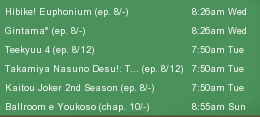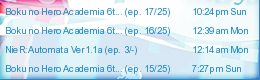New
Apr 11, 2014 1:16 PM
#41
| It never worked for me in all the years I've been here, or at least I never noticed what to do for it to work. |
Apr 11, 2014 2:11 PM
#42
Kurisu666 said: As much as I appreciate your concern I am glad you do. I was very happy to help you. Kurisu666 said: Have you, perhaps, considered you might be overreacting here a little bit? No kuuderes_shadow said: Don't worry. Serhiyko's been leaping at every opportunity to tell people to use other sites instead of MAL for quite some time now. I tell that to people, yet I continue to use MAL myself. Don't you find that ironical? |
SerhiykoApr 11, 2014 2:21 PM
Apr 12, 2014 4:14 AM
#43
| I'm glad it's not just me then. This has only started up a couple of days ago. Unfortunately I don't understand coding and what have you so a simple fix for us non-techy folks would be gratefully appreciated. :-) |
Apr 12, 2014 7:51 AM
#44
ManInBlack said: Unfortunately I don't understand coding and what have you so a simple fix for us non-techy folks would be gratefully appreciated. :-) atm there is no simpler fix than getting a custom layout, so you can access the CSS edit box, then paste in the many fix codes already in this topic. I posted the steps in my post here: http://myanimelist.net/forum/?topicid=1143833#msg29971523 |
Apr 12, 2014 10:28 AM
#45
Shishio-kun said: On the other thing (white pop up box), this is a temporary fix I've wrote for ppl with custom CSS who want to make the pop up box reappear. Its the box that appears when you click the "edit" button on your list next to the more button. I tested it on several layout types and in both browsers. #fancybox-inner { height: 100% !important; width: 100% !important; left: 0 !important; } #fancybox-wrap { height: 90% !important; position: fixed !important; width: 80% !important; left: 0 !important; right: 0 !important; top: 0 !Important; margin: auto !important; } Arigato gozaimasu!!!!!!! I was having the same problems and so I found this forum and now it works again all thanks to you! :D |
Apr 12, 2014 11:25 AM
#46
count_demonicus6 said: Shishio-kun said: On the other thing (white pop up box), this is a temporary fix I've wrote for ppl with custom CSS who want to make the pop up box reappear. Its the box that appears when you click the "edit" button on your list next to the more button. I tested it on several layout types and in both browsers. #fancybox-inner { height: 100% !important; width: 100% !important; left: 0 !important; } #fancybox-wrap { height: 90% !important; position: fixed !important; width: 80% !important; left: 0 !important; right: 0 !important; top: 0 !Important; margin: auto !important; } Arigato gozaimasu!!!!!!! I was having the same problems and so I found this forum and now it works again all thanks to you! :D Thanks! I have to give credit to U531355 for modifying it so it looks better; also try AndyRay's version it won't work on all list but looks better when it asks to update an episode http://myanimelist.net/forum/?topicid=1140579&show=20#msg29946507 |
Apr 12, 2014 3:17 PM
#47
| Some changes to the back-end of MAL were pushed this week. They were pushed last week (when the anime pages all randomly disappeared for everyone), revoked, and then pushed again with a fix this week. Two of the things that were included in these background changes were apparently the reassigning of URL paths (as many links have now changed to "/link" rather than "http://myanimelist.net/link") and some javascript changes on lists. I spent a few hours yesterday, testing this out on different browsers and anime lists to see what's going on. All of these problems occur in FF25-28, Chrome and IE. Opera 12 is unaffected (the browser I use...). a) Pop-ups on the main site All pop-ups on the main site (login, add to list, edit list entry) now define their sizes based on the html page size and not the browser window size. So if you're on a long page like the forum index, the login box will appear off the screen of your browser. If you're on your profile page and click "edit" on your history at the top, the box will fill the entire screen of the page. b) Pop-ups on the anime list: standard layout If you use a standard layout - not a custom css design - you will experience the same effects as I just described on the main site on your list. c) Pop-ups on the anime list: advanced CSS layout Now this is where things get strange. If I prompt any dialog box on my list in any browser other than Opera, I receive no pop-up at all. Just a horizonal line across my anime list and the X to close the dialog. I then installed my list style into a spambot account for multiple staff members to test with. 5/7 staff members (including me) only received a horizontal line. The other 2 had no issues and got normal pop-ups. We were all using the same browser versions, any and all add-ons disabled, and the same MAL user account. Why, I'm not sure. If anyone has any ideas, I would be curious to know. Will this be fixed? Yes, this will be fixed. I've seen a few posts about how broken things stay broken for a long time. While I won't deny we have broken things (I do know our bug list the best), this is not the kind of thing that is going to stay broken. While I still don't understand the horizontal line vs. no problem (c), I'm confident they'll put a fix in place for this next week. I'll be surprised if this drags on for too long and have already contacted Xinil about the matter. Please give them at least a few days before jumping to these kind of conclusions... Thank you for your patience and to the users who have tried to help others in the meantime. |
KinetaApr 12, 2014 3:23 PM
Apr 12, 2014 3:30 PM
#48
Kineta said: Yup, the only things that stay broken are the things that are related to the forum. As 99.999% of the users on the site don't use the forum, the things that affect the most users are fixed first.Will this be fixed? Yes, this will be fixed. I've seen a few posts about how broken things stay broken for a long time. While I won't deny we have broken things (I do know our bug list the best), this is not the kind of thing that is going to stay broken. |
Short of the day: Monotonous Purgatory(MAL) ✰Public Domain Club | One Piece Club✰ |
Apr 13, 2014 6:33 PM
#49
AndyRayy said: Yes, that's what I was referring to. It changes the "Discuss episode?" dialogue from THIS to THIS. I just tried out your update (the drive import) and it still works like a charm. So right now, the code is: #fancybox-wrap { position: fixed !important; top: 5% !important; bottom: 5%; left: 0px !important; right: 0px !important; min-width: 219px; max-height: 500px !important; margin: auto !important; } #fancybox-inner { bottom: 10px; display: inline-block width: auto !important; height: auto !important; } Please note the change in min-width. It's necessary so that smaller fancy boxes for On Hold -> Watching and PTW -> Watching don't end up being off center and looking weird. I've never has such a hard time trying to fix a quote tower before... EDIT: Unfortunately, changing the height to 100% does indeed cause the problem to return. Looks like those of us who happen to be 'relatively positioned'-ers have gotten ourselves a lucky break while our absolute counterparts are still left in wait. Andy, thanks for various coding contributions you've made in this thread. I really appreciate it, as I'm sure other users do as well. Sorry for the late reply, btw. When I replaced the old code with yours, the "Discuss this episode!" box did indeed lose all of its "useless space". However, your code also caused this to happen. As you can see, the edit box now has a scroller, which means it cannot open to its full size automatically. Normally, my edit box would be maximized upon opening, and I can see everything at the same time. Is there a way to perfectly size the edit box and the Discuss box simultaneously? (Although there might be a way, I'm assuming it would be too difficult, as sizing one box seems to affect the other box.) Also, how can you tell whether your list style is relative or absolute? |
KyuutoryuuApr 13, 2014 6:40 PM
Apr 14, 2014 8:15 AM
#50
Kyuutoryuu said: Not sure if MAL has already pushed a fix for this...AndyRayy said: Yes, that's what I was referring to. It changes the "Discuss episode?" dialogue from THIS to THIS. I just tried out your update (the drive import) and it still works like a charm. So right now, the code is: #fancybox-wrap { position: fixed !important; top: 5% !important; bottom: 5%; left: 0px !important; right: 0px !important; min-width: 219px; max-height: 500px !important; margin: auto !important; } #fancybox-inner { bottom: 10px; display: inline-block width: auto !important; height: auto !important; } Please note the change in min-width. It's necessary so that smaller fancy boxes for On Hold -> Watching and PTW -> Watching don't end up being off center and looking weird. I've never has such a hard time trying to fix a quote tower before... EDIT: Unfortunately, changing the height to 100% does indeed cause the problem to return. Looks like those of us who happen to be 'relatively positioned'-ers have gotten ourselves a lucky break while our absolute counterparts are still left in wait. Sorry for the late reply, btw. When I replaced the old code with yours, the "Discuss this episode!" box did indeed lose all of its "useless space". However, your code also caused this to happen. As you can see, the edit box now has a scroller, which means it cannot open to its full size automatically. Normally, my edit box would be maximized upon opening, and I can see everything at the same time. Is there a way to perfectly size the edit box and the Discuss box simultaneously? (Although there might be a way, I'm assuming it would be too difficult, as sizing one box seems to affect the other box.) If anyone is using the code I posted earlier and the problem hasn't been fixed yet, I'd recommend updating to the following: #fancybox-wrap { position: fixed !important; top: 5% !important; bottom: 5%; left: 0px !important; right: 0px; min-width: 219px; max-height: 600px !important; margin: auto !important; } #fancybox-inner { bottom: 10px; height: auto !important; } As for the edit box being maximized, it seems that that's the new default for the Edit box now. I've tried it with my version, Shishio-kun's version, and with no styles at all and the edit box still comes up with a scroll bar attached. Since the Edit window is in a fixed position (i.e. when you scroll your mouse, the window stays in place) and the browser window height is less than the height of the page being received, you'd have that big white box sitting there if you actually made it big enough to hold everything at once unfortunately, at least using my current fix (with no zooming, etc.). You can always change the size of the box if you want though. Just change the max-height to whatever you want, though 600px is pretty much the sweet spot, at least for me. Also, how can you tell whether your list style is relative or absolute? That's...a good question, actually. I'm not very familiar with the numerous cryptic ways people manage to style their lists or with styling in general, so I couldn't give you a 100% clear-cut answer to that. |
AndyRayyApr 14, 2014 8:25 AM
Apr 14, 2014 1:02 PM
#51
| Hey Rayy. So I got my manga list's edit box to be maximized upon open by applying your new code and changing the max-height to 888px: #fancybox-wrap { position: fixed !important; top: 5% !important; bottom: 5%; left: 0px !important; right: 0px; min-width: 219px; max-height: 888px !important; margin: auto !important; } #fancybox-inner { bottom: 10px; height: auto !important; } When I do the same for my anime list, however, its edit box is not able to be maximized (the bottom "Update Entry" and "Delete" buttons are cut off). It seems like my anime list "caps off" at a certain height with your new code, and it is not able to show everything at once (unlike my manga list). Any idea why this discrepancy occurs? AndyRayy said: Since the Edit window is in a fixed position (i.e. when you scroll your mouse, the window stays in place) and the browser window height is less than the height of the page being received, you'd have that big white box sitting there if you actually made it big enough to hold everything at once unfortunately, at least using my current fix (with no zooming, etc.). This is actually not the case for my browser, more specifically my computer screen. I use a 27" diagonal screen, so my browser is big enough to have a maximized edit box only taking up 1/2 of the screen, lol |
Apr 14, 2014 1:15 PM
#52
Kyuutoryuu said: Also, how can you tell whether your list style is relative or absolute? Firefox and Chrome should have Inspect Element when you right click the page; inspect the space above your list table but below the top bar and you should be able to inspect the list_surround which is basically the codes for your list positioning and other settings if you see "position: absolute or fixed" = not relative if you see "position: relative"= relative (of course) if you see "position: inherit" or no position codes = relative |
Apr 14, 2014 2:14 PM
#53
Kyuutoryuu said: Then try this (just for the anime list; delete your current CSS layout and copy/paste this one in and tell me how it goes):When I do the same for my anime list, however, its edit box is not able to be maximized (the bottom "Update Entry" and "Delete" buttons are cut off). It seems like my anime list "caps off" at a certain height with your new code, and it is not able to show everything at once (unlike my manga list). Any idea why this discrepancy occurs? UPDATED @import "https://dl.dropbox.com/s/t8g8i1udpkj07zs/mal_pic.css"; @import "https://dl.dropbox.com/s/c9r7l4c3ik6eg1o/Anime_Cover.css"; @import "https://dl.dropboxusercontent.com/s/sb0f3i0iiami78c/BlueMenu.css"; /* HOW TO USE Use and COMPLETE this simple tutorial if you never installed CSS, it only takes a few minutes: http://myanimelist.net/forum/?topicid=200320 When you're done with the tutorial and can see the starter layout on your list, copy and paste this entire page of codes (including this part and the codes above and below) to your CSS edit box (the box titled Edit Advanced CSS File) replacing any other codes in the box. Save with the blue button at the bottom. It will put this premade layout on your list instead of the starter one from the tutorial! If the layout looks weird on your list after installing, you can try to alter your settings here. Common solutions are to set Default Status Settings to Watching or All Anime, check or uncheck tags (make sure you save afterwards): http://myanimelist.net/editprofile.php?go=listpreferences If your list still has problems you can ask us about it here, or other questions: http://myanimelist.net/forum/?topicid=200323 And you'll find further ways to customize your list here: http://myanimelist.net/forum/?topicid=419405 */ body { background-attachment:fixed; background-image:url(http://i39.tinypic.com/35k52k9.png) !important; background-position:0 70%; background-repeat:no-repeat no-repeat; background-size:cover; color:#FFFFFF; font-family:Candara; font-size:12px; } #list_surround { left:-10% !important; margin:auto; position:relative; left:14%; width:650px; } .td1, .td2 { padding:3px; } .animetitle + small { color:#4DD2FF !important; } .animetitle + small::before { } null { } td:nth-of-type(2) small { color:#00BFFF; font-size:10px; padding-right:10px; } td:nth-of-type(2) small a { color:#F0304F; } .td1:nth-of-type(1), .td2:nth-of-type(1) { background-color:rgba(0, 100, 210, 0.8); border-left-style:solid !important; border-left-width:2px !important; } .td1:nth-of-type(5), .td2:nth-of-type(5) { background-color:rgba(0, 100, 210, 0.8); border-right-style:solid; border-right-width:2px; } .td1:nth-of-type(4), .td2:nth-of-type(4), td.table_header:nth-of-type(4) { background-color:rgba(0, 100, 210, 0.8); } .td1:nth-of-type(3), .td2:nth-of-type(3) { background-color:rgba(0, 100, 210, 0.8); } .td1:nth-of-type(3), .td2:nth-of-type(3) { background-color:rgba(0, 100, 210, 0.8); } td.table_header:nth-of-type(3) { background-color:rgba(0, 100, 210, 0.8); padding-right:7px; } td.table_header:nth-of-type(3) { background-color:rgba(0, 100, 210, 0.8); } .td1:nth-of-type(2), .td2:nth-of-type(2) { background-color:rgba(0, 100, 210, 0.8); } a, a:visited { color:#FFFFFF; text-decoration:initial; } tr:hover td.td1 a, tr:hover td.td1, tr:hover td.td2 a, tr:hover td.td2 { text-decoration:underline; color:#66D9FF; } .table_header { background-color:rgba(0, 100, 210, 0.8); font-size:10px; padding:2px; } td.table_header:nth-of-type(1) { border-bottom-right-radius:0; border-left-color:white !important; border-left-style:solid !important; border-left-width:2px !important; border-top-color:white !important; border-top-left-radius:10px; border-top-right-radius:0; border-top-style:solid !important; border-top-width:2px !important; } td.table_header:nth-of-type(5) { border-bottom-right-radius:0; border-right-color:white; border-right-style:solid; border-right-width:2px; border-top-color:white; border-top-left-radius:0; border-top-right-radius:10px; border-top-style:solid; border-top-width:2px; } td.table_header:nth-of-type(2), td.table_header:nth-of-type(3), td.table_header:nth-of-type(4) { border-top-color:white; border-top-style:solid; border-top-width:2px; } .category_totals { background-color:rgba(0, 100, 210, 0.8); border-bottom-left-radius:10px; border-bottom-right-radius:10px; border-bottom-style:solid; border-bottom-width:2px; border-left-color:white; border-left-style:solid; border-left-width:2px; border-right-color:white; border-right-style:solid; border-right-width:2px; border-top-left-radius:0; border-top-right-radius:0; font-size:10px; padding:2px 2px 2px 40px; } .borderRBL { border-left-style:solid !important; border-left-width:2px !important; border-right-color:white !important; border-right-style:solid !important; border-right-width:2px !important; color:#2030F0 !important; font-size:11px; padding-left:39px; } .borderRBL a, .borderRBL a:visited { color:#F0304F !important; text-decoration:initial; } .borderRBL a:hover { color:#F0304F !important; } #copyright { border-bottom-left-radius:8px; border-bottom-right-radius:8px; border-top-left-radius:8px; border-top-right-radius:8px; color:#000000; font-size:11px; margin-bottom:70px; padding:2px; position:relative !important; text-align:center !important; top:10px; width:644px; } #copyright::after { border-bottom-left-radius:8px; border-bottom-right-radius:8px; border-top-left-radius:8px; border-top-right-radius:8px; color:#000000 !important; content:'List Design By Ushioo, Edited By TheHolyPotato' !important; left:-3px; position:absolute !important; top:40px !important; width:650px !important; } #copyright a { color:#000000; } #grand_totals { display:none; } td:nth-of-type(2) small a { color:transparent; } td:nth-of-type(2) small { color:transparent; } [class^="header_"] * { font-size:0; height:10px; line-height:24px; padding-bottom:4px; text-align:left; vertical-align:bottom; } .header_title { border-bottom-left-radius:4px; border-bottom-right-radius:4px; border-top-left-radius:4px; border-top-right-radius:4px; color:#FFFFFF; display:inline-block; height:auto; padding:0 8px 0 0; text-shadow:rgba(0, 0, 0, 0.14902) 0 1px 1px; } .header_cw { background-color:transparent; background-image:url(http://i43.tinypic.com/dtnk2.png); background-position:0 0; background-repeat:no-repeat no-repeat; height:50px; margin-bottom:0; } .header_completed { background-color:transparent; background-image:url(http://i41.tinypic.com/2zexfm0.png); background-position:0 0; background-repeat:no-repeat no-repeat; height:50px; margin-bottom:0; } .header_onhold { background-color:transparent; background-image:url(http://i42.tinypic.com/23p6ba.png); background-position:0 0; background-repeat:no-repeat no-repeat; height:50px; margin-bottom:0; } .header_dropped { background-color:transparent; background-image:url(http://i41.tinypic.com/1zdm3c.png); background-position:0 0; background-repeat:no-repeat no-repeat; height:50px; margin-bottom:0; } .header_ptw { background-color:transparent; background-image:url(http://i42.tinypic.com/xav441.png); background-position:0 0; background-repeat:no-repeat no-repeat; height:50px; margin-bottom:0; } .header_title { background-color:transparent !important; color:transparent; } #fancybox-wrap { position: fixed !important; top: 5% !important; bottom: 5%; left: 0px !important; right: 0px; min-width: 219px; max-height: 888px !important; margin: auto !important; } #fancybox-inner { bottom: 10px; height: auto !important; } I made a pretty significant(?) change to the layout of your anime list. If you don't notice what I did, then you should be good to go. If that doesn't work, could you screenshot how it actually looks on your end? AndyRayy said: This is actually not the case for my browser, more specifically my computer screen. I use a 27" diagonal screen, so my browser is big enough to have a maximized edit box only taking up 1/2 of the screen, lolSince the Edit window is in a fixed position (i.e. when you scroll your mouse, the window stays in place) and the browser window height is less than the height of the page being received, you'd have that big white box sitting there if you actually made it big enough to hold everything at once unfortunately, at least using my current fix (with no zooming, etc.). |
AndyRayyApr 14, 2014 3:13 PM
Apr 14, 2014 3:43 PM
#54
| Here's what I get when I apply your code to my list. As you can see, the scroll bar is gone, and the entire interface is showing at the same time. However, the white background portion of the box is not long enough, and the box looks glitched up with some of its parts having fallen off. However, when I zoom out... I get what you get. Seems like the glitched up box only happens when I'm using 100% standard zoom. |
Apr 14, 2014 3:44 PM
#55
Kyuutoryuu said: Aw, you missed my update! Here's what I get when I apply your code to my list. As you can see, the scroll bar is gone, and the entire interface is showing at the same time. However, the white background portion of the box is not long enough, and the box looks glitched up with some of its parts having fallen off. However, when I zoom out... I get what you get. Seems like the glitched up box only happens when I'm using 100% standard zoom. Check out my previous post and try the updated version. I'm pretty confident it'll work for you. |
Apr 14, 2014 4:01 PM
#56
Apr 14, 2014 4:11 PM
#57
Kyuutoryuu said: Is it centered for you? This is what I see. Okay, in response to your post (#54): Your new CSS does indeed fix the edit box/Discuss-this-episode perfectly. However, does it center my list? I'm not quite sure I like it that way, I prefer to have the list aligned to the left side of the screen. If your list appears to be centered, then you can move it further toward the left by modifying the "left: -10% !important;" line; the lower the number, the further left it'll be. So -15% will move it further to the left, etc. Unfortunately, the only way I could get my fix to work with your list was to change its positioning to relative and manually offsetting the list to the left. Also, as a final note, when you adjust the left offset, it won't necessarily look the same on all screens. Different screen sizes will see your list slightly differently (especially since your screen is bigger); for instance, this is what I see now. It doesn't look bad by any means, but it's just something you should be aware of if you want to keep that Edit box fix. I apologize for the loops and hurdles, CSS isn't exactly my area of expertise. |
AndyRayyApr 14, 2014 4:35 PM
Apr 14, 2014 4:39 PM
#58
AndyRayy said: Kyuutoryuu said: Is it centered for you? This is what I see. Okay, in response to your post (#54): Your new CSS does indeed fix the edit box/Discuss-this-episode perfectly. However, does it center my list? I'm not quite sure I like it that way, I prefer to have the list aligned to the left side of the screen. If your list appears to be centered, then you can move it further toward the left by modifying the "left: -10% !important;" line; the lower the number, the further left it'll be. So -15% will move it further to the left, etc. Unfortunately, the only way I could get my fix to work with your list was to change its positioning to relative and manually offsetting the list to the left. Yes, what you see is what I see too. Before, my list was to-the-left enough so I could fully see the girl and her bike. The list now hovers over that part a bit. Let me try adjusting the left % now.... Okay. After changing the left %, I got the list to be positioned basically where I want it to be. Edit box and "Discuss" box are both in working order; thank you very much for all of your help, Andy! I finally have a fully functional list. Which I technically already had anyways, before MAL decided to MALfunction, grr... So what exactly did you change about my CSS? Other than the absolute-->relative. |
Apr 15, 2014 5:31 AM
#59
| All I needed to change was the positioning and added in the left offset (the one you were adjusting) in order to make it work with the same code you're using for your manga list. It's certainly a hacky temporary solution and as soon as MAL fixes the problem, you should change it back to how it was. I'm happy to have been of help to you though. Your old code before applying any changes in the spoiler for your convenience: @import "https://dl.dropbox.com/s/t8g8i1udpkj07zs/mal_pic.css"; @import "https://dl.dropbox.com/s/c9r7l4c3ik6eg1o/Anime_Cover.css"; @import "https://dl.dropboxusercontent.com/s/sb0f3i0iiami78c/BlueMenu.css"; /* HOW TO USE Use and COMPLETE this simple tutorial if you never installed CSS, it only takes a few minutes: http://myanimelist.net/forum/?topicid=200320 When you're done with the tutorial and can see the starter layout on your list, copy and paste this entire page of codes (including this part and the codes above and below) to your CSS edit box (the box titled Edit Advanced CSS File) replacing any other codes in the box. Save with the blue button at the bottom. It will put this premade layout on your list instead of the starter one from the tutorial! If the layout looks weird on your list after installing, you can try to alter your settings here. Common solutions are to set Default Status Settings to Watching or All Anime, check or uncheck tags (make sure you save afterwards): http://myanimelist.net/editprofile.php?go=listpreferences If your list still has problems you can ask us about it here, or other questions: http://myanimelist.net/forum/?topicid=200323 And you'll find further ways to customize your list here: http://myanimelist.net/forum/?topicid=419405 */ body { background-attachment:fixed; background-image:url(http://i39.tinypic.com/35k52k9.png) !important; background-position:0 70%; background-repeat:no-repeat no-repeat; background-size:cover; color:#FFFFFF; font-family:Candara; font-size:12px; } #list_surround { margin:auto; position:absolute; left:14%; width:650px; } .td1, .td2 { padding:3px; } .animetitle + small { color:#4DD2FF !important; } .animetitle + small::before { } null { } td:nth-of-type(2) small { color:#00BFFF; font-size:10px; padding-right:10px; } td:nth-of-type(2) small a { color:#F0304F; } .td1:nth-of-type(1), .td2:nth-of-type(1) { background-color:rgba(0, 100, 210, 0.8); border-left-style:solid !important; border-left-width:2px !important; } .td1:nth-of-type(5), .td2:nth-of-type(5) { background-color:rgba(0, 100, 210, 0.8); border-right-style:solid; border-right-width:2px; } .td1:nth-of-type(4), .td2:nth-of-type(4), td.table_header:nth-of-type(4) { background-color:rgba(0, 100, 210, 0.8); } .td1:nth-of-type(3), .td2:nth-of-type(3) { background-color:rgba(0, 100, 210, 0.8); } .td1:nth-of-type(3), .td2:nth-of-type(3) { background-color:rgba(0, 100, 210, 0.8); } td.table_header:nth-of-type(3) { background-color:rgba(0, 100, 210, 0.8); padding-right:7px; } td.table_header:nth-of-type(3) { background-color:rgba(0, 100, 210, 0.8); } .td1:nth-of-type(2), .td2:nth-of-type(2) { background-color:rgba(0, 100, 210, 0.8); } a, a:visited { color:#FFFFFF; text-decoration:initial; } tr:hover td.td1 a, tr:hover td.td1, tr:hover td.td2 a, tr:hover td.td2 { text-decoration:underline; color:#66D9FF; } .table_header { background-color:rgba(0, 100, 210, 0.8); font-size:10px; padding:2px; } td.table_header:nth-of-type(1) { border-bottom-right-radius:0; border-left-color:white !important; border-left-style:solid !important; border-left-width:2px !important; border-top-color:white !important; border-top-left-radius:10px; border-top-right-radius:0; border-top-style:solid !important; border-top-width:2px !important; } td.table_header:nth-of-type(5) { border-bottom-right-radius:0; border-right-color:white; border-right-style:solid; border-right-width:2px; border-top-color:white; border-top-left-radius:0; border-top-right-radius:10px; border-top-style:solid; border-top-width:2px; } td.table_header:nth-of-type(2), td.table_header:nth-of-type(3), td.table_header:nth-of-type(4) { border-top-color:white; border-top-style:solid; border-top-width:2px; } .category_totals { background-color:rgba(0, 100, 210, 0.8); border-bottom-left-radius:10px; border-bottom-right-radius:10px; border-bottom-style:solid; border-bottom-width:2px; border-left-color:white; border-left-style:solid; border-left-width:2px; border-right-color:white; border-right-style:solid; border-right-width:2px; border-top-left-radius:0; border-top-right-radius:0; font-size:10px; padding:2px 2px 2px 40px; } .borderRBL { border-left-style:solid !important; border-left-width:2px !important; border-right-color:white !important; border-right-style:solid !important; border-right-width:2px !important; color:#2030F0 !important; font-size:11px; padding-left:39px; } .borderRBL a, .borderRBL a:visited { color:#F0304F !important; text-decoration:initial; } .borderRBL a:hover { color:#F0304F !important; } #copyright { border-bottom-left-radius:8px; border-bottom-right-radius:8px; border-top-left-radius:8px; border-top-right-radius:8px; color:#000000; font-size:11px; margin-bottom:70px; padding:2px; position:relative !important; text-align:center !important; top:10px; width:644px; } #copyright::after { border-bottom-left-radius:8px; border-bottom-right-radius:8px; border-top-left-radius:8px; border-top-right-radius:8px; color:#000000 !important; content:'List Design By Ushioo, Edited By TheHolyPotato' !important; left:-3px; position:absolute !important; top:40px !important; width:650px !important; } #copyright a { color:#000000; } #grand_totals { display:none; } td:nth-of-type(2) small a { color:transparent; } td:nth-of-type(2) small { color:transparent; } [class^="header_"] * { font-size:0; height:10px; line-height:24px; padding-bottom:4px; text-align:left; vertical-align:bottom; } .header_title { border-bottom-left-radius:4px; border-bottom-right-radius:4px; border-top-left-radius:4px; border-top-right-radius:4px; color:#FFFFFF; display:inline-block; height:auto; padding:0 8px 0 0; text-shadow:rgba(0, 0, 0, 0.14902) 0 1px 1px; } .header_cw { background-color:transparent; background-image:url(http://i43.tinypic.com/dtnk2.png); background-position:0 0; background-repeat:no-repeat no-repeat; height:50px; margin-bottom:0; } .header_completed { background-color:transparent; background-image:url(http://i41.tinypic.com/2zexfm0.png); background-position:0 0; background-repeat:no-repeat no-repeat; height:50px; margin-bottom:0; } .header_onhold { background-color:transparent; background-image:url(http://i42.tinypic.com/23p6ba.png); background-position:0 0; background-repeat:no-repeat no-repeat; height:50px; margin-bottom:0; } .header_dropped { background-color:transparent; background-image:url(http://i41.tinypic.com/1zdm3c.png); background-position:0 0; background-repeat:no-repeat no-repeat; height:50px; margin-bottom:0; } .header_ptw { background-color:transparent; background-image:url(http://i42.tinypic.com/xav441.png); background-position:0 0; background-repeat:no-repeat no-repeat; height:50px; margin-bottom:0; } .header_title { background-color:transparent !important; color:transparent; } |
Apr 15, 2014 8:26 PM
#60
| I was wondering if there was a thread about this nonsense... It's actually quite easy... use position:fixed for inline popups... It's not really bothering me too much right now, as I have just the right amount on my list so the popup is about the right size/position. It's annoying for the login though. This kind of thing would have easily been caught had any actual testing been done... that's why it's so disappointing. |
Apr 23, 2014 5:45 AM
#61
| From what I see this problem is fixed now; you should all remove any manually added fixes to your custom CSS so you get the normal-sized/positioned boxes again. |
Apr 23, 2014 6:18 AM
#62
| Oi, you beat me to posting by 30 minutes. As far as I am aware, the problem is now fixed. If anyone has any residual problems, please let me know. |
Apr 23, 2014 7:37 AM
#63
Apr 23, 2014 8:57 AM
#64
Maffy said: My pop-up box isn't normal-sized :I I don't really mind, but I thought of sharing it since it's supposed to be fixed! How big/small is it supposed to be? |
Apr 23, 2014 9:19 AM
#65
Shishio-kun said: How big/small is it supposed to be? It's supposed to be pretty small. A while background enveloping the buttons. For example, the pop-up to move from ptw to watching should be something like this size: ┌──────────────────────────────────────────────┐ │..........................................................................................................................................│ │..........................................................................................................................................│ │..........................................................................................................................................│ └──────────────────────────────────────────────┘ But, alas! It's one huge box! PS: Mad skills of creating shapes! |
Apr 23, 2014 9:33 AM
#66
Maffy said: Shishio-kun said: How big/small is it supposed to be? It's supposed to be pretty small. A while background enveloping the buttons. For example, the pop-up to move from ptw to watching should be something like this size: ┌──────────────────────────────────────────────┐ │..........................................................................................................................................│ │..........................................................................................................................................│ │..........................................................................................................................................│ └──────────────────────────────────────────────┘ But, alas! It's one huge box! PS: Mad skills of creating shapes! I thought it was always supposed to be one huge box, it might be my resolution. Whats your screen resolution? Does the problem occur if you use another custom CSS? Your problem might be because you little fixes in your code you don't need (or can adjust). Like I don't think you need body min-height anymore, if you set list surround z index to 1 and not -1. |
Apr 23, 2014 10:33 AM
#67
| 1366x768 but I don't think that plays any role /o\ However higher your resolution is, I don't think the difference to the box would be like that xD The pop-up box now is as big as the edit box so somwhere theeeere must be the cause. Also, I changed what you said but that did nothing and didn't much expect it to since those were changes long ago and didn't mess with the boxes. I haven't touched any other custom list for my list, so I don't know! But oh well, it's not something I can't live with, it was just more neat and clean to have a normal-sized box for 2-3 buttons than a huge one that takes useless space. |
Apr 23, 2014 12:44 PM
#68
Maffy said: 1366x768 but I don't think that plays any role /o However higher your resolution is, I don't think the difference to the box would be like that xD The pop-up box now is as big as the edit box so somwhere theeeere must be the cause. Also, I changed what you said but that did nothing and didn't much expect it to since those were changes long ago and didn't mess with the boxes. I haven't touched any other custom list for my list, so I don't know! But oh well, it's not something I can't live with, it was just more neat and clean to have a normal-sized box for 2-3 buttons than a huge one that takes useless space. Are you talking about this box? http://puu.sh/84seO.png |
Apr 23, 2014 12:50 PM
#69
Every pop-up box (not edit, ofc), so that one as well. Every box had a dif size depending on the number of buttons and all, but all of them were small. It doesn't make sense to be that big either way :P Though, to be fair, I haven't seen the discussion one for ages since I had deactivated it couple years back but doubt it'd be huge out of nowhere, while the others were small. |
Apr 23, 2014 1:26 PM
#70
Maffy said: Every pop-up box (not edit, ofc), so that one as well. Every box had a dif size depending on the number of buttons and all, but all of them were small. It doesn't make sense to be that big either way :P Though, to be fair, I haven't seen the discussion one for ages since I had deactivated it couple years back but doubt it'd be huge out of nowhere, while the others were small. I guess its not totally fixed then, and you should tell Kineta via PM or that chat thing (don't know if she reads these). The only pop up boxes I can access are the Login box, Edit box and the Discuss this episode boxes, they all seem normal to me and we have the same resolution. How do you get to the pop-up boxes that are too big? Maybe there's a way to overwrite it. Also if you were using my pop-up fix script should disable it now |
Apr 23, 2014 1:34 PM
#71
Shishio-kun said: How do you get to the pop-up boxes that are too big? The one where you add watched episodes to your "Plan to Watch" entries and it asks you "Set as Watching" or "Do Not Move" and the one where you added all episodes and it asks "Set as Completed" or "Do not set as Completed". They are perfectly normal for me btw |
Apr 23, 2014 1:46 PM
#72
| I was going to quote Serhiyko, but then, I gave more though about the login box (which I tried and it was huge), I kinda figured out what was wrong. You see, when the list broke, my layout kind of broke as well, I couldn't open the chapter/episode box from history (it was a white line and an X just like the edit box in the list) so I pasted the fancybox code to the layout css (and it worked!) and there was no problem anywhere. I thought using the code in the layout wasn't going to affect the list, but, well, I was wrong. Removing the code, makes the boxes revert to their small size. I'm really sorry! My ignorance kept you here T^T |
Apr 23, 2014 1:51 PM
#73
Apr 23, 2014 2:21 PM
#74
Maffy said: I was going to quote Serhiyko, but then, I gave more though about the login box (which I tried and it was huge), I kinda figured out what was wrong. You see, when the list broke, my layout kind of broke as well, I couldn't open the chapter/episode box from history (it was a white line and an X just like the edit box in the list) so I pasted the fancybox code to the layout css (and it worked!) and there was no problem anywhere. I thought using the code in the layout wasn't going to affect the list, but, well, I was wrong. Removing the code, makes the boxes revert to their small size. I'm really sorry! My ignorance kept you here T^T Oh awesome! I'm glad for you. Don't worry about it I don't mind checking these topics and like trying to help you, it gives me something productive to do in between hundreds of tedious exam questions Thats means this is probably totally fixed! Good job whoever fixed this back. Its refreshing to actually see a fix in effect |
More topics from this board
» Sort your list by member count/poularity?paperkitten - Jun 17, 2010 |
1 |
by abdallah929
»»
49 minutes ago |
|
Sticky: » Inactive Username Request Thread ( 1 2 3 4 5 ... Last Page )Kineta - Sep 21, 2015 |
3364 |
by xCrazee
»»
6 hours ago |
|
» Reinstall the MAL appilias23 - Apr 15 |
2 |
by ilias23
»»
Apr 16, 11:11 PM |
|
» Question about parental consentAverageRiceFan - Apr 16 |
0 |
by AverageRiceFan
»»
Apr 16, 8:44 PM |
|
» Any way to disable the new chapter rating feature?Need4Power - Aug 28, 2022 |
2 |
by Sleeping_Wendigo
»»
Apr 16, 8:04 PM |